Bit form boasts a huge list of features that aren’t available among its competitors. Some of the key features of Bit form include 40+ custom fields, payment gateway integrations, conditional logic, multi-column layouts and integration with 200+ third-party apps like MailChimp, HubSpot, Google Sheets and most importantly WooCommerce, just to name a few.
With Bit Form, users can create stunning, secure, fast, and user-friendly forms with built-in spam protection, and a style editor that can cater to simple to complex forms and booking surveys. And while this was enough, Bit Form also provides complete analytics for future tracking, user interaction, and making sure no form goes untracked.
What Features Make Bit Form A Good WordPress Contact Form Plugin
Drag & Drop Builder
Talking about the features that make Bit Form a must-have, the first one that comes to our mind is its drag-and-drop feature. What’s great about this is that you do not have to build your forms manually. With custom templates, almost all of the things that you would need to build your form are available in the dashboard.
You just need to pick the ones that you need to include, and the form will be created accordingly. You can even resize your fields based on your form layout and check previews for mobile, desktop, and tablets.
Move over to the style tab on the right and create visually appealing forms that match your website theme, all in one place.
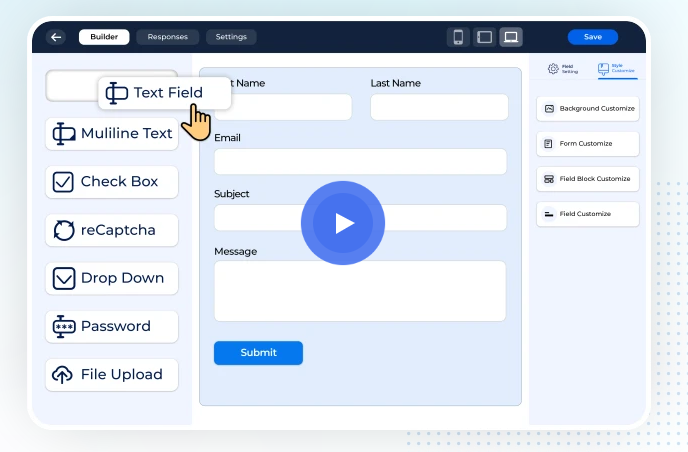
Multi-Step Forms
Bit Form offers up to 32 form templates to choose from. These are most likely enough to fulfill your form submission requirements. These can be used to create different multi-step and conversational forms that keep users engaged and for you to gather information in the most organized way possible.
For example, with multi-step forms, you can gather personal information in the first step, such as name, phone number, and address.
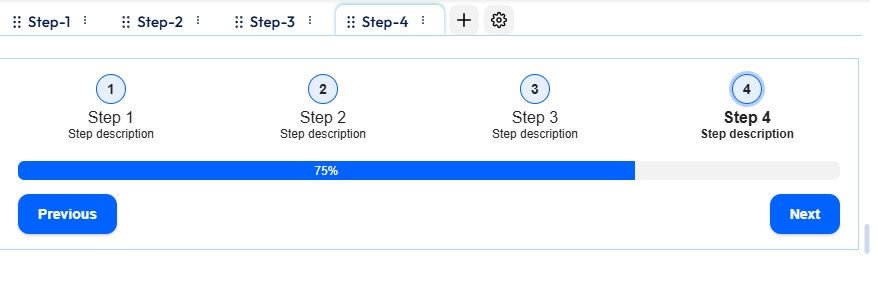
Once the user fills that out, they will be moved to the next step where you may gather business information or company information, depending on the type of form that you are building. What’s great about this is that rather than overwhelming your audience with one large form, which might lead to a higher bounce rate, you can divide it into multiple steps, making the form journey much more convenient.
While we suggest you try this yourself, if you are still unsure, head over to Bit Apps’ Youtube Channel where you will find a complete How-To guide on how to set up Multi Step forms or any of the more technical forms available at Bit Form
Conditional Logics
Next up is the Conditional Logics feature of Bit Form. What this does is generate fields based on inputs from past fields. For example, suppose you are acquiring information about users and are interested in gathering some extra information about a user from a particular city. In that case, you can do that with conditional logic.
We tried that and it wasn’t as technical as it seemed.
Just head over to the settings page and click on “Conditional Logics”. Here you will find a button to Add Conditional Logic.
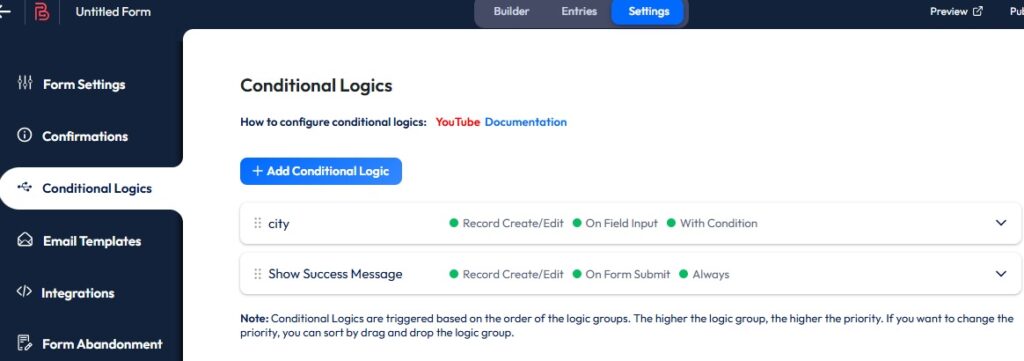
Based on our test requirement, we set up our condition based on the City value, which in our case was “Stockholm”. If this condition triggers, then a field is shown to gather the user’s email. The result was as expected.
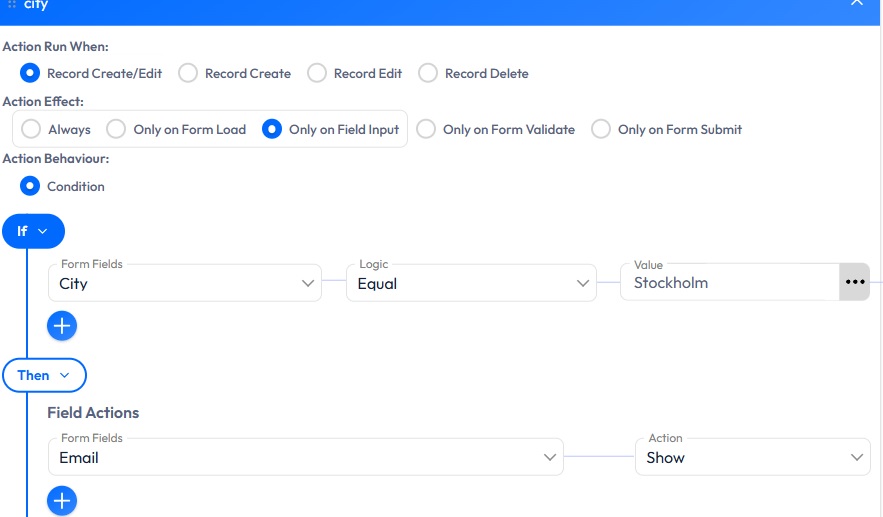
Advanced Features
Bit Form has some cool features, including a built-in SMTP that eliminates the need for an additional SMTP plugin. Moreover, Bit Forms allows you to add payment systems to the forms without needing any eCommerce plugin.
- Has extra features like SMTP, double opt-in, automation, and multilingual support
- Works with popular payment systems like PayPal, Razorpay, and Stripe
- Keeps your forms safe with Google reCAPTCHA, Cloudflare Turnstile, and honeypot spam protection
Customization and Styling
We have mentioned how this works later in this article, but customizations and styling are probably one of the biggest hooks of Bit Form.
- You can change how your forms look using the best style editor in WordPress
- Choose from themes like Bit Form default and Atlassian, or use ‘No theme’ to match your website
- Built-in style editor lets you change colors, backgrounds, form parts, and field appearance
Integration and Automation
Forms aren’t that good if you aren’t able to make use of the data. You would want to import that data into different platforms and use it further for your funnel or conversion. With Bit Form, you get integrations with almost all the popular apps.
- Connects with over 200 other tools including Google Sheet, WooCommerce, Webhook, Hubspot, Fluent CRM, and many more
- Connect with 100+ platforms without paying extra
- Bit Form’s REST API makes it easy to move data between the form plugin and other applications
Mobile Responsiveness
Like all apps from Bit Apps, Bit Form is also mobile responsive. Since almost 70% of the audience visits websites through mobile, it is really important to know that your forms are easily accessible on mobile. And yes, Bit Form takes care of that.
- Works perfectly on mobile phones – contact form builder is 100% mobile responsive
- Makes sure forms look good on all devices (mobile phones, tablets, laptops, and desktop computers)
- Keeps your website loading fast, which is important for SEO, marketing, and getting more customers
How to Purchase and Install Bit Form Pro
- Visit the official Bit Form website.
- Navigate to the Pricing section for the Pro version.
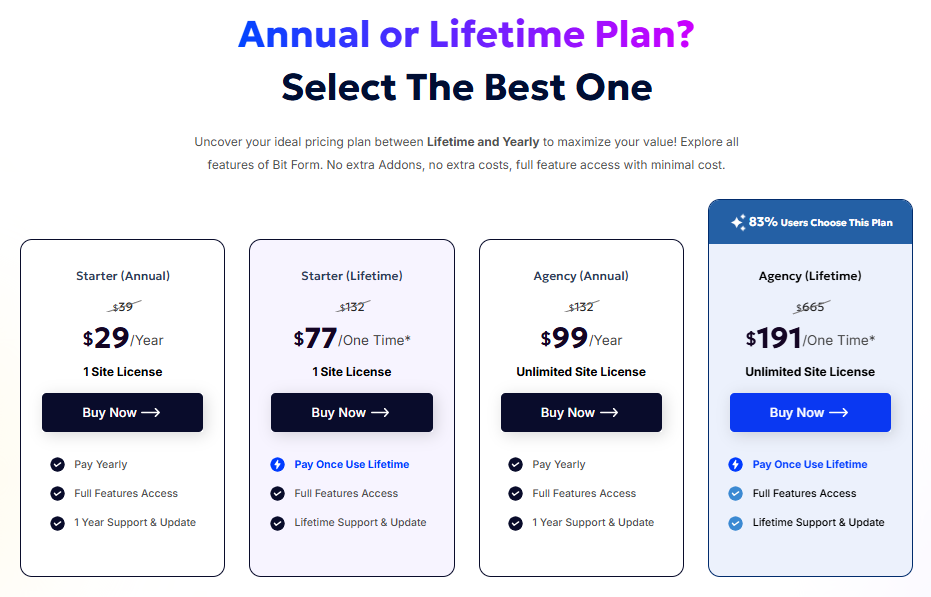
- Select the plan you wish to purchase. Bit Form is very economical compared to other premium Contact Form plugins. Bit Form also comes with Lifetime deals at the time of writing this review. Lifetime deals are normally a better investment in the long term, as we covered previously in our Lifetime vs Annual plans post.
You can get 35% off by using the exclusive promo code provided below.
bfwpdis75
- Complete the checkout process and click Continue to Paymentz.
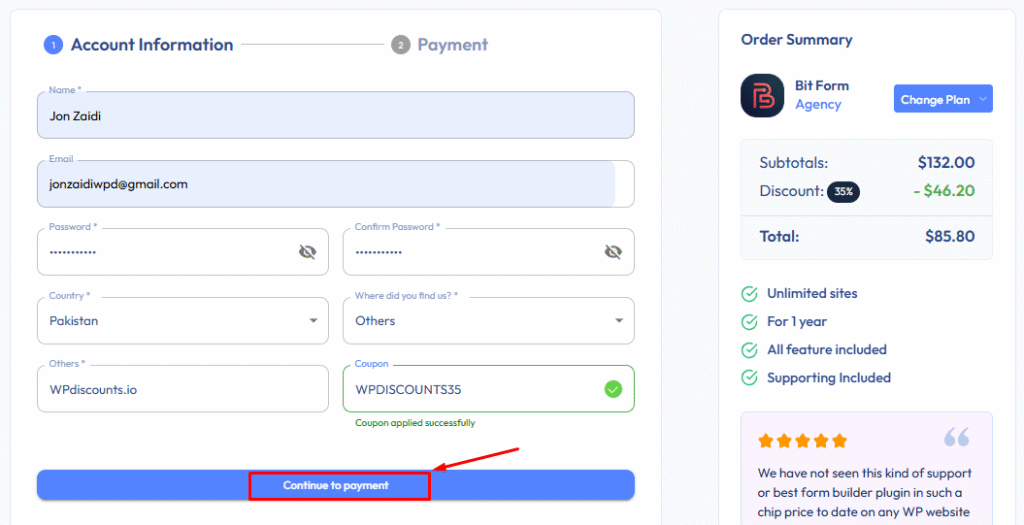
- Pay securely via credit card or PayPal.After payment, you’ll be redirected to the Subscription Page.
- Confirm your subscription status on the subscription page.
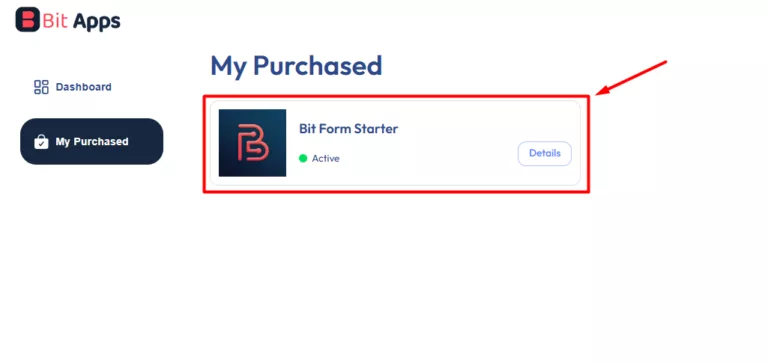
- After the activation of your subscription, you will be notified via email with the download link, license key, tutorial link & documentation link.
- Download the pro version by clicking the option.
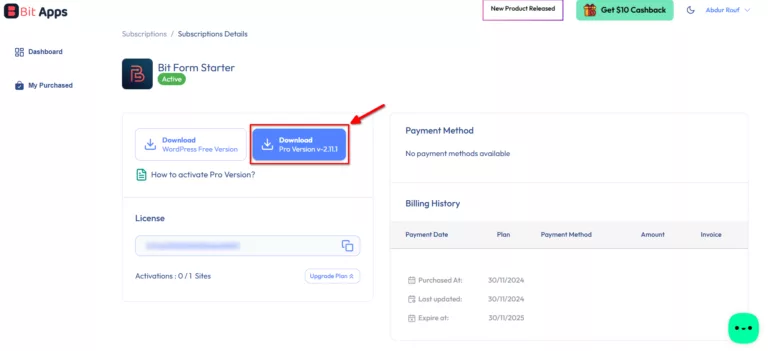
- Go to your WordPress Dashboard. Navigate to Plugins > Add New, then click Upload Plugin. Upload the downloaded ZIP file and click Install Now
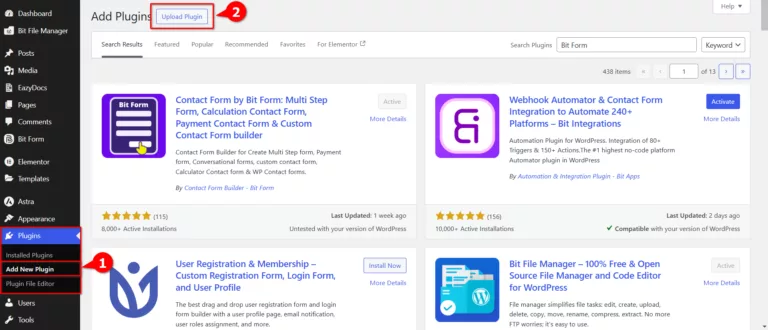
- Once installed, click Activate Plugin. You’ll now see Bit Form Pro in your plugin list.

- Go to your WordPress dashboard and click on Bit Form Pro. Next, find and click on License. Finally, click on Connect with Bit Apps subscription.
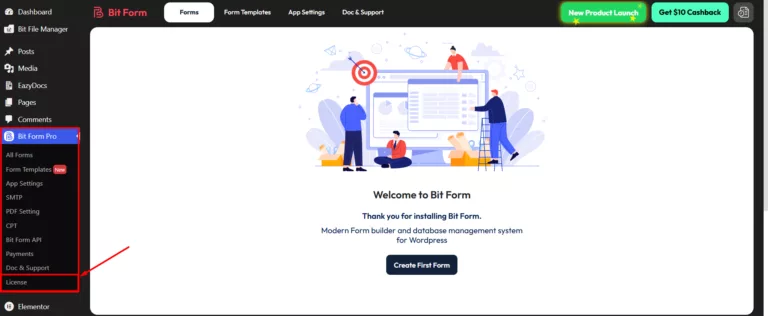
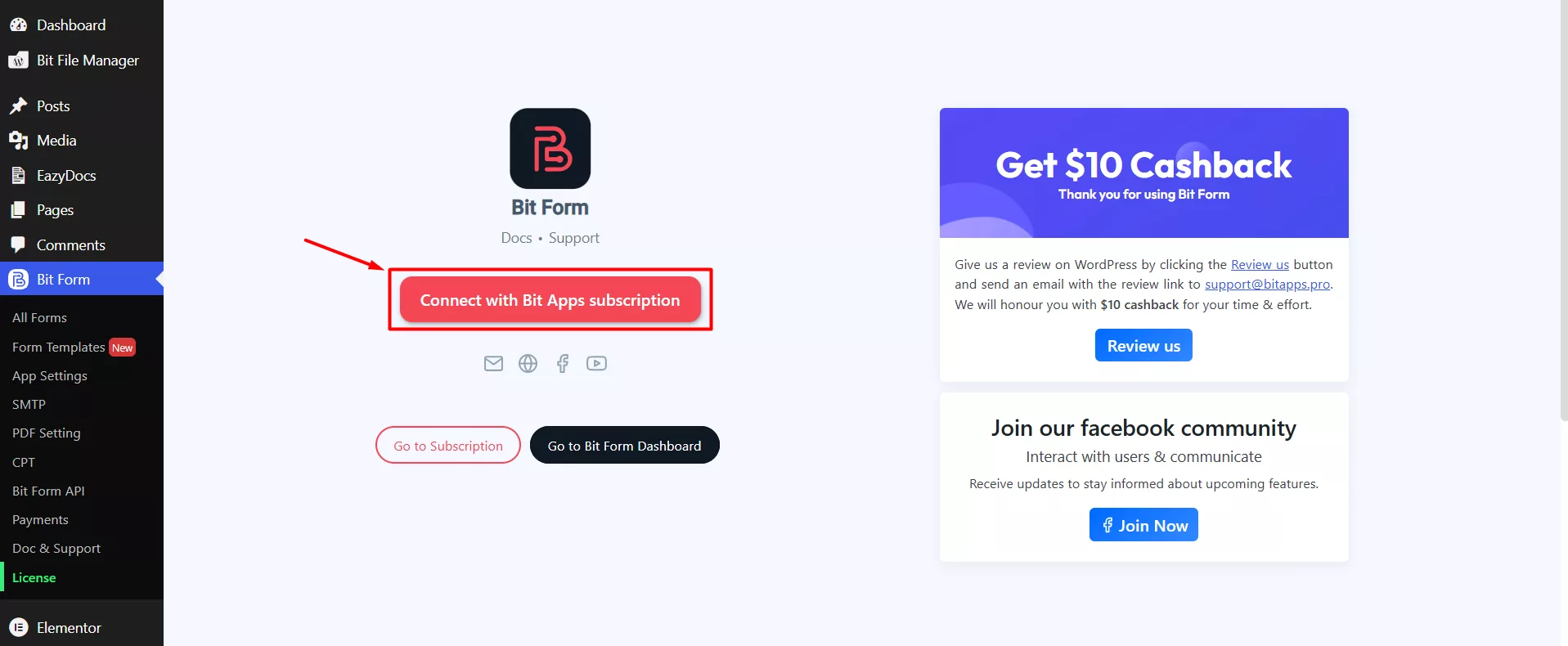
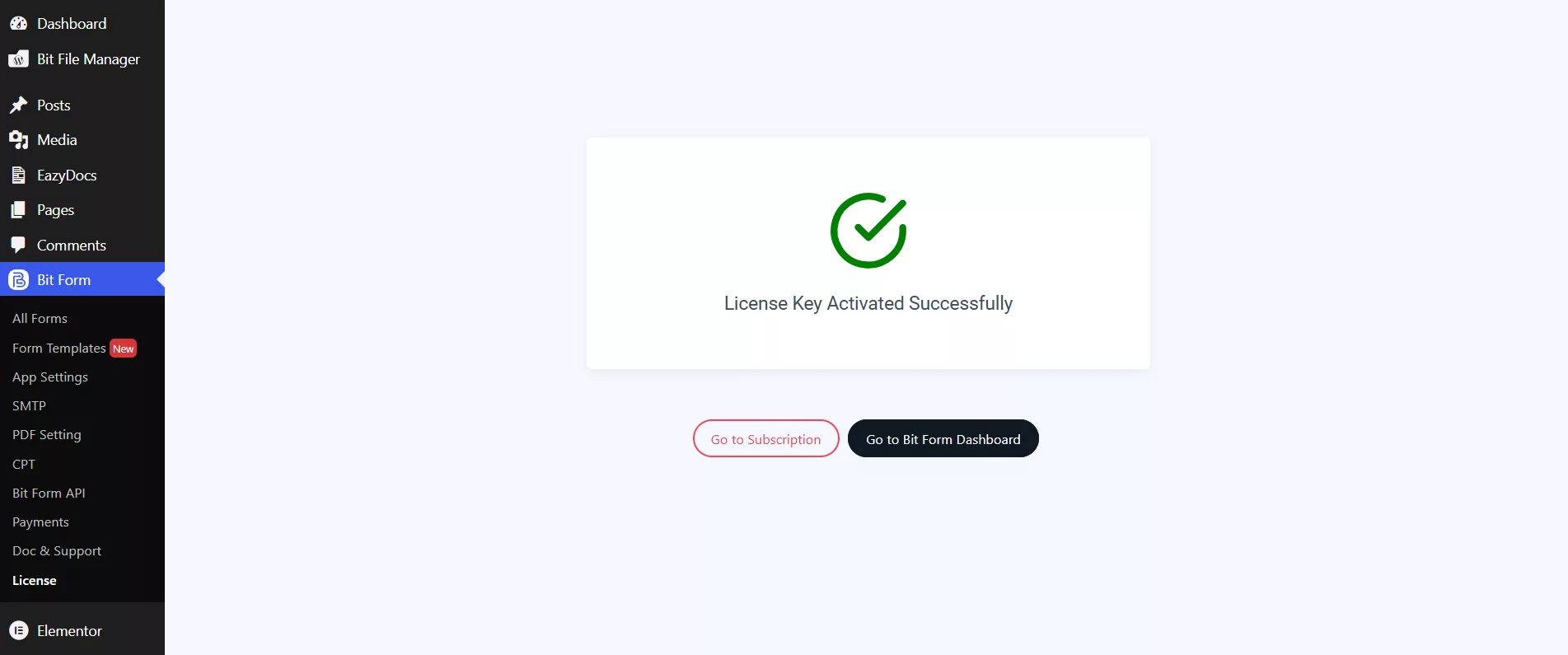
- Congratulations, your license is activated.
You can also check out the free version of Bit Form directly from the WordPress plugins section if you want to give it a test run before purchasing. However, some key features of Bit Form won’t be available.
How to create a WordPress form using Bit Form
Form builder
- To create a form from scratch, click on Create Form. Then click on the blank form to create the first form. Also, you can use a pre-built form like Contact Form from here. No hassle for creating the same form again & again for your multiple websites.
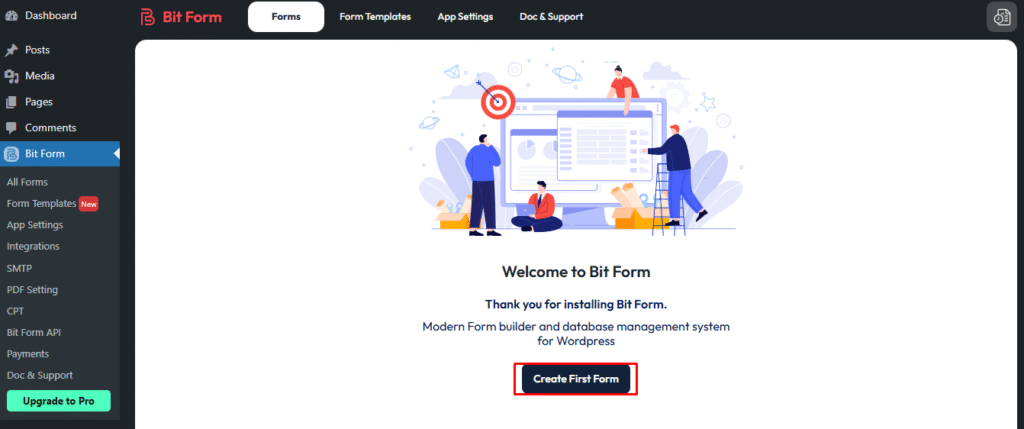
- Now, from the builder option, edit the name of the form to your preference.
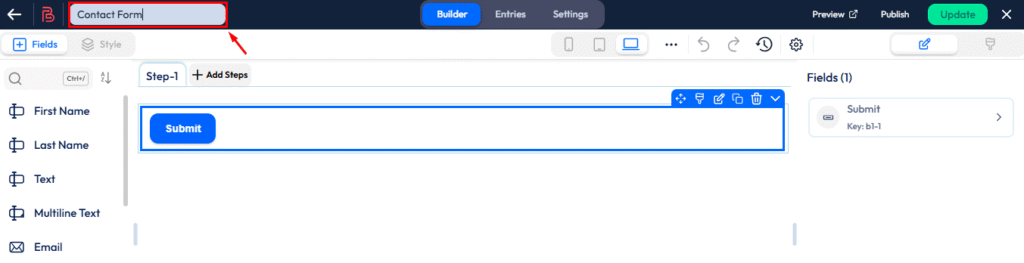
- From the left panel of the page, you can access the toolbar, which contains 19+ form fields
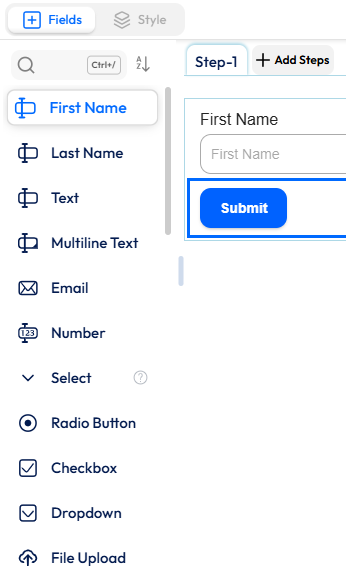
- The right panel contains the options- Field Settings & Style Customization.
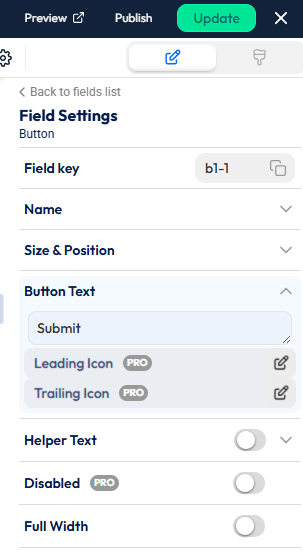
- Using the drag & drop form fields & the built-in style editor option, you can customize your form regardless it is an easy or advanced-level form. To add a form field, you can click on the field or drag the field from the panel and drop it in the place you want.
- If you want to delete any field, simply hover over the specific fields & press the cross button here.
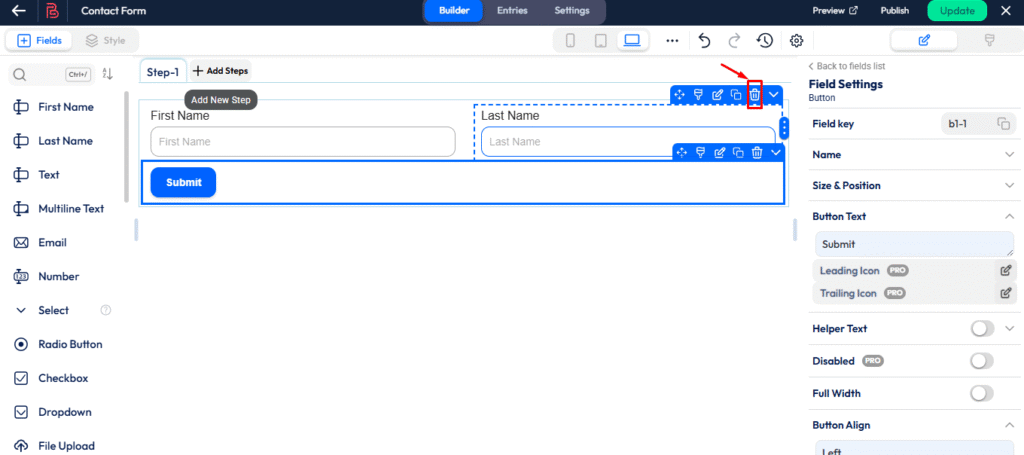
- Once you are done with field settings, save the form.
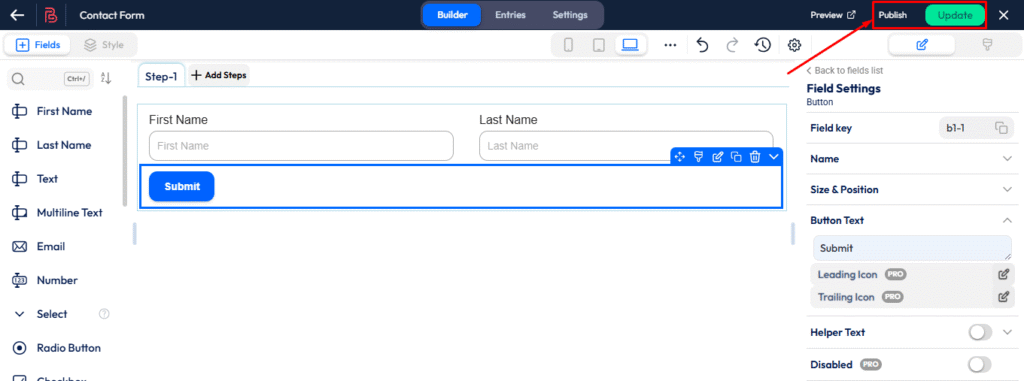
After creating a form, you can view that from the form list of Bit Form with the generated short code. You have to copy the short code & simply paste it on the page where you want to show the form to the user.
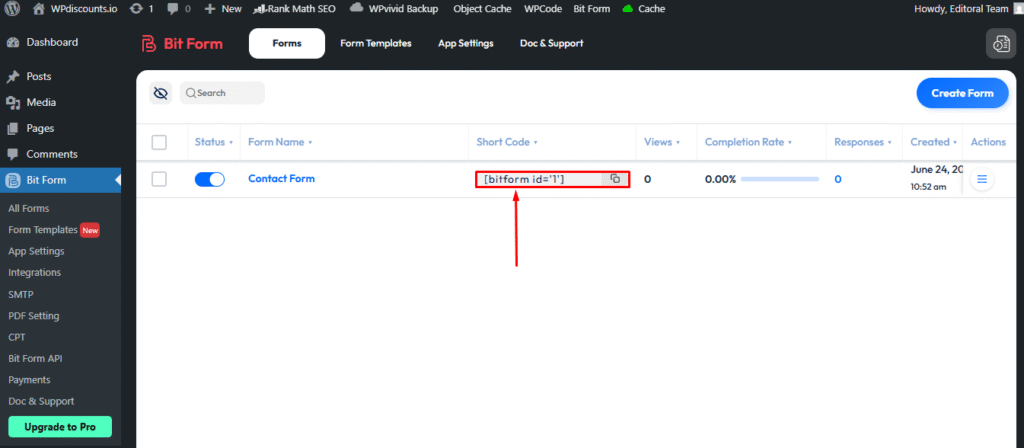
Responses
Once you are done with setting your form on the front end, you can see the submission on the Bit form- Form Responses page.
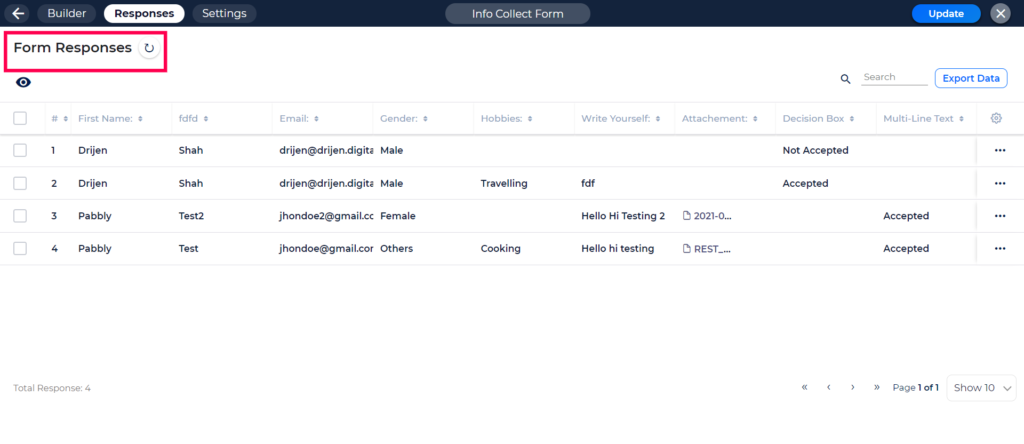
You can edit, duplicate & delete the submissions from the responses page if you need to. You can simply run these actions by clicking the three dots attached to the right-hand corner side of every single response. Also, if you click on entry responses, you can edit & delete the particular entry.
Why should you consider Bit Form?
Bit Form is a great tool. However, like every other form builder, Bit Form also has its limitations. Here are some reasons to give you a clear picture if Bit Form will be a suitable pick for you.
Pros
- Easy to use interface with drag-and-drop builder makes it simple to create forms without knowing advanced developer skills
- Fast performance with small code size (only 10KB JS and 3KB CSS) that doesn’t slow down your website
- Over 40+ field types for making detailed, personalized forms quickly.
- Advanced conditional logic to show or hide fields based on what users choose
- Integrations with over 50+ services (CRM, marketing platforms, payment systems)
- Strong anti-spam features (reCAPTCHA, email validation, honeypot) to protect your forms
- Multi-stage forms for better user experience and complex surveys
- Works well with popular page builders like Elementor, Divi, and Beaver Builder
Bit Form FAQs
How do I install Bit Form on WordPress?
You can install Bit Form by going over to the Plugins page in WordPress. In the search bar type “Bit Form” then click, “Install” and then “Activate”.
How do I create a form with Bit Form?
Head over to Bit Form from the Left Menu in your WordPress dashboard. Go to Bit Form and choose New Form. You can select from a list of predefined templates or create a custom form using the drag-and-drop editor.
Does Bit Form support online payments?
Yes, current Bit Form supports payments from Stripe, PayPal, and Razorpay.
How do I manage files uploaded via Bit Form?
All files stored in Bit Form can be found under /wp-content/uploads/bit-form/ by default. To change the location or limit file types, go to Upload field > Advanced settings. The maximum configurable file size is 256 MB.
How can I protect a Bit Form from spam?
You can stop spam in your Bit Form by activating reCAPTCHA. Go to General Settings > reCAPTACHA and add your key. You can also prevent spam by limiting submissions per IP, Honeypot protection and real-time field validation.


