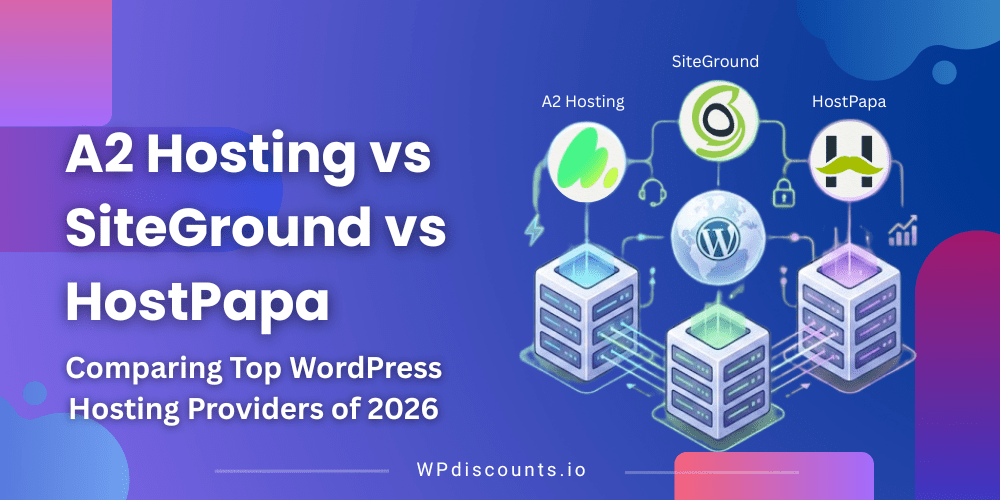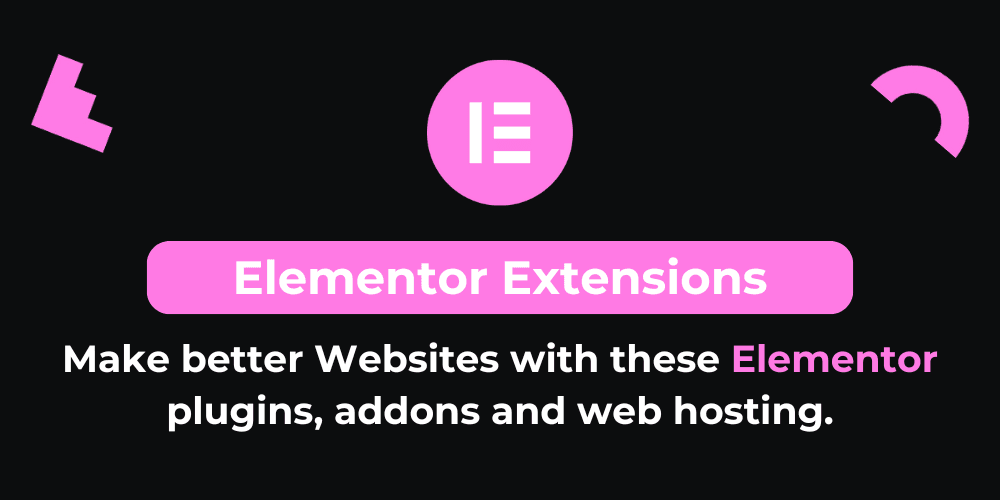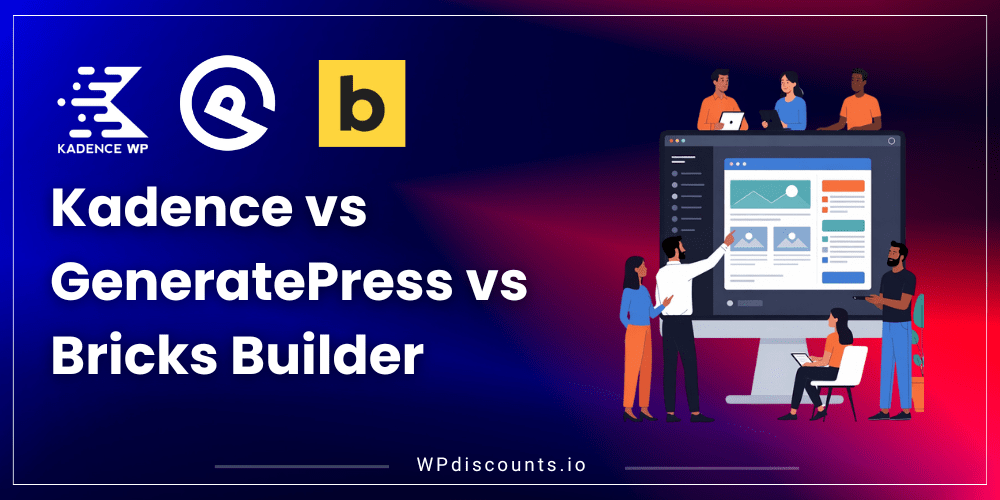Build innovative layouts with Otter Blocks
Otter Blocks Coupon – 2026
Enhances the native Gutenberg block editor by adding a wide range of custom blocks and advanced design functionalities.

Build innovative layouts with Otter Blocks
Otter Blocks Coupon – 2026
Enhances the native Gutenberg block editor by adding a wide range of custom blocks and advanced design functionalities.
Exclusive Discount
Only for WPdiscounts.io visitors.
Limited Time Offer
Claim this offer before it ends.
Offer Expired - Check back soon!
Table of Content
About
Founder: Ionut Neagu
Website: themeisle.com
Community: Facebook Group

What is Otter Blocks?
View Otter Blocks Coupons, Discounts, Promo Codes, & Pricing Plans below.
Otter Blocks is a feature rich WordPress plugin developed by ThemeIsle that enhances the native Gutenberg block editor by adding a wide range of custom blocks and advanced design functionalities. It is designed to empower users especially those who prefer building websites without third-party page builders like Elementor or WPBakery to create visually stunning and highly functional pages directly within the WordPress block editor.
Otter Blocks includes a variety of content and layout blocks such as advanced headings, sections, accordions, tabs, testimonials, sliders, countdown timers, and more, which are essential for building professional websites. One of its standout features is the ability to fully customize layouts with responsive controls, visibility conditions, custom spacing, animation on scroll (AOS), and even the addition of custom CSS or JavaScript per block, giving both beginners and developers extensive design flexibility. Otter Blocks also integrates tools like Google Maps and Lottie animations to enhance interactivity and user experience. For eCommerce users, Otter Pro includes specialized WooCommerce blocks to customize product pages and shop layouts.
Additionally, it offers a library of pre-designed block patterns and templates that can be imported with a single click, making the design process faster and more intuitive. Overall, Otter Blocks serves as a lightweight, performance-oriented Gutenberg enhancement tool that provides users with advanced design features without compromising site speed or usability. Build custom Single Product Pages using WooCommerce Builder Blocks by Otter. All the new features are designed to maximize your conversion rate and bring more improvements.
Otter Blocks Usage Statistics
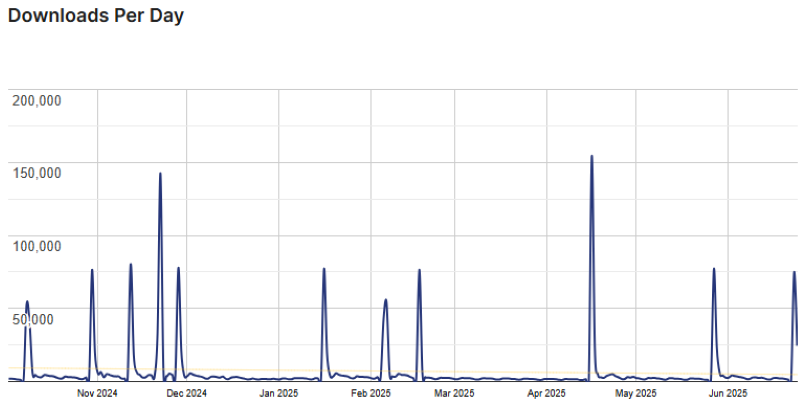
Key Features of Otter Blocks
Here are some key features of the Otter Blocks you should know:
- The Custom CSS feature makes it possible to directly customize the CSS properties of any Gutenberg block on the page. You can add media queries, change colours, and add borders all in one easy-to-follow area.
- The Visibility Conditions feature by Otter allows you to set which conditions should be met for your chosen blocks to be displayed on the page. The following conditions are available now, and more are on the way
- Animations feature makes it quick and easy to add animations to any block, enhancing the appeal of your different page blocks and sections. This feature adds more than 55+ motion effects, including
- AI Block Simply write down your requirements and watch the magic happen in front of you with the desired results in seconds. Generate layouts, craft engaging content, and design forms seamlessly.With a simple click, you can also use the AI toolbar to effortlessly create headings, summarize text, adjust tone, and more.
- Advanced Blocks build custom Single Product Pages using WooCommerce Builder Blocks by Otter. All the new features are designed to maximize your conversion rate and bring more improvements.
Otter Blocks Coupons, Discounts, and Pricing Plan
Otter Blocks has a very straightforward pricing plan.
| Personal | Business | Developer |
| $69/yr | $99/yr | $149/yr |
| 1 Site UsagePro BlocksPro add-ons for Free BlocksEditor ExtensionsDynamic ContentPremium Templates Library | 5 Sites UsagePro BlocksPro add-ons for Free BlocksEditor ExtensionsDynamic ContentPremium Templates LibraryPriority Support | Unlimited Client Sites UsagePro BlocksPro add-ons for Free BlocksEditor ExtensionsDynamic ContentPremium Templates LibraryLive Chat & Priority SupportTemplates Cloud (worth $49) |
Otter Blocks Discounts
There is a 50% discount available for Otter Blocks.
Otter Blocks Lifetime Deals
There is a no lifetime deal available for Otter Blocks.
How To Install the Otter Blocks Plugin on WordPress?
Step 1: Visit the Otter Blocks website, choose the Pro or Free version, and download the plugin. You may receive the plugin as a zip file in your email or elsewhere.
Step 2: Log in to your WordPress dashboard
Step 3: Navigate to Plugins > Add New
Step 4: Click on Upload Plugin and select the Otter Blocks ZIP file you downloaded.
Step 5: Click Install Now.
Step 6: After installation, go to Plugins > Installed Plugins and activate Otter Blocks.
Step 7: Follow the prompts to configure Otter Blocks’s initial settings after activation. The plugin is now configured to be utilized.
For Whom This Product Is Built For?
This product is built for:
- Website Owners
- Agencies
- Small Businesses
- Developers
- Freelancer
- Educational Institutions
Otter Blocks Alternatives
Here are some alternatives to the Otter Blocks plugin.
- Gutenberg
- Kadence Blocks
- Stackable
- CoBlocks
- Genesis Blocks
| Product Name | Gutenberg | Kadence Blocks | Stackable |
| Number of Websites | 500,000+ | 300,000+ | 100,000+ |
What Otter Blocks Customers Say
“I Loving the Neve theme and Otter Patterns! So much time saved. I love the template sites because all the hard work is done, leaving lots of time for what I call the fun stuff, picking the site colors, fonts, etc. And when I did run into something I couldn’t figure out, I got a quick response from rodicaelena in the support forum.’
“Otter Blocks work really well and I like the customization options. Easy to use and format to fit in with my site theme – and I’ve not encountered any compatibility or speed issues.“
We’d love to hear your thoughts and opinions on otter blocks Share your experiences and insights in the comments below.

Otter Blocks
50% Off
You Might Also Like

BricksSync Coupon – 2026

Bookings for WooCommerce Coupon – 2026