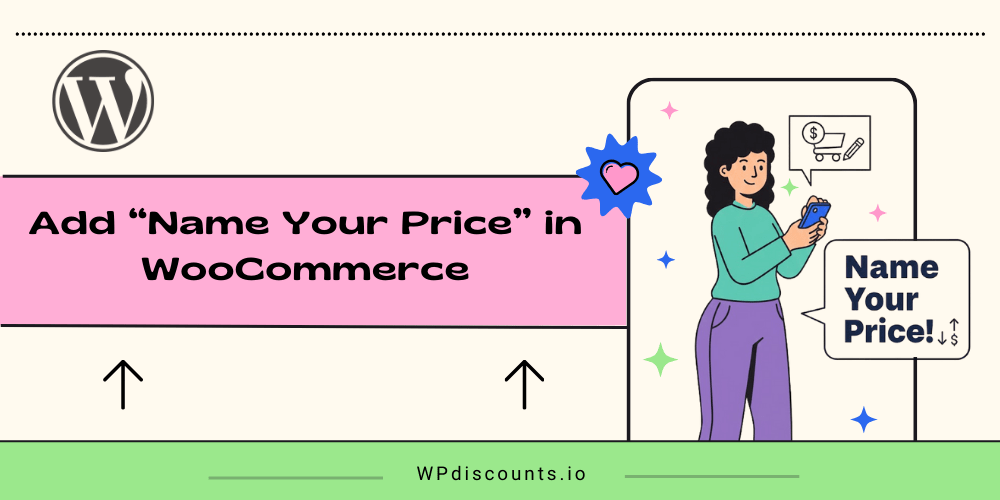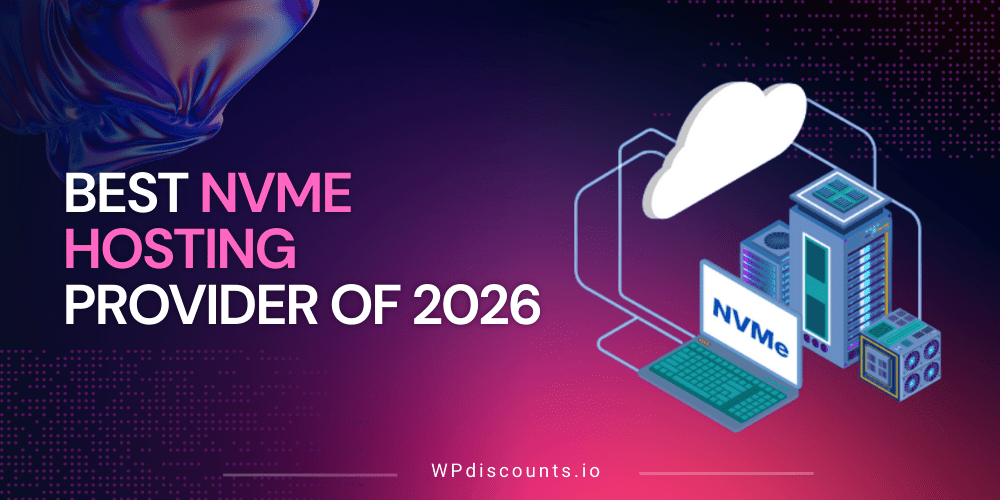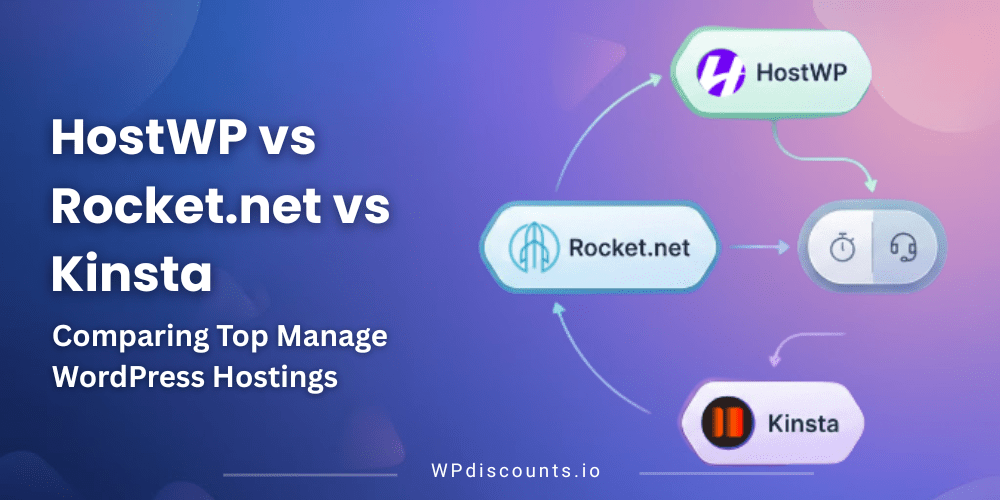Credibility & Social Proof Plugin for WordPress
WP Ultimate Review Coupon – 2025
WP Ultimate Review is a dynamic WordPress plugin developed by WPMet, designed to simplify the process of collecting and showcasing user reviews on your website.

Credibility & Social Proof Plugin for WordPress
WP Ultimate Review Coupon – 2025
WP Ultimate Review is a dynamic WordPress plugin developed by WPMet, designed to simplify the process of collecting and showcasing user reviews on your website.
Black Friday 2025
Exclusive Discount
Only for WPdiscounts.io visitors.
Limited Time Offer
Claim this offer before it ends.
Offer Expired - Check back soon!
Table of Content
About
Founder: M. Ataur Rahman
Website: wpmet.com
Community: Facebook Group
What is WP Ultimate Review?
View WP Ultimate Review Coupons, Discounts, Promo Codes, & Pricing Plans below.
WP Ultimate Review is a dynamic WordPress plugin developed by WPMet, designed to simplify the process of collecting and showcasing user reviews on your website. It serves as an effective tool for building credibility and enhancing social proof, making it an ideal choice for bloggers, eCommerce platforms, and service providers. The plugin allows users to submit reviews effortlessly across various content types, including posts, products, and custom post types. These reviews can be displayed in a modern, organised list format, enhancing the visual appeal and user engagement on your site.
One of the standout features of WP Ultimate Review is its customisable rating summaries. Users can tailor the appearance of these summaries to align with their brand’s identity by choosing from a range of colours, styles, and layouts. Additionally, the plugin offers smart conditional review settings, providing complete control over which elements of a review are displayed, such as names and titles, ensuring that the reviews align with user preferences and brand guidelines.
The plugin is designed for easy integration, allowing you to add review sections anywhere on your WordPress website. It supports instant updates for all review data and visuals, ensuring that your content remains current and engaging. WP Ultimate Review is also translation-ready, enabling you to display user reviews in multiple languages, which is particularly beneficial for websites with a diverse audience.
To maintain the integrity of the reviews, the plugin includes features that limit the number of reviews based on browser, IP address, or email, helping to prevent spam and fake submissions. For eCommerce and affiliate sites, WP Ultimate Review provides the ability to generate shortcodes to integrate product reviews seamlessly into your site. With its user-friendly interface and robust features, WP Ultimate Review stands out as a comprehensive solution for managing and displaying user feedback on WordPress websites.
WP Ultimate Review Usage Statistics
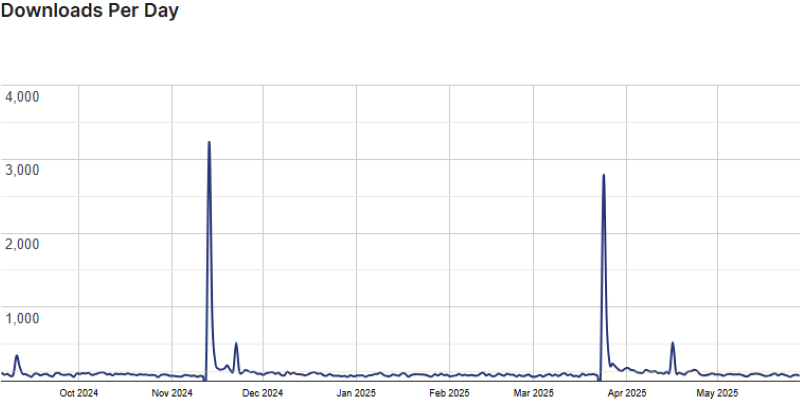
Key Features of WP Ultimate Review
Here are some key features of the WP Ultimate Review you should know:
- Easy Review Submission: Users can quickly submit reviews across posts, products, or any custom post types.
- Modern Review Display: Showcase reviews in an organised and visually appealing list format.
- Customisable Rating Summaries: Tailor the appearance of rating summaries with various colours, styles, and layouts.
- Smart Conditional Reviews: Control the display of specific review elements like names and titles based on user preferences.
- Seamless Integration: Easily add review sections anywhere on your website.
- Instant Updates: Real-time updates for all review data and visuals.
- Translation Ready: Display user reviews in multiple languages to cater to a diverse audience.
- Spam Prevention: Limit reviews based on browser, IP, or email to prevent spam and fake submissions.
- Product Shortcodes: Generate shortcodes to integrate product reviews into your site, ideal for eCommerce and affiliate platforms.
- Versatile Input Styles: Offer various input styles for reviews, including star, slider, bar, square, and more.
- Single/Multi-Criteria Reviews: Display reviews across single or multiple categories to enhance user experience.
- Admin Control: Set admin approval for reviews and receive notifications upon new submissions.
WP Ultimate Review Coupons, Discounts, and Pricing Plan
WP Ultimate Review has a very straightforward pricing plan.
| Personal | Professional | Agency |
$26.1/yr |
$63.2/yr |
$90.3/yr |
| 1 Site Support for 1 year Updates for 1 Year 9+ Input & Graph Style Overview & Summary with Rating User Review Author Review Limit by Email, IP, and Browser Google reCaptcha Spam Protection Registered User Restriction Post, Page, Product & CPT Compatibility Admin Approval System Admin and Author Email Notification Single/Multi-Criteria Review Average rating shortcode |
5 Sites Support for 1 year Updates for 1 Year 9+ Input & Graph Style Overview & Summary with Rating User Review Author Review Limit by Email, IP, and Browser Google reCaptcha Spam Protection Registered User Restriction Post, Page, Product & CPT Compatibility Admin Approval System Admin and Author Email Notification Single/Multi-Criteria Review Average rating shortcode |
Unlimited Sites Support for 1 year Updates for 1 Year 9+ Input & Graph Style Overview & Summary with Rating User Review Author Review Limit by Email, IP, and Browser Google reCaptcha Spam Protection Registered User Restriction Post, Page, Product & CPT Compatibility Admin Approval System Admin and Author Email Notification Single/Multi-Criteria Review Average rating shortcode |
WP Ultimate Review Discounts
There is up to 80% discount available for WP Ultimate Review.
WP Ultimate Review Lifetime Deals
There are three lifetime deals available for WP Ultimate Review, including the All-in-One Bundle Lifetime.
- Get All-in-One Bundle Lifetime for $749
$3,735 - Get 1 site for $71.1
$79 - Get 5 sites for $152.2
$179 - Get unlimited sites for $299.3
$399
How To Avail The WP Ultimate Review Coupon?
Step 1: Go to the pricing page and select the plan you want to buy.
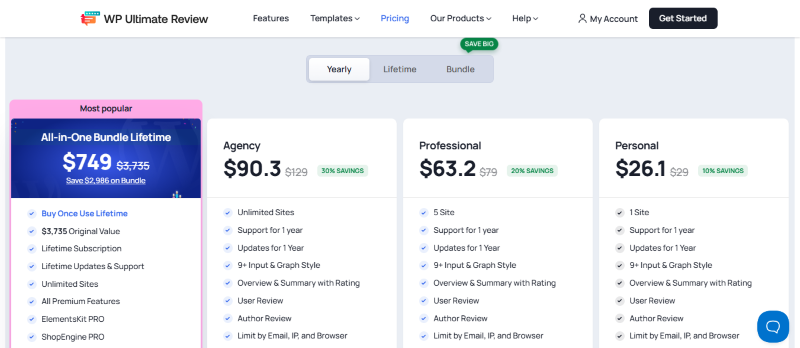
Step 2: On the WP Ultimate Review checkout page, click on “Enter a discount code”
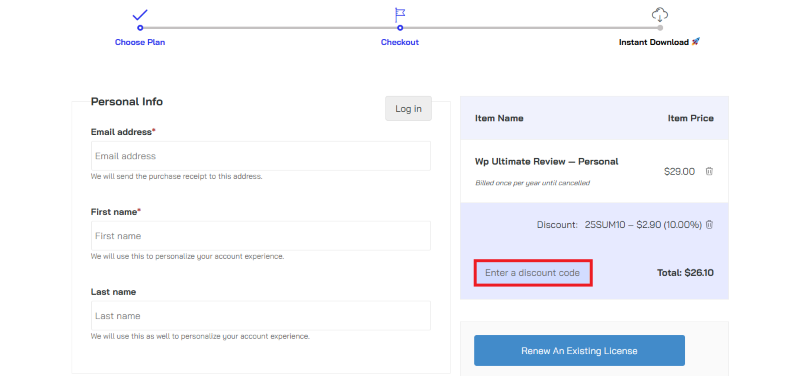
Step 3: Add the discount code in the field and click “Apply” to get the discount.
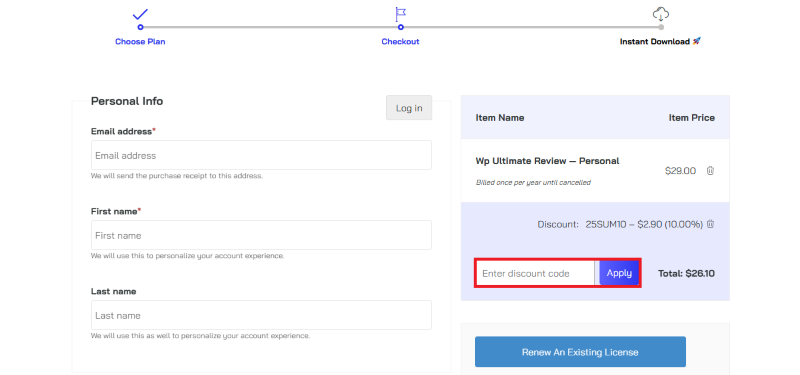
How To Install the WP Ultimate Review Plugin on WordPress?
Step 1: Visit the WP Ultimate Review website, choose the Pro or Free version, and download the plugin. You may receive the plugin as a zip file in your email or elsewhere.
Step 2: Log in to your WordPress dashboard
Step 3: Navigate to Plugins > Add New
Step 4: Click on Upload Plugin and select the WP Ultimate Review ZIP file you downloaded.
Step 5: Click Install Now.
Step 6: After installation, go to Plugins > Installed Plugins and activate WP Ultimate Review.
Step 7: Follow the prompts to configure WP Ultimate Review’s initial settings after activation. The plugin is now configured to be utilized.
For Whom This Product Is Built For?
This product is built for:
- Website Owners
- Agencies
- Small Businesses
- Developers
- Freelancer
- Educational Institutions
WP Ultimate Review Alternatives
Here are some alternatives to the WP Ultimate Review plugin.
- Customer Reviews for WooCommerce
- Site reviews
- Starfish Reviews
- WP Rich Snippets
- Schema – All in One Schema Rich Snippets
- WP Business Reviews
| Product Name | Customer Reviews for WooCommerce | Site reviews | Starfish Reviews | All in One Schema Rich Snippets |
| Number of Websites | 80,000+ | 70,000+ | 40,000+ | 200+ |
What WP Ultimate Review Customers Say
“They gave me the latest plugin update that can solve a bug I found. As I couldn’t wait for them to release the update on the platform, the sent me the updated plugin personally. Thanks.”
“I use this plugin on my sites. It really looks beautiful and quite functional. I really hope that the authors will continue to develop in this direction. I also want to note very quick answers from support, if you could not figure out the plugin, you can write and they will quickly respond and help with the setup.”
We’d love to hear your thoughts and opinions on WP Ultimate Review. Share your experiences and insights in the comments below.

WP Ultimate Review
Upto 80% OFF
You Might Also Like

Contact Form To API Coupon – 2026

Tourfic Coupon – 2025