According to a recent study most customers say valuing their time is the most important thing a company can do to provide good customer service. And get this: customers who chat with a business are 3x more likely to make a purchase than those who don’t. That’s why having a live chat option on your WordPress site isn’t just nice to have anymore—it’s practically mandatory if you want to stay competitive.
We’ve all been there—waiting on hold with customer service for what feels like an eternity, or sending an email into the void and wondering if anyone will ever respond. Your website visitors feel the same way when they can’t get immediate answers to their questions.
Ready to transform your WordPress site into a customer communication powerhouse? Let’s dive into the best WordPress live chat plugins that can help you connect with your visitors in real-time, answer their questions, and ultimately boost your conversions.
Why You Need a Live Chat Plugin (And What Happens If You Don’t)
Before we jump into our list of the best WordPress live chat plugins, let’s talk about why you absolutely need one on your site.
Without live chat, you’re essentially closing your digital storefront whenever you step away from your computer. Your visitors are left with two options: fill out a contact form and wait (potentially for days), or give up and go to a competitor’s site that offers immediate assistance.
Here’s what happens when you don’t have live chat on your WordPress site:
- Visitors leave with unanswered questions (and take their wallets with them).
- Your bounce rate skyrockets as impatient visitors click away.
- You miss crucial sales opportunities when there’s no one available to overcome objections.
- Customer satisfaction plummets as people feel ignored.
- Your support team gets buried under a mountain of emails asking the same basic questions.
On the flip side, implementing one of the top WordPress live chat plugins can lead to:
- Up to 40% increase in conversion rates (according to Kayako).
- Higher average order values as customers get personalized recommendations.
- Reduced support costs as one agent can handle multiple chats simultaneously.
- Valuable insights into common customer questions and pain points.
- A competitive advantage over sites that make customers wait for answers.
Now that we understand the stakes, let’s look at the nine best WordPress live chat plugins that can revolutionize your customer support strategy.
1. Zoho SalesIQ: The All-in-One Solution for Sales-Focused Businesses
Pricing: Free plan available with limited features; paid plans start at $7/month per user.
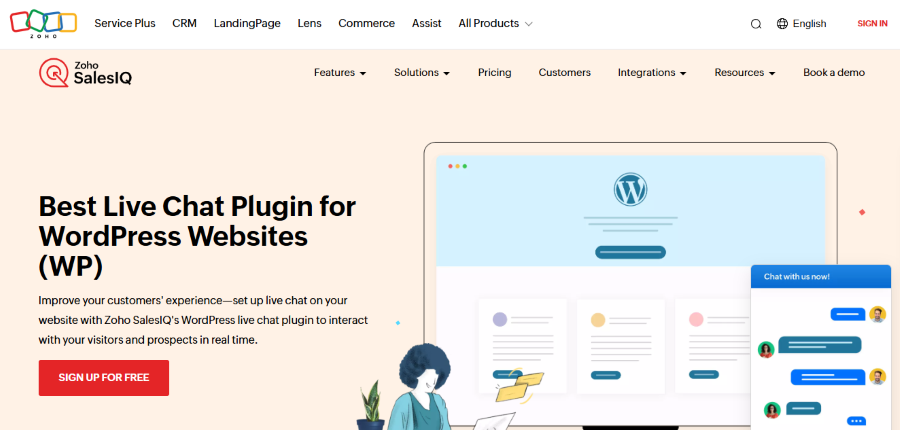
Zoho SalesIQ stands out among WordPress live chat plugins because it’s designed with sales in mind. Beyond just offering customer support, it provides valuable insights into visitor behavior that can help your sales team prioritize high-value prospects.
The platform lets you see exactly which pages visitors are viewing in real-time, how long they’ve spent on your site, and even which products they’re interested in. This allows your team to jump in at the perfect moment with personalized assistance.
One particularly cool feature is the ability to create “triggers” that automatically initiate chat when certain conditions are met—like when a visitor spends more than 30 seconds on your pricing page or visits the checkout page multiple times without completing a purchase.
Key Features:
- Real-time visitor tracking and engagement insights.
- AI-powered chatbots that can answer common questions.
- Advanced visitor segmentation based on behavior.
- Integration with Zoho CRM and other Zoho products.
- Customizable chat widgets that match your brand.
Who it’s best for: E-commerce stores and B2B companies with defined sales processes that want to convert more browsers into buyers.
2. LiveChat: Premium Support for Serious Businesses
Pricing: Plans start at $20/month per agent; 14-day free trial available.
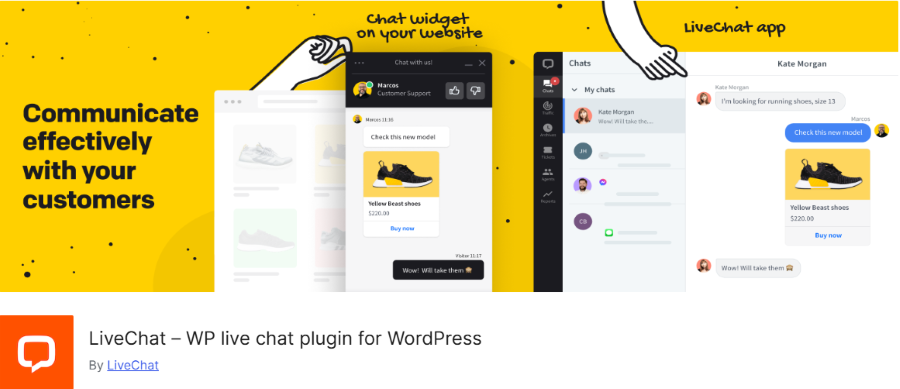
When it comes to WordPress live chat plugins for businesses that depend heavily on customer service, LiveChat is the gold standard. The platform is used by over 36,000 companies worldwide, including major brands like IKEA and McDonald’s.
What sets LiveChat apart is its robustness and scalability. The platform can handle high volumes of concurrent chats without breaking a sweat, making it ideal for medium to large businesses with significant traffic.
The interface is incredibly intuitive, both for your agents and your customers. Your team can handle multiple conversations at once, transfer chats between departments, and even continue conversations across different channels like Facebook Messenger or email.
Key Features:
- Enterprise-grade reliability and security.
- Advanced chat routing and queue management.
- Detailed post-chat surveys and analytics.
- 24/7 customer support for your support team.
- Integration with 200+ tools including Shopify, Facebook, and HubSpot.
Who it’s best for: Medium to large businesses that need a battle-tested solution with enterprise-level features and support.
3. Zendesk: Unified Customer Experience Platform
Pricing: Chat-only plans start at $25/month per agent; full suite starts at $69/month per agent.
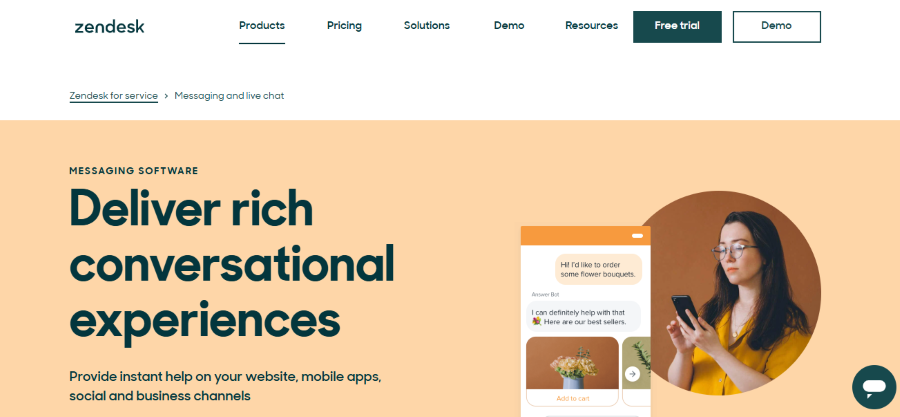
Zendesk stands out among WordPress live chat plugins because it offers a truly omnichannel experience. Rather than treating live chat as a standalone solution, Zendesk integrates it into a complete customer service ecosystem.
This means that when a customer starts a conversation via chat and then emails you later, your agents have the complete conversation history at their fingertips. No more asking customers to repeat themselves or explain their issue again—a major win for customer satisfaction.
Another standout feature is Zendesk’s sophisticated AI capabilities. Their chatbots can intelligently determine when to handle a query themselves and when to bring in a human agent, creating a seamless experience for your customers.
Key Features:
- Unified inbox for chats, emails, social media, and more.
- Advanced knowledge base integration for self-service.
- Sophisticated routing based on agent skills and availability.
- Powerful reporting and analytics.
- Seamless handoffs between chatbots and human agents.
Who it’s best for: Businesses that want to unify their customer support across multiple channels and need advanced reporting capabilities.
4. Tawk.to: The Budget-Friendly Powerhouse
Pricing: Free forever for unlimited agents and chats.
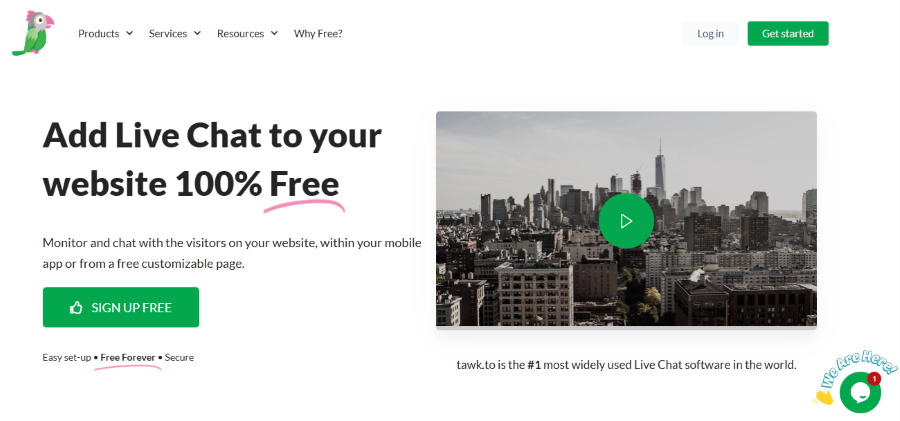
Let’s be honest—not every business has the budget for premium support solutions. That’s where tawk.to comes in, offering one of the most generous free plans among all WordPress live chat plugins.
Despite being free, tawk.to doesn’t skimp on features. You get real-time visitor monitoring, chat histories, automated triggers, and even mobile apps so your team can respond to queries on the go.
The platform is remarkably easy to integrate with WordPress—just install the plugin, create your tawk.to account, and you’re ready to start chatting with visitors. The interface is clean and intuitive, making it easy for even non-technical team members to use effectively.
Key Features:
- Completely free forever with unlimited agents and chats.
- Real-time visitor monitoring and engagement.
- Customizable chat widgets and triggers.
- Mobile apps for iOS and Android.
- Optional paid add-ons like removing the tawk.to branding.
Who it’s best for: Small businesses, startups, and bloggers who need robust live chat functionality without the price tag.
5. LiveAgent: Comprehensive Help Desk with Powerful Chat
Pricing: Plans start at $15/month per agent; 30-day free trial available.
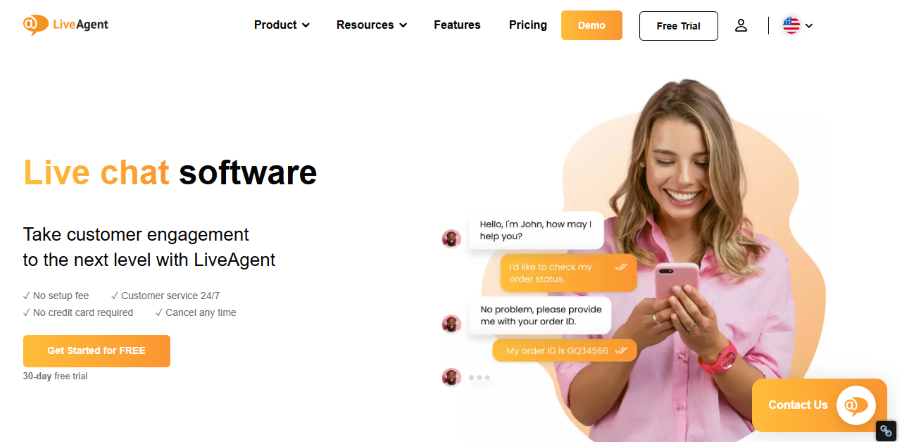
LiveAgent takes a unique approach among WordPress live chat plugins by blending traditional ticketing systems with real-time chat functionality. This makes it particularly well-suited for businesses that need to track issues over time.
When a customer initiates a chat on your WordPress site, LiveAgent can automatically create a ticket in your system. If the issue requires follow-up or can’t be resolved immediately, your team can continue working on it after the chat ends, ensuring nothing falls through the cracks.
One feature that really impresses is LiveAgent’s “real-time typing view,” which allows agents to see what customers are typing before they hit send. This gives your team precious extra seconds to start researching solutions or preparing responses.
Key Features:
- Hybrid ticketing system that turns chats into trackable support tickets.
- Advanced chat distribution rules and automation.
- Real-time typing view and chat preview.
- Video chat capabilities.
- Comprehensive knowledge base integration.
Who it’s best for: Service-oriented businesses that need to track customer issues from initial contact through to resolution.
6. JivoChat: Multilingual Support Made Easy
Pricing: Free plan available for up to 5 agents; paid plans start at $19/month per agent.
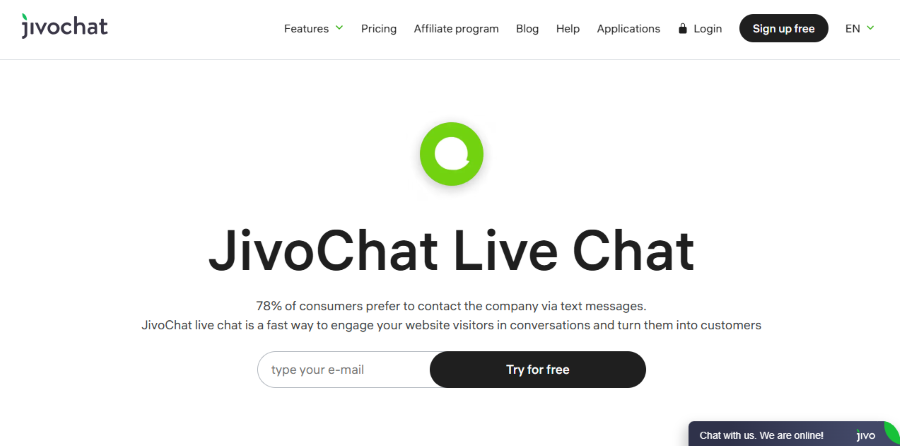
For businesses serving an international customer base, JivoChat offers some of the best multilingual capabilities among WordPress live chat plugins. The platform supports over 20 languages and includes automatic translation features, allowing your agents to communicate with customers regardless of language barriers.
JivoChat also excels at proactive engagement. You can set up targeted chat invitations based on specific triggers, like time spent on page, number of pages viewed, or even the referral source that brought the visitor to your site.
Another standout feature is the ability to integrate a call button directly into your chat widget. If a conversation becomes too complex for text, your agents can instantly escalate to a voice call without requiring the customer to dial a separate number.
Key Features:
- Support for 20+ languages with automatic translation
- Proactive chat invitations based on visitor behavior
- CRM integration for customer history tracking
- Call button integration for seamless escalation
- File sharing capabilities during chats
Who it’s best for: Businesses with an international customer base that need to provide support in multiple languages.
7. Crisp: Modern, User-Friendly Chat for Growing Businesses
Pricing: Free plan available with basic features.
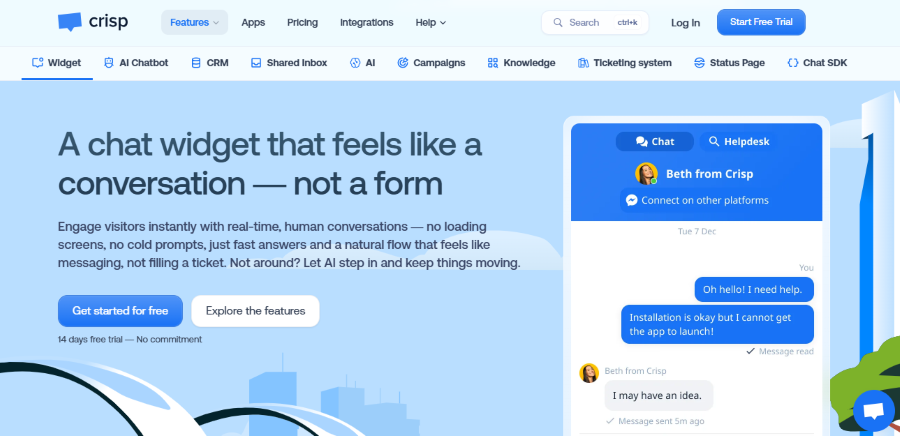
Crisp has rapidly gained popularity among WordPress live chat plugins thanks to its beautiful, intuitive interface and developer-friendly approach. The platform was built with modern websites in mind and integrates seamlessly with WordPress sites of all types.
One of Crisp’s most impressive features is “Magic Browse,” which allows your agents to see exactly what your customers are seeing on your website. This makes troubleshooting infinitely easier—instead of asking customers to describe what they’re looking at, your team can see it for themselves.
Crisp also offers an impressive chatbot builder that doesn’t require any coding knowledge. Using a simple drag-and-drop interface, you can create bots that collect information from visitors, answer common questions, and route conversations to the right department.
Key Features:
- Sleek, modern chat interface with excellent UX.
- “Magic Browse” co-browsing feature to see what customers see.
- Built-in CRM for managing customer relationships.
- Chatbot builder with drag-and-drop interface.
- Knowledge base integration for self-service support.
Who it’s best for: Design-conscious businesses that want a modern chat experience that complements their brand.
8. HubSpot Live Chat: Perfect for Marketing-Driven Businesses
Pricing: Free plan available with HubSpot Live Chat .
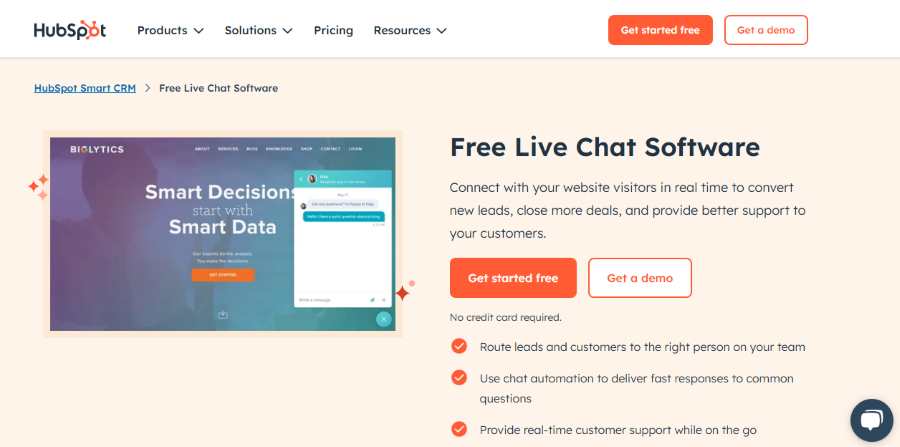
If your business already uses HubSpot’s marketing, sales, or service hubs, their live chat solution is a no-brainer addition to your WordPress site. Unlike standalone WordPress live chat plugins, HubSpot Live Chat connects all customer interactions to your existing contact records.
This integration means that when a visitor starts a chat on your website, your team can immediately see their previous interactions with your business—emails they’ve opened, forms they’ve submitted, pages they’ve visited, and more. This context is invaluable for providing personalized support.
HubSpot’s chatbots are particularly powerful for lead qualification. You can set up automated workflows that ask visitors questions about their needs and interests, then route them to the appropriate team member or even schedule a meeting directly through the chat interface.
Key Features:
- Seamless integration with HubSpot’s CRM platform.
- Conversation-based lead qualification.
- Automated chat routing based on lead criteria.
- Meeting scheduler integration.
- Advanced reporting on chat effectiveness.
Who it’s best for: Marketing-focused businesses already using HubSpot’s ecosystem or looking for strong CRM integration.
9. Tidio: AI-Powered Automation with a Human Touch
Pricing: Free plan available for up to 50 chats/month; paid plans start at $19/month.
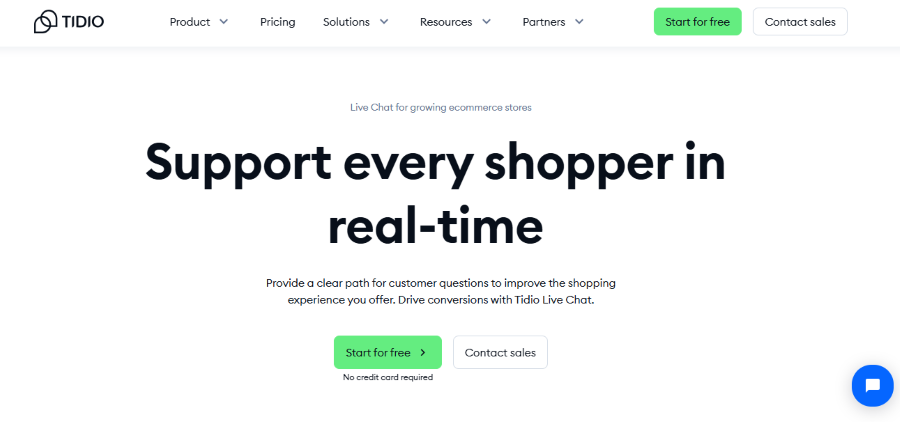
Rounding out our list of the best WordPress live chat plugins is Tidio, a solution that strikes an excellent balance between powerful automation and human interaction. Tidio has seen explosive growth in recent years, particularly among e-commerce sites looking to boost sales through chat.
The platform’s standout feature is its visual chatbot builder, which makes creating automated conversation flows incredibly intuitive. You can drag and drop different elements to create bots that collect contact information, answer FAQs, offer discounts, or even recover abandoned carts.
What’s particularly impressive is how seamlessly Tidio handles the handoff between bots and human agents. When a conversation reaches a point where human intervention is needed, your team is notified instantly, and they can jump in with full context of the prior conversation.
Key Features:
- Visual chatbot builder requiring zero coding.
- AI-powered auto-responses for common questions.
- Live typing preview to prepare responses faster.
- Advanced visitor tracking and engagement analytics.
- Easy integration with email marketing platforms.
Who it’s best for: E-commerce sites and businesses looking to automate routine inquiries while maintaining quality human support for complex issues.
How to Choose the Right WordPress Live Chat Plugin for Your Business
With so many excellent WordPress live chat plugins available, choosing the right one can feel overwhelming. Here are some key factors to consider:
- Budget considerations: Do you need a free solution like tawk.to, or can you invest in a premium option like LiveChat or Zendesk?
- Team size and structure: How many agents will be using the system? Do you need features like chat routing or department transfers?
- Integration requirements: Does the chat solution need to work with your existing CRM, email marketing platform, or e-commerce system?
- Automation needs: How important are chatbots and automated responses for your business model?
- Support hours: Will you offer 24/7 support with live agents, or do you need strong offline messaging capabilities?
- Volume expectations: How many concurrent chats do you anticipate handling at peak times?
Remember that most of these WordPress live chat plugins offer free trials or free plans, so don’t be afraid to test a few before making your final decision.
Common Questions About WordPress Live Chat Plugins
Can I use these chat plugins if I’m not always available to respond?
Absolutely! All of the WordPress live chat plugins on our list offer offline messaging capabilities. When you’re unavailable, the chat widget can collect visitors’ questions and contact information so you can follow up later. Many also offer chatbots that can answer common questions even when you’re not around.
Do I need technical skills to install a WordPress live chat plugin?
Not at all. Most of these plugins can be installed through your WordPress dashboard in just a few clicks. The configuration process is usually straightforward, with user-friendly interfaces for customizing your chat widget and setting up basic automation.
Will adding live chat slow down my WordPress site?
The best WordPress live chat plugins are designed to load asynchronously, meaning they won’t significantly impact your site’s loading speed. However, if site speed is a critical concern, look for plugins that offer lightweight installation options, like loading the chat widget only after the rest of your page has loaded.
Can I customize the appearance of the chat widget to match my brand?
Yes! All of the plugins on our list offer customization options for the chat widget. At minimum, you can usually change colors and add your logo. More advanced plugins like LiveChat and Crisp offer extensive customization options, including the ability to completely redesign the chat interface.
How do I handle chat notifications when I’m away from my computer?
Most WordPress live chat plugins offer mobile apps that send push notifications when new chats come in. This allows you and your team to respond to urgent inquiries even when you’re not at your desk. Many also integrate with tools like Slack to send notifications through your existing communication channels.
Conclusion: Adding Live Chat Is a Game-Changer for Your WordPress Site
Adding one of the top WordPress live chat plugins to your site isn’t just about offering another contact option—it’s about fundamentally transforming how you engage with your visitors and customers.
From increasing conversions and average order values to reducing support costs and gathering valuable customer insights, live chat delivers benefits that far outweigh the investment of time and money required to implement it.
Whether you’re a solopreneur looking for a free solution like tawk.to, a growing business ready for the AI capabilities of Tidio or Crisp, or an enterprise organization needing the comprehensive feature set of LiveChat or Zendesk, there’s a WordPress live chat plugin that’s perfect for your needs.
The question isn’t whether you should add live chat to your WordPress site—it’s which of these excellent plugins you’ll choose to revolutionize your customer experience today.
