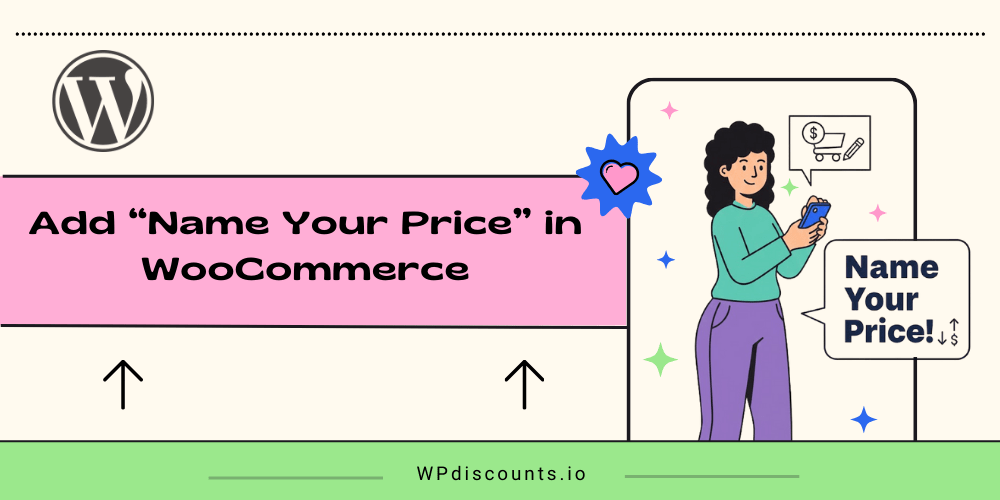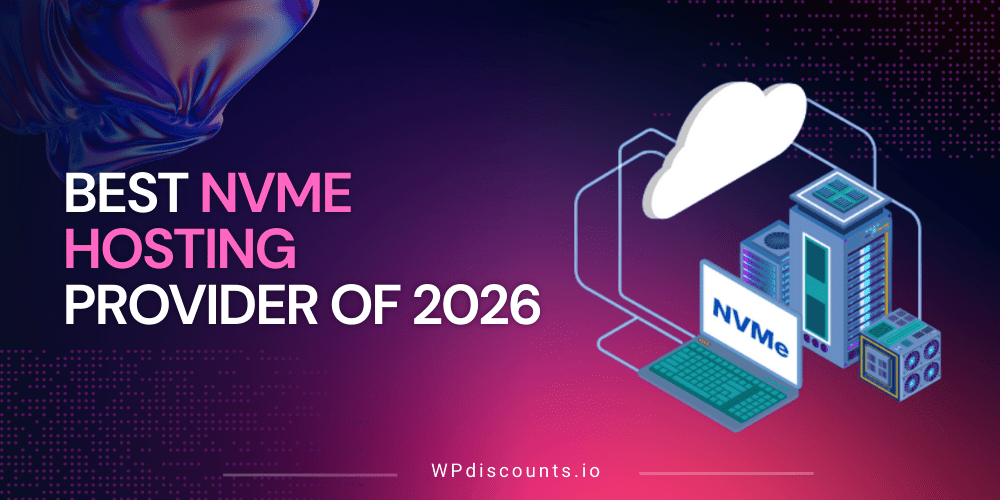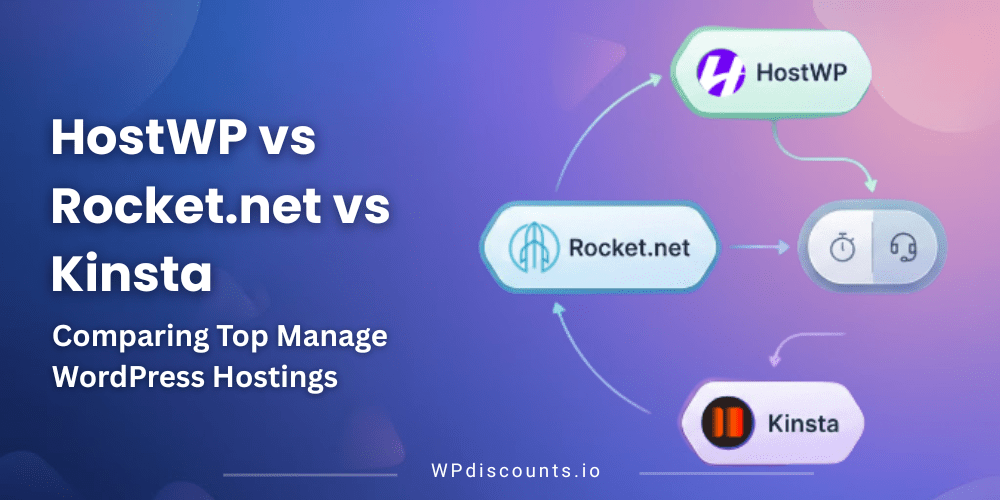Manage WordPress Faster with CommandUI
CommandUI Coupon – 2025
CommandUI is a plugin that provides very quick keyboard navigation of your WordPress site on both the front and back end.

Manage WordPress Faster with CommandUI
CommandUI Coupon – 2025
CommandUI is a plugin that provides very quick keyboard navigation of your WordPress site on both the front and back end.
Exclusive Discount
Only for WPdiscounts.io visitors.
Limited Time Offer
Claim this offer before it ends.
Offer Expired - Check back soon!
Table of Content
About
Founder: Calvin Alkan
Website: commandui.com
Community: Community

What is CommandUI?
View CommandUI Coupons, Discounts, Promo Codes, & Pricing Plans below.
CommandUI is a plugin that provides very quick keyboard navigation of your WordPress site on both the front and back end. This innovative tool helps users browse and manipulate their WordPress blogs faster than usual, significantly reducing dependency on age-old navigation techniques. unprecedented
CommandUI provides a feature granting instant access to almost every real estate on your WordPress site. Users can quickly bring up the command bar from any location inside WordPress via Cmd + K on Mac/ or Ctrl + K on Windows and Linux. The universal interactivity allows you to instantly perform a task such as installing or deleting plugins, searching for users, editing posts or pages, and changing the settings of your plugins with no clicks over navigation.
The interface is heavily keyboard-centered and aimed at users utilizing many different keyboard shortcuts to increase their productivity. For example, actions such as posting and/or creating new posts, pages, products, or custom content types in CommandUI are simple to keyboard shortcut-based. This switch from a mouse-based interface to a keyboard-based approach decreases work with speeding tasks, reduces cognitive overhead and maintains focus on the work sessions.
CommandUI tackles the pain points Related to traditional navigation in WordPress. Many users get overwhelmed by the slow admin pages with various plugins in the moment doing cluttered workspace with an open tab. CommandUI alleviates these issues by providing a centralized command bar that facilitates quick navigation and task execution, enhancing overall productivity and user satisfaction.
Key Features of CommandUI
Here are some key features of the CommandUI you should know:
- Universal Command Bar: Access any part of your WordPress site from a centralized command interface, reducing the need for multiple clicks and page loads.
- Keyboard-Centric Navigation: Execute tasks such as installing plugins, editing content, and managing settings using intuitive keyboard shortcuts, enhancing workflow efficiency.
- Rapid Content Access: Quickly locate and edit posts, pages, users, and media files, even in large databases, thanks to its optimized search capabilities.
- Seamless Integration: Compatible across various WordPress environments, including the admin dashboard, Gutenberg editor, page builders, and the site front.
- Performance Optimization: This feature eliminates the need for the traditional WordPress admin bar, potentially improving site performance by reducing load times.
- Custom Content Creation: Simplifies the process of creating new posts, pages, Turbo products, and custom content types with minimal keystrokes.
CommandUI Coupons, Discounts, and Pricing Plan
CommandUI has a very straightforward pricing plan.
| Site Owner | Freelancer | Agency |
| $5.99 | $11.99 | $19.99 |
| 5 Sites Use on personal Sites (FAQ) No device & user limits |
50 Sites Use on personal Sites (FAQ) No device & user limits |
150 sites Use on client and personal sites No device & user limits Priority support White-labeling (coming soon) * Install CommandUI with Composer and API (coming soon) |
CommandUI Discounts
There is no discount available for CommandUI.
CommandUI Lifetime Deals
There are three lifetime deals for CommandUI.
- 5 websites for $299
- 50 websites for $499
- 150 websites for $899
How To Avail The CommandUI Coupon?
Step 1: Go to the pricing page and select the plan you want to buy.
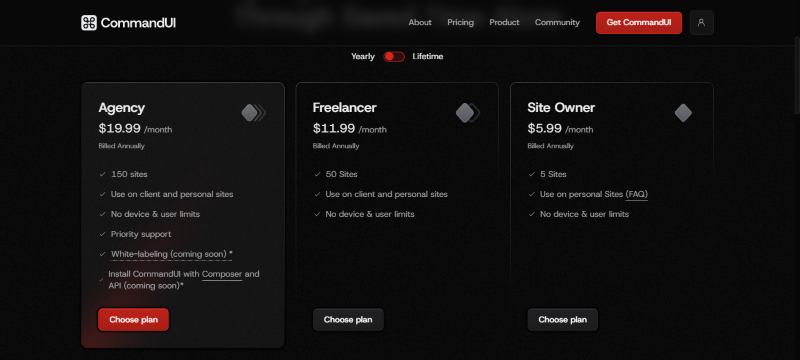
Step 2: On the CommandUI checkout page, click on “Add promotion code”
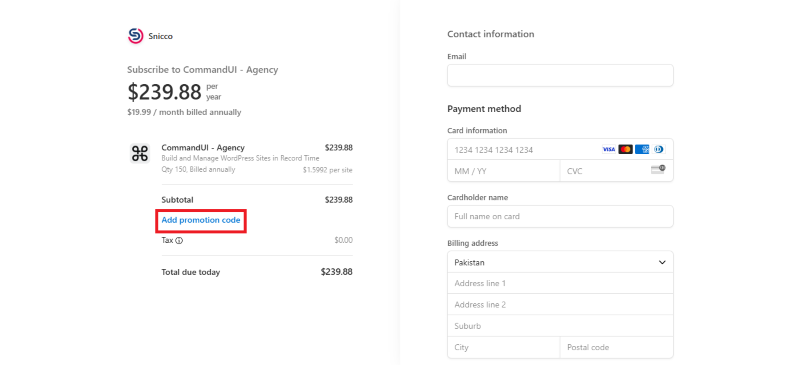
Step 3: Add the discount code in the field and click “Apply” to get the discount.
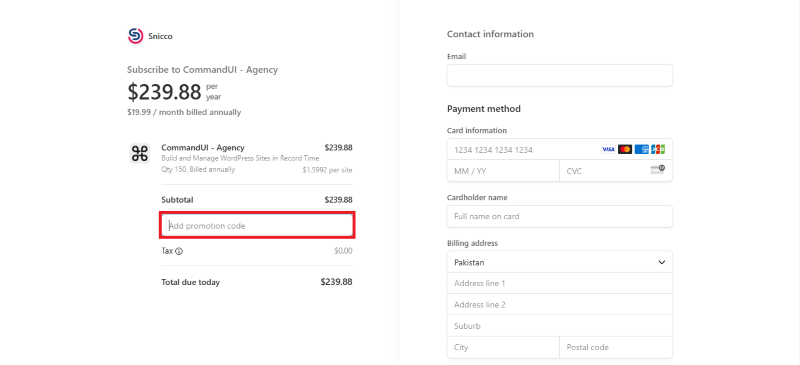
How To Install the CommandUI Plugin on WordPress?
Step 1: Visit the CommandUI website, choose the Pro or Free version, and download the plugin. You may receive the plugin as a zip file in your email or elsewhere.
Step 2: Log in to your WordPress dashboard
Step 3: Navigate to Plugins > Add New
Step 4: Click on Upload Plugin and select the CommandUI ZIP file you downloaded.
Step 5: Click Install Now.
Step 6: After installation, go to Plugins > Installed Plugins and activate CommandUI.
Step 7: Follow the prompts to configure CommandUI’s initial settings after activation. The plugin is now configured to be utilized.
For Whom This Product Is Built For?
This product is built for:
- Website Owners
- Agencies
- Small Businesses
- Developers
- Freelancer
- Educational Institutions
CommandUI Alternatives
Here are some alternatives to the CommandUI plugin.
- WP Core
- Turbo Admin
What CommandUI Customers Say
“CommandUI is that good. Trust me, if you frequently use the WP admin, you’ll want to have this *everywhere*, or you’ll curse when it’s not there.”
“I couldn’t belive my eyes when CommandUI instantly brought up all subpages of our Fluent product suite. It’s so fast! Once you see that, there is no going back..”
We’d love to hear your thoughts and opinions on CommandUI. Share your experiences and insights in the comments below.

CommandUI
You Might Also Like

Contact Form To API Coupon – 2026

Tourfic Coupon – 2025