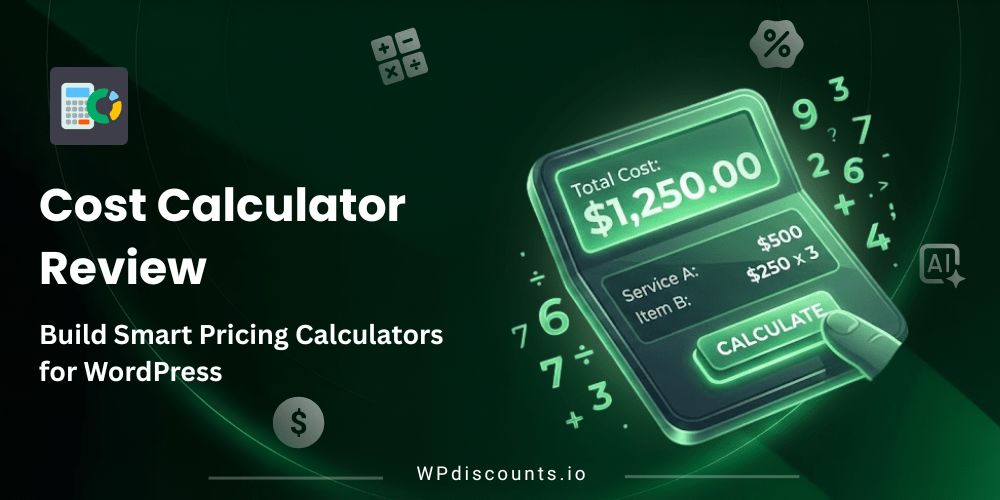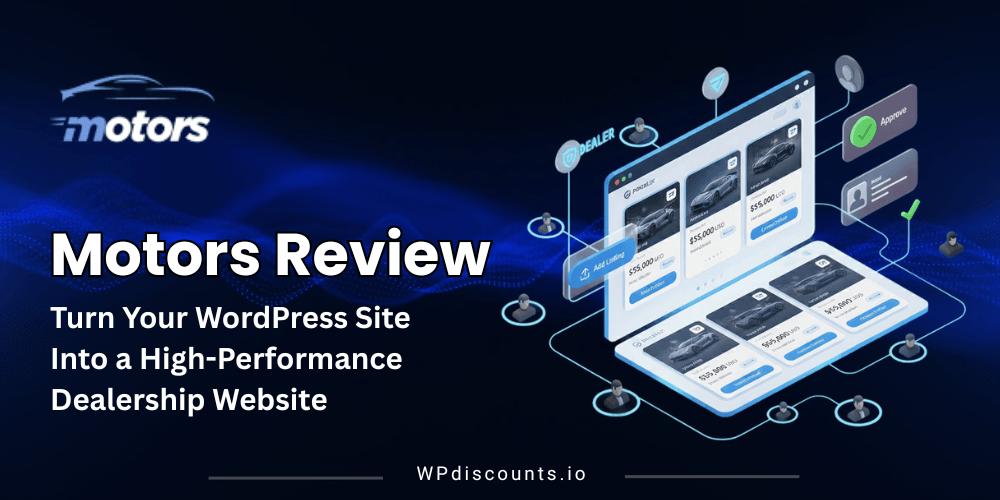The Best All-In-One Social Media Plugin For WordPress Website
WP Social Ninja Coupon – 2026

WP Social Ninja is a full-fledged social media plugin which includes features that will increase user engagement and promote your brand.


The Best All-In-One Social Media Plugin For WordPress Website
WP Social Ninja Coupon – 2026
WP Social Ninja is a full-fledged social media plugin which includes features that will increase user engagement and promote your brand.
Exclusive Discount
Only for WPdiscounts.io visitors.
Limited Time Offer
Claim this offer before it ends.
Save 60% OFF on WP Social Ninja (Expired)
Table of Content
About
Founder: Shahjahan Jewel
Website: wpsocialninja.com
Community: Community

What is WP Social Ninja?
View WP Social Ninja Coupons, Discounts, Promo Codes, & Pricing Plans below.
WP Social Ninja is a full-fledged social media plugin that is specifically created for WordPress sites. It includes features that will increase user engagement and promote your brand. This product is developed by WPManageNinja, an all-in-one social feed, user reviews, and chat functionality tool. Since it has reached over 200,000 downloads and has a 100% customer satisfaction rate, it has become one of the trusted choices for businesses that effectively utilise social media.
Perhaps one of the key features of WP Social Ninja is its Social Reviews feature. Users can automate importing reviews from other service providers such as Facebook and Amazon and format these reviews in customised layouts. They can also filter the reviews according to ratings or titles so that only the most relevant feedback is available for display. This feature helps increase credibility and gains the trust of potential customers towards your brand.
The Social Feeds feature is no less impressive. It supports real-time post display from social media giants such as Instagram, YouTube, and TikTok. Users can customise the appearance of these feeds to blend with their website’s aesthetic style while using hashtags or keywords for effective filtering.
Further, the Social Chat feature provides an immediate channel for visitors to contact the business directly. This integrates chat options from over 15 social apps, including Messenger and WhatsApp. This way, customer inquiries will be attended to promptly, raising overall customer satisfaction.
WP Social Ninja also stresses ease of use with its easy setup process, making it accessible even to non-technical people. The plugin supports shortcodes for flexible placement within your site and offers extensive customisation options to align with your brand identity.
WP Social Ninja Usage Statistics
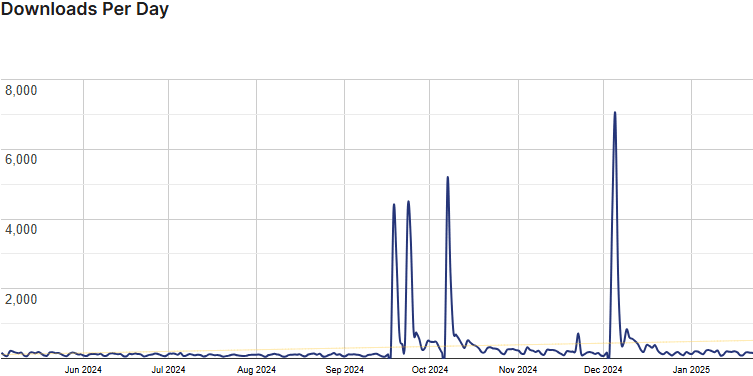
Key Features of WP Social Ninja
Here are some key features of the WP Social Ninja you should know:
- Social Reviews: Import and display reviews from multiple sites with custom layouts.
- Social Feeds: Connects with posts of different social networks and filters them accordingly.
- Social Chat: Engage the users with chatting options using other popular messaging applications.
- Customization Options: Extensive settings for layout variations and design elements.
- Shortcode Support: Flexible placement of feeds and reviews anywhere on the site.
WP Social Ninja Coupons, Discounts, and Pricing Plan
WP Social Ninja has a very straightforward pricing plan.
| Single License (1 Domain) |
Agency License (25 Domain) |
Unlimited License (Unlimited Domain) |
$44/yr |
$149/yr |
$249/yr |
| 1 Year Plugin Update 1 Year Priority Support All Features Included |
1 Year Plugin Update 1 Year Priority Support All Features Included |
1 Year Plugin Update 1 Year Priority Support All Features Included |
WP Social Ninja Discounts
There is a 50% discount available for WP Social Ninja.
WP Social Ninja Lifetime Deals
There are no lifetime deals for WP Social Ninja.
How To Avail The WP Social Ninja Coupon?
Step 1: Go to the pricing page and select the plan you want to buy.
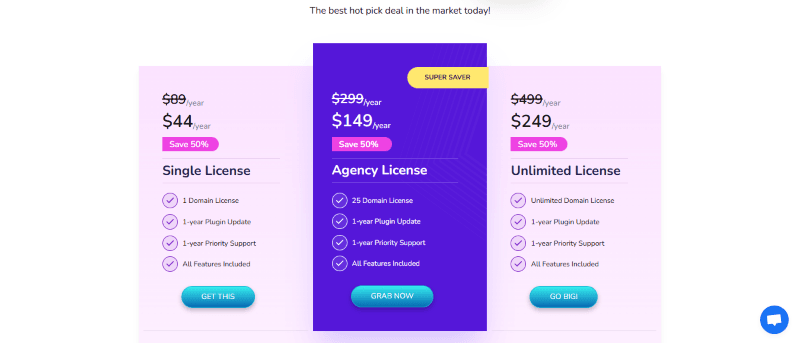
Step 2: On the WP Social Ninja checkout page, click on “Enter your discount code”
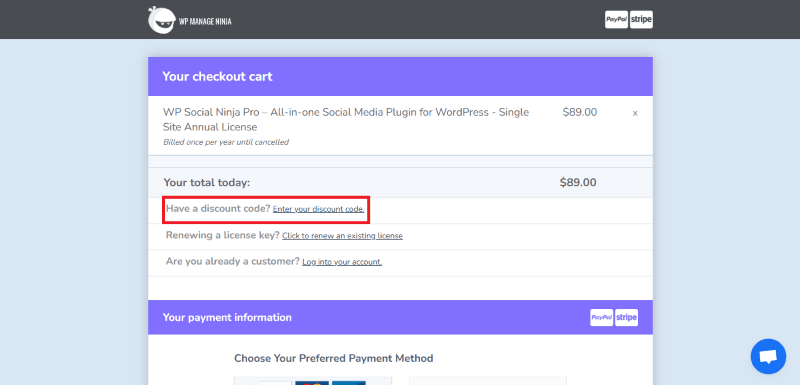
Step 3: Add the discount code in the field and click “Apply” to get the discount.
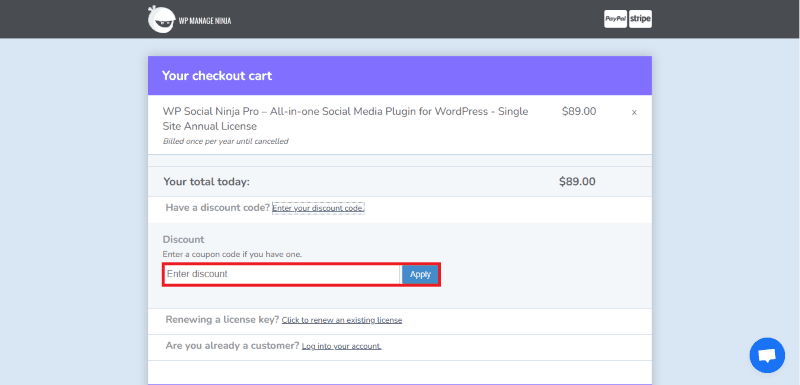
How To Install the WP Social Ninja Plugin on WordPress?
Step 1: Visit the WP Social Ninja website, choose the Pro or Free version, and download the plugin. You may receive the plugin as a zip file in your email or elsewhere.
Step 2: Log in to your WordPress dashboard
Step 3: Navigate to Plugins > Add New
Step 4: Click on Upload Plugin and select the WP Social Ninja ZIP file you downloaded.
Step 5: Click Install Now.
Step 6: After installation, go to Plugins > Installed Plugins and activate WP Social Ninja.
Step 7: Follow the prompts to configure WP Social Ninja’s initial settings after activation. The plugin is now configured to be utilized.
For Whom This Product Is Built For?
This product is built for:
- Website Owners
- Agencies
- Small Businesses
- Developers
WP Social Ninja Alternatives
Here are some alternatives to the WP Social Ninja plugin.
- Bit Social
- Easy Social Share Buttons
- Sassy Social Share
- Monarch
- Social Snap
| Product Name | Bit Social | Easy Social Share Buttons | Sassy Social Share |
| Number of Website | 1,000+ | 20,000+ | 100,000+ |
What WP Social Ninja Customers Say
“I am using this tool to collect reviews from various platforms, display facebook feeds on my website and use chat widgets. It is working perfectly. Easy to set up. If any issue, we have a responsive support. I recommend.”
“Exactly what I was looking for, it has it all. Then there’s the pro version that gives you even more – very good value. However, since I only wanted Facebook, a cheaper yet lifetime license offering would be nice.”
We’d love to hear your thoughts and opinions on WP Social Ninja. Share your experiences and insights in the comments below.
You Might Also Like

WP Cron Cleaner Pro Coupon – 2026

Advanced WP Reset Pro Coupon – 2026