With over 5 million active installations of WooCommerce, the demand for plugins is significant, as they provide solutions for various needs such as payment processing, inventory management, marketing automation and customer engagement.
There are thousands of WooCommerce extensions and plugins available for free download at WordPress.org and paid plugins can be found on WooCommerce.com. Some companies directly sell their WooCommerce extensions through their websites, for example Barn2, The Dotstore, and others.
The necessity of plugins in a WooCommerce environment cannot be overstated. They extend the platform’s core capabilities.
Benefits for store owners include increased sales potential and reduced operational burdens, allowing them to focus on strategic growth. For buyers, plugins enhance the shopping experience by providing personalized recommendations, seamless payment options, and responsive customer service.
This discussion will guide you through the most popular WooCommerce plugins that you should use to enhance your website performance. Faster load times ultimately give the highest user experience, so users keep returning.
1. WooCommerce Product Filters by Barn2
Get 1 WordPress website license for $79/Year.
No Coupon Req.
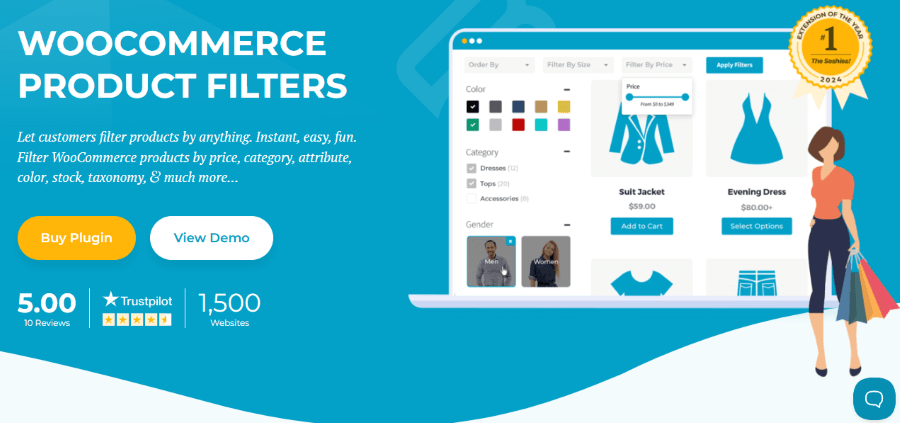
Barn2-developed WooCommerce Product Filters enhance the searchability of products on e-commerce websites. Through a user-friendly interface and product filtering based on price, category, tags, and other attributes, customers easily find their desired product.
Pros: It supports AJAX, provides real-time updates, and offers customizable filter options to cater to every buyer’s needs.
Cons: The complex initial installation process creates trouble for users, who may need further styling for complete integration.
Similar plugins are WooCommerce Product Filter, YITH WooCommerce Aja Product FIlter, and more.
2. WooCommerce Discount Manager
Get 1 WordPress website license for $79/Year.
No Coupon Req.
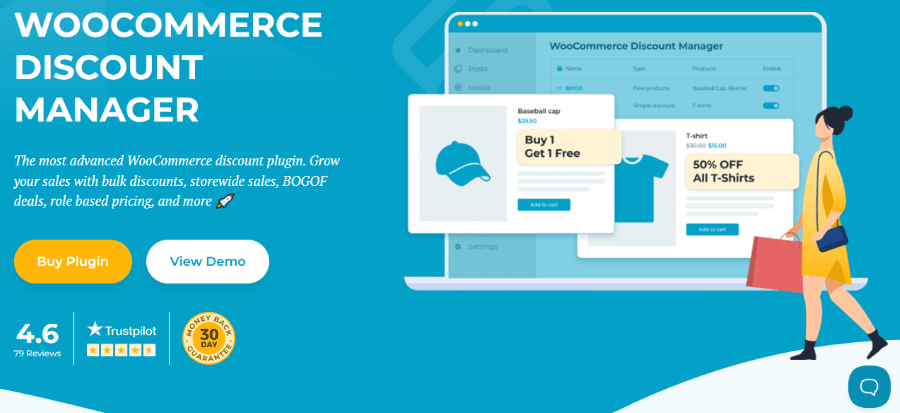
This plugin allows users to develop and manage discounts effectively. With flexible discount rules that include fixed-amount discounts, percentage-off discounts, buy-one-get-one offers, etc., the WooCommerce Discount Manager provides multiple flexible discount offers for its users. Users may find an intuitive and engaging dashboard to apply and track discounts across many categories or products.
Pros: Support bulk actions, easy-to-use features, and detailed reporting to analyze discount offers.
Cons: Some features may require you to buy the plugin’s premium version, which is a downside.
Similar plugins include WooCommerce Dynamic Pricing and Discounts, among others.
3. WooCommerce Social Login
Get 1 WordPress website hosted for $99/year.

This efficient plugin allows customers to log in via their social media accounts, simplifying the registration and login process. The easy signing-in process and the ability to buy products immediately during checkout encourage more customers to finish their purchases. With this plugin, users can access login and registration through different accounts such as X (formerly Twitter), Facebook, Google, etc.
Pros: One unique feature users love is that it improves the user’s buying experience and reduces car abandonment, which ultimately increases conversion rates.
Cons: However, its downside is that users sometimes refrain from logging in to their social media accounts due to data sharing and privacy concerns.
Similar plugins include Social Login by miniOrange, Nextend Social Login, and more.
4. Direct Checkout for WooCommerce
They offer a free version of their plugin. Get 1 WordPress website license for $49/year.
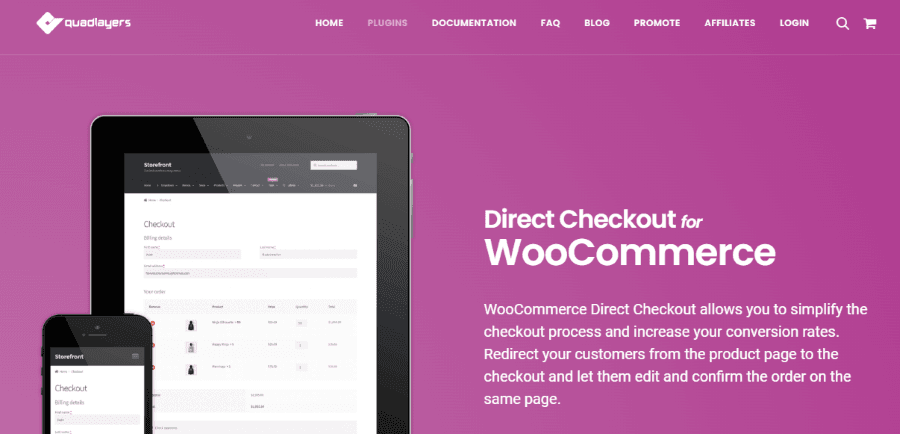
Direct Checkout for WooCommerce bypasses the shopping cart page and streamlines the buying process. With this plugin, customers can go directly to the checkout page and purchase faster. This plugin also offers customized checkout fields to enhance the buyer’s purchasing journey.
Pros: Simplifying the checkout process reduces the bounce rate and increases sales.
Cons: Using this feature, customers can not review their shopping to see the total price or if they want to remove any item from their purchasing list.
Similar plugins: WooCommerce Quick View and WooCommerce One Page Checkout
5. WooCommerce Stripe Payment Gateway
You can get its license for free.

This plugin allows users to accept credit card payments directly on their site. The WooCommerce Stripe Payment Gateway supports multiple payment methods, such as Google Pay and Apple Pay, and offers improved features to protect buyers’ information.
Pros: Supports multiple currencies and provides a smooth checkout experience.
Cons: Users may need help with some technical issues regarding integration or charging transaction fees.
Similar plugins: Authorize.Net Payment Gateway and PayPal for WooCommerce
6. EU VAT Compliance Assistant for WooCommerce
You can get its license for free.
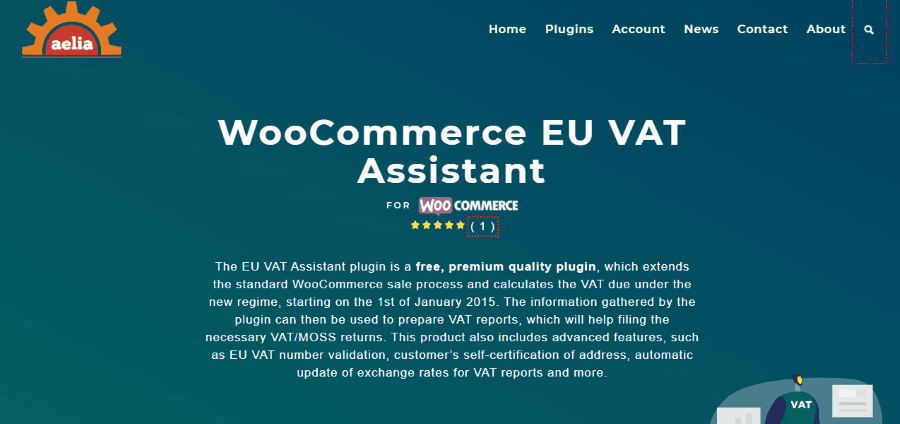
This plugin is effective when store owners need to manage taxes for EU customers by automatically calculating VAT based on where customers are. It saves time and assists in complying with EU VAT regulations.
Pros: Provide detailed analysis on tax compliance and automate VAT calculations.
Cons: Users may need some technical information while setting up this plugin to avoid making incorrect calculations.
Similar plugins: WooCommerce Taxamo and WooCommerce EU VAT Compliance
7. ShopBuilder – Elementor WooCommerce Builder Addons
Get 1 WordPress website license for $69/Year.
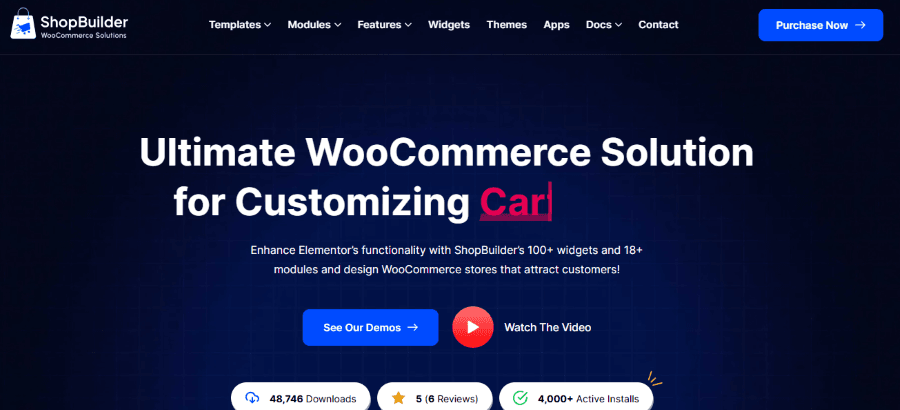
ShopBuilder, an Elementor addon, provides templates and widgets to customize category layout and product pages, enhancing design flexibility.
Pros: Users get a wide range of customization options and enjoy seamless integration.
Cons: When fewer widgets are used, its performance may decrease during the buyer’s journey.
Similar plugins: WooCommerce Elementor and Elementor Pro
8. WooCommerce Multilingual
Get 1 WordPress website hosted for €39/Year.
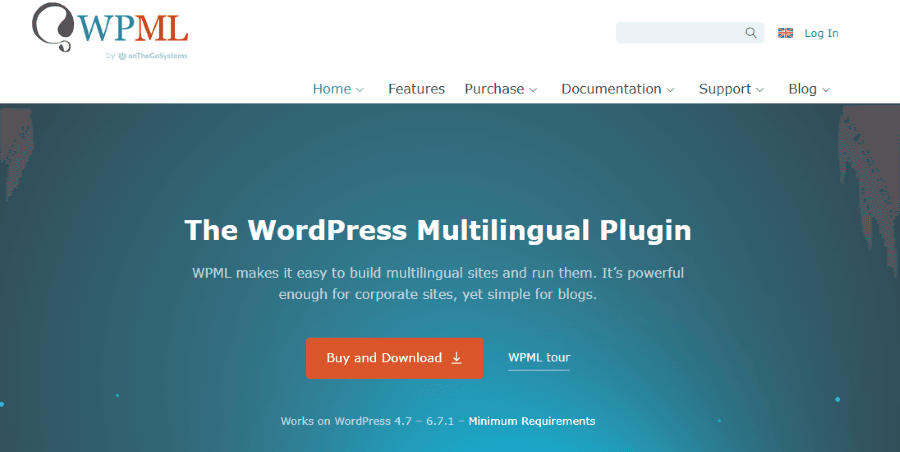
The WooCommerce Multilingual plugin offers multiple languages on the e-commerce site, including categories, product attributes, etc., so customers can easily understand the product in their language. This can assist them in buying the product quickly and increase sales as store owners; this plugin can target global customers.
Pros: supports many currencies and integrates seamlessly with WPML
Cons: it can affect the performance of significant sites and may require additional setup for complex translations.
Similar plugins: Polylang and WPML
9. WooCommerce PDF Invoices & Packing Slips
Get 1 WordPress website license for €59.00/Year.
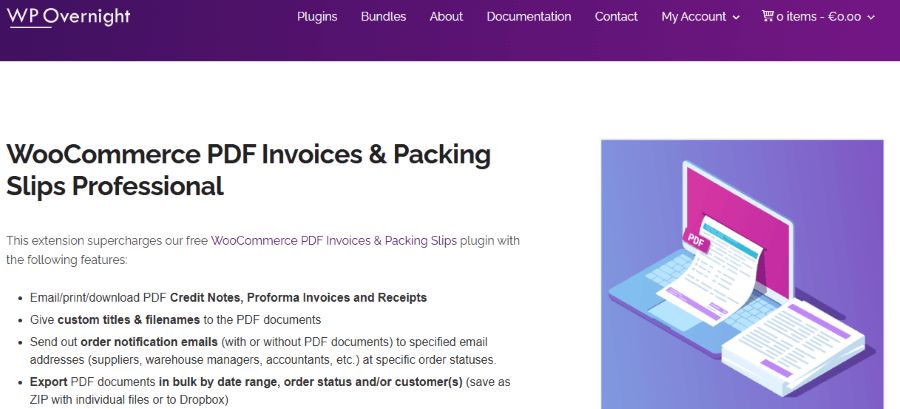
Using WooCommerce PDF Invoices and Packing Slips, store owners can automatically generate packing slips and PDF invoices to send buyers through email.
Pros: simplifies order processing and displays professionalism in their service.
Cons: the plugin has limited customizations and may need coding knowledge to enhance the existing plugin features
Similar plugins: WooCommerce Print Invoices and Packing Lists and YITH WooCommerce PDF Invoice
10. Checkout Field Editor
Get 1 WordPress website license for $49.00/year.
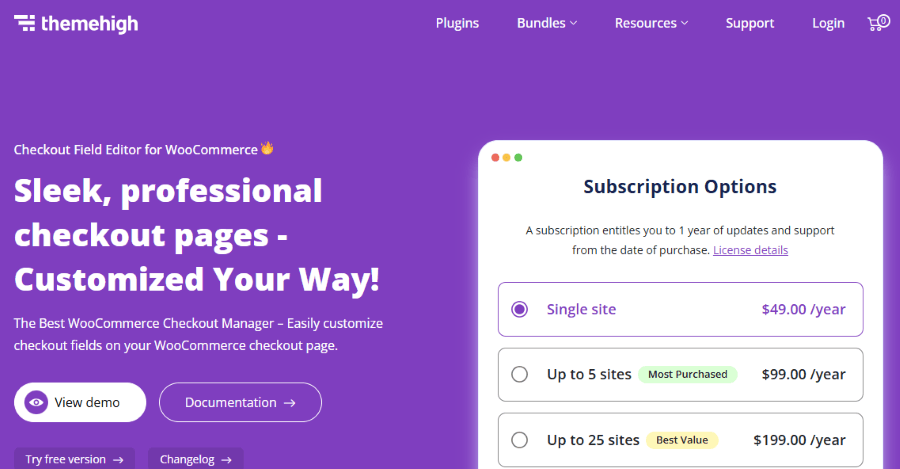
This plugin helps store owners customize the checkout fields on their WooCommerce website. With Checkout Field Editor, store owners can customize the checkout experience for their business cards and add, remove, or edit fields.
Pros: It gathers more data by simplifying the checkout process
Cons: Buyers may experience a cluttered checkout page due to multiple customizations, which can confuse the customers
Similar plugins: Flexible Checkout Fields, WooCommerce Checkout Manager
11. LiteSpeed Cache
LiteSpeed Cache offers a free version of their plugin. Get 5 WordPress website license for $10 /month.
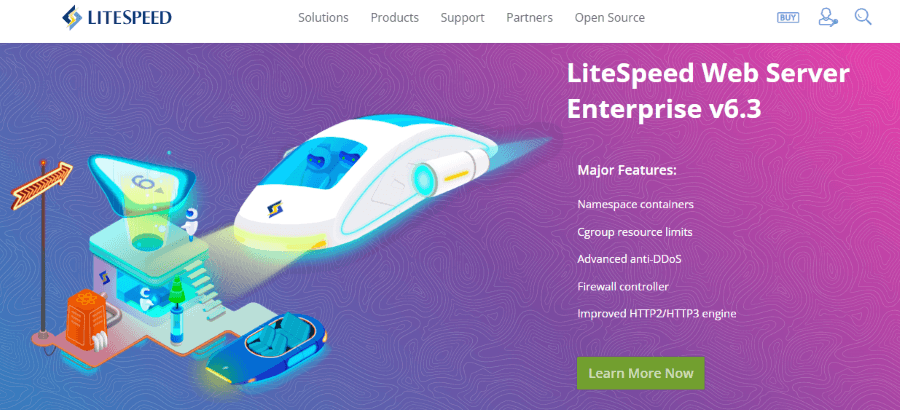
A performance optimization plugin, LiteSpeed Cache, enhances the WooCommerce website’s overall performance and speed. It offers database optimization, image optimization for WooCommerce websites, and other caching features.
Pros: Enhances SEO, improves site performance, and is readily configured for websites.
Cons: It may conflict with other plugins and may be complex for beginners.
Similar plugins: W3 Total Cache and WP Rocket
12. NitroPack
Get 1 WordPress website license for $21.00/month.
Get 2 months Free on Annual Plugins.
No Coupon Req.
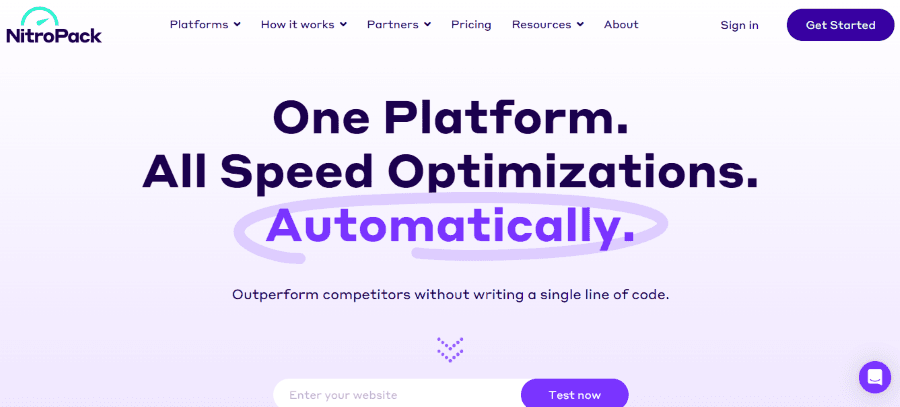
NitroPack, the most widely utilized WooCommerce plugin, is an all-in-one performance optimization plugin. It combines CDN services, caching, and image optimization to speed up website loading times and user experience.
Pros: Significantly enhances site speed, is user-friendly, and offers a consolidated solution
Cons: Can be pricey for small businesses and is resource-intensive
Similar plugins: Cache Enabler and WP Fastest Cache
13. EWWW Image Optimizer
Get 1 WordPress website license for $8/month.
Get 15% OFF.
FOUND15
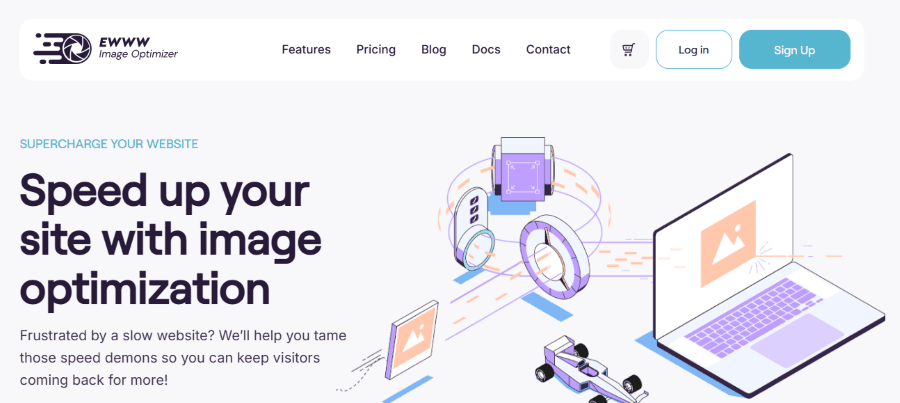
The EWWW Image Optimizer automatically optimizes images on WooCommerce websites, ultimately improving loading times. It can convert images to the best performance format and supports multiple formats.
Pros: Improves SEO and enhances site speed.
Cons: The optimization process can be a bit slow, and some features may require a premium version of the plugin.
Similar plugins: Smush and ShortPixel Image Optimizer
14. RankMath
RankMath offers a free version of their plugin. Get 1 WordPress website license for $83.88/year
No Coupon Req.
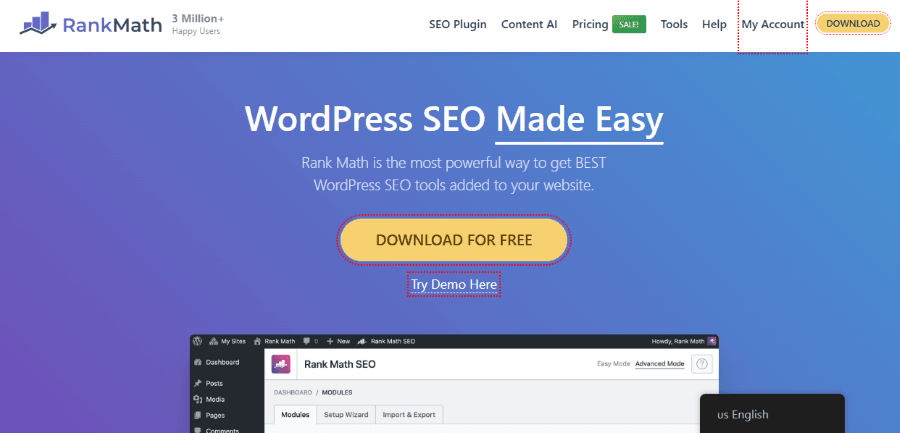
RankMath is an SEO plugin that helps optimize WooCommerce stores for search engines. It provides tools for keyword optimization, schema markup, and performance tracking.
Pros: It’s feature-rich, user-friendly, and offers in-depth analytics.
Cons: Some users may find the interface overwhelming due to its many features.
Similar plugins: Include Yoast SEO and All in One SEO Pack.
15. SolidWP
Get 1 WordPress website license for $199/year.
No Coupon Req.
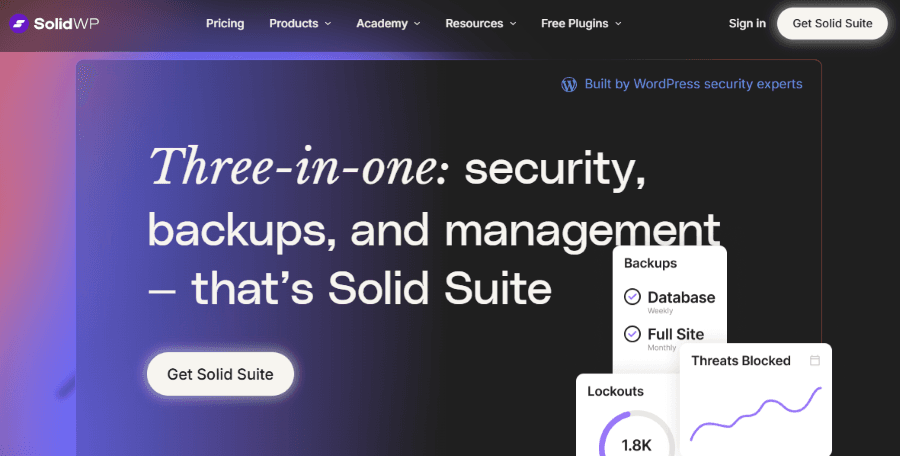
SolidWP is a performance optimization plugin that enhances WooCommerce sites by improving loading speeds and overall performance. It offers features like caching, minification, and database optimization.
Pros: It’s easy to set up and can significantly improve site speed.
Cons: Some advanced features may require technical knowledge and conflict with other optimization plugins.
Similar plugins: WP Rocket and Autoptimize.
16. Sucuri
Get 1 WordPress website license for $9.99/month.

The Sucuri plugin protects WooCommerce sites from attacks and malware. This security plugin offers malware scanning, firewall protection, security hardening, etc.
Pros: Offers real-time monitoring and site security, and its interface is highly intuitive
Cons: Some features may slow down site performance if not correctly configured and require some premium version for advanced features.
Similar plugins: iThemes Security and Wordfence Security
17. Breakdance
Breakdance offers a free version of their plugin. Or you can get 1 WordPress website license for $99.99/Year.
No Coupon Req.
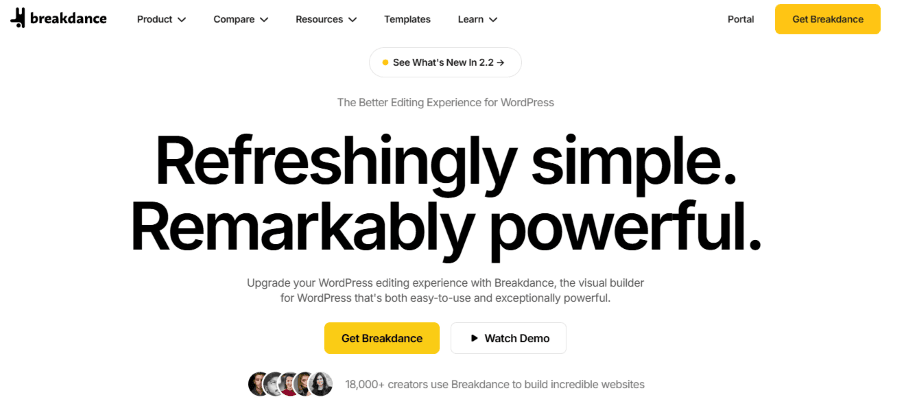
Breakdance is a page builder plugin for WooCommerce that allows easy customization of product pages. It offers a drag-and-drop interface and a variety of design elements.
Pros: It’s user-friendly, provides design flexibility, and integrates well with WooCommerce.
Cons: Some users may need more advanced features compared to other builders.
Similar plugins: Elementor and Beaver Builder.
18. Brizy
Get 1 WordPress website license for $59/Year.
No Coupon Req.
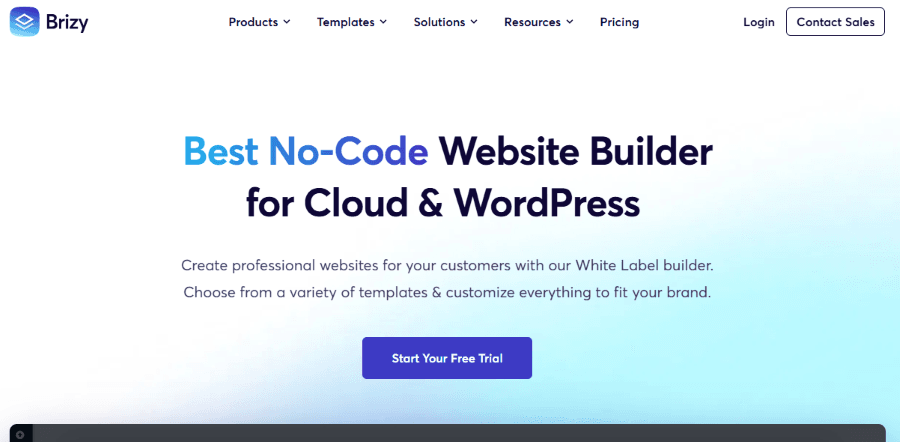
Brizy is another intuitive page builder that enhances WooCommerce sites with customizable templates and design elements. It offers a simple drag-and-drop interface for easy editing.
Pros: It’s easy to use, provides various design options, and is responsive.
Cons: Advanced features may require a premium version, and new users may experience a learning curve.
Similar plugins: Elementor and Divi Builder.
19. Elementor
Get 1 WordPress website license for €59/Year.
No Coupon Req.
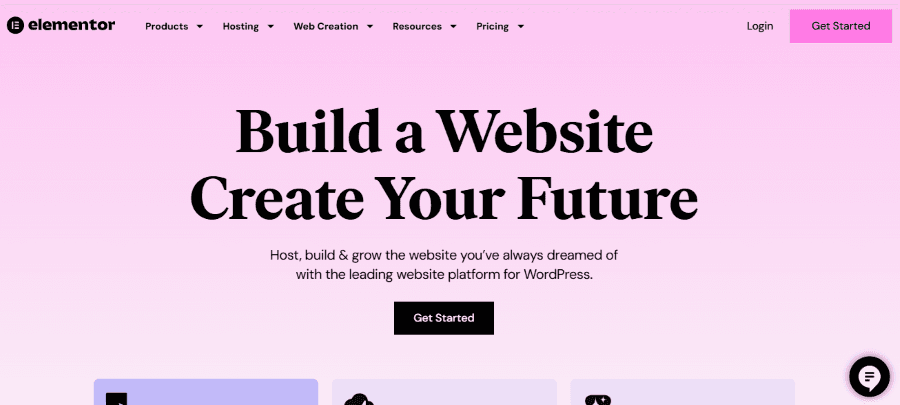
The most popular page builder, Elementor, allows for high customization for your WooCommerce websites. Providing a drag-and-drop interface, product page templates, and numerous widgets, it has captured a large percentage of websites that are active on the Internet.
Pros: it is user-friendly, supports a vast templates library, and is highly customizable.
Cons: The free version offers limited features, and too many widgets may affect the website’s performance.
Similar plugins: WPBakery Page Builder and Beaver Builder
The Takeaway
WooCommerce plugins are essential tools that significantly enhance the functionality and performance of your e-commerce website. By integrating these plugins, store owners can create a seamless and enjoyable customer buying experience, increasing satisfaction and loyalty.
While many plugins are available for WooCommerce, focusing on the best options that align with your business needs is crucial. These are the top WooCommerce plugins that you should check out to elevate your online store and maximize its potential.
