Read our hands-on Security Ninja review to learn how it protects your site in different ways and keeps hackers and potential threats away.
Overview
Security is always a concern whether you own a business or run your WordPress website individually. It doesn’t matter how big your WordPress website is; you must take practical steps to secure it and block any attackers.
Our friends at CheckWP.io, a WordPress maintenance and development agency, use WP Security Ninja to secure their client’s websites. WP Security Ninja is an excellent choice because it includes a MainWP add-on, which integrates seamlessly with CheckWP.io’s workflow for managing multiple websites through MainWP.
What is WP Security Ninja?
A little peek into the history. Webfactory Ltd initially developed What is WP Security Ninja, but Lars Koudal took control in 2019, breathing new life into the tool. One significant advantage is that it is a freemium plugin. This means you can install and use it without any cost at all.
We reviewed its free and paid versions and found that its basic version provides essential features to harden your WordPress website against usual threats. You can run over 50 security tests to identify vulnerabilities, implement basic hardening tweaks, and receive alerts about potential issues.
But if you need comprehensive protection, its paid versions start at $49.00 annually and $8.99 monthly, and they unlock advanced features to secure your site entirely.
Get 15% OFF on Security Ninja
Who Is Lars Koudal?
Lars Koudal purchased the WP Security Ninja plugin when he realised a gap in the market for user-friendly security solutions. With his experience cleaning up hacked websites, he knew existing security plugins were complicated and required technical knowledge.
When he learned that the former owner of WP Security Ninja wanted to sell the Plugin, he acquired it to enhance the security features for WordPress users.
Now, Lars Koudal strives to improve WP Security Ninja by introducing new features and enhancing its usability. He has overhauled the WordPress security plugin to provide better protection, streamlined the payment system, and released extensions like MainWP.
Features of WP Security Ninja – How It Secures WordPress Websites
After you have installed and activated the WP Security Ninja plugin, you will see the options that we are going to cover one by one.
Tests: It initiates a series of over 50 security tests that evaluate various aspects of the site’s configuration, such as themes, plugins, Windows Live Writer Link, PHP versions, etc.
This is a good starting point, as WP Security Ninja runs a series of tests and identifies security flaws in your WordPress website. You can fix the suggestions and be certain that your WordPress website is more secure than before.
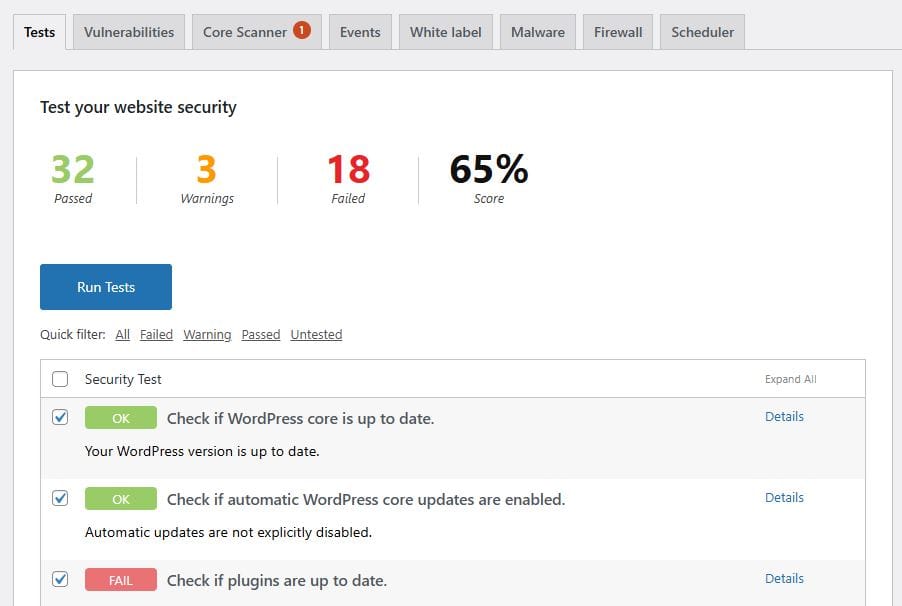
Vulnerabilities: Enhance the security of your WordPress site by identifying and alerting you about potential vulnerabilities. The added options include Admin Counter and Email Warning, which provide an extra layer of protection.
The best option we would say about WP Security Ninja is blocking known WordPress vulnerabilities, even if you are running an outdated version of WordPress core, plugins or theme.
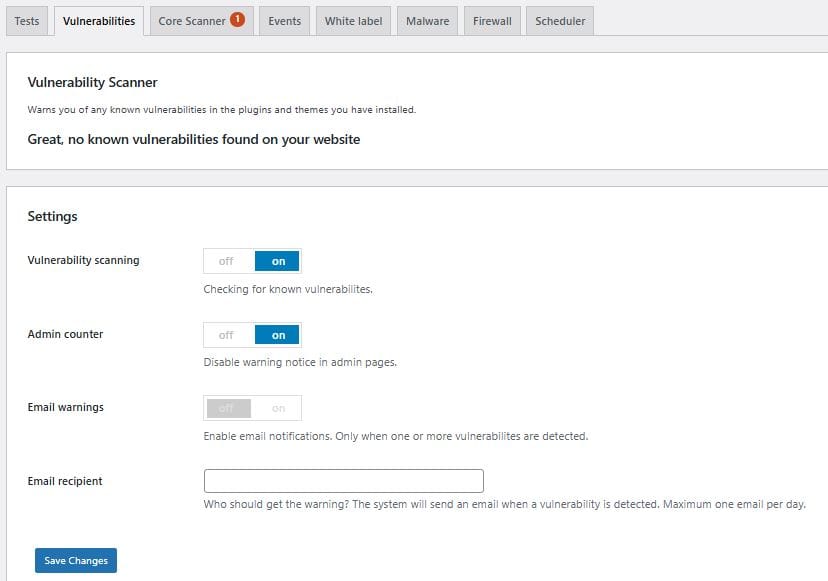
Core Scanner: Maintains the integrity of your WordPress site’s core files and identifies issues such as File Integrity Verification, Detection of Modifications, Recovery Options, etc.
In our case, WP Security Ninja highlighted that error logs aren’t being maintained in our WP core as shown in the image below.
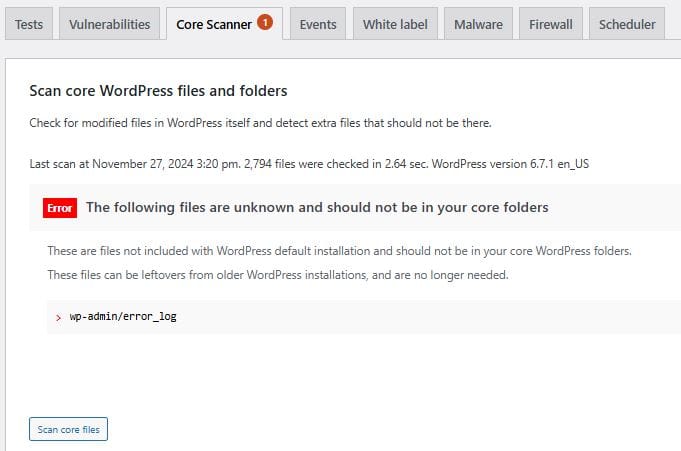
Events: Serves as an Event Logger, crucial for monitoring and auditing activities on your WordPress site. Essential functions include logging significant actions and capturing a comprehensive record of events, including timestamps.
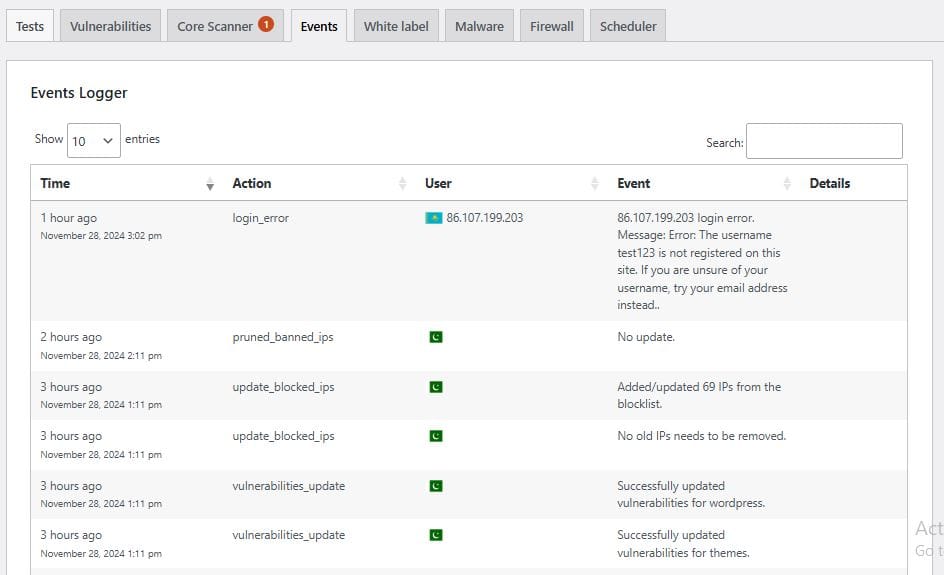
Malware: Protects your WordPress site from malicious software and code. Key features include scanning your website for malicious files, employing heuristic techniques to detect patterns, and utilizing the power of Sucuri SiteCheck to detect known malware signatures effectively.
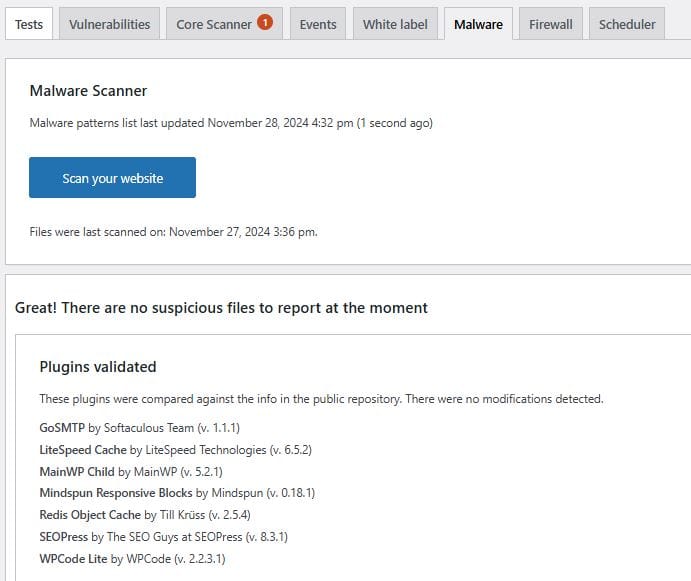
Firewall: Provides robust protection for WordPress sites against various security threats such as Extensive IP Blocking, Login Protection, Malicious Request Filtering, etc.
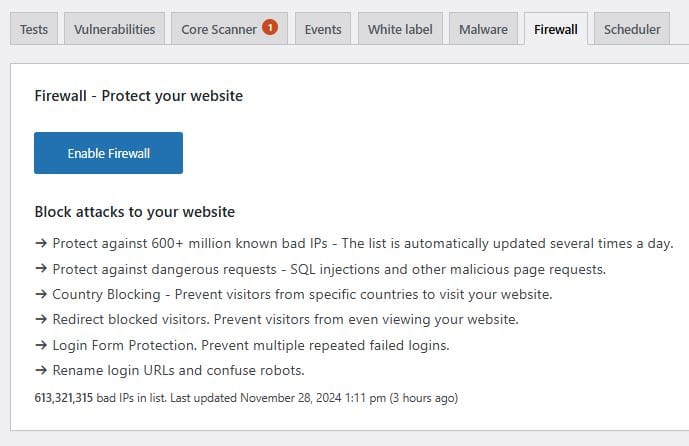
Scheduler: Allows you to automate security scans for your WordPress site for ongoing protection without requiring manual intervention on an hourly, daily, weekly, or longer duration.
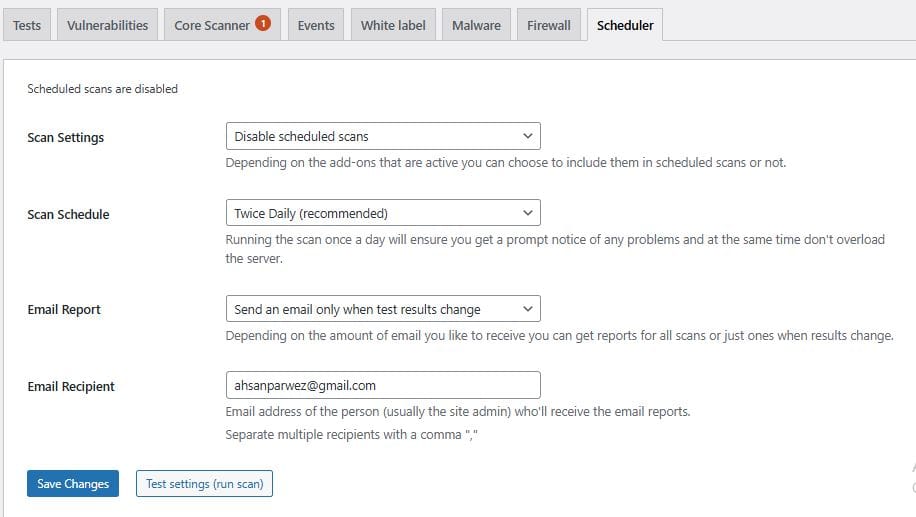
MainWP Addon
WP Security Ninja features an addon that works with MainWP. If you use MainWP to manage multiple WordPress websites, WP Security Ninja is a must-have addon to secure your websites from the MainWP dashboard.
Get 15% OFF on Security Ninja

Security Ninja Pricing Plans
| Annual Plans | |||||
| Features | Solo | Team | Business | Professional | Network |
| $49.99 | $149.97 | $249.95 | $499.9 | $1,249.75 | |
| Protection for | 1 Site | 3 Sites | 5 Sites | 10 Sites | 25 Sites |
| Easy-start Wizard | ✓ | ✓ | ✓ | ✓ | ✓ |
| Firewall | ✓ | ✓ | ✓ | ✓ | ✓ |
| Easy 1-click fixes (some) | ✓ | ✓ | ✓ | ✓ | ✓ |
| Malware Scanner | ✓ | ✓ | ✓ | ✓ | ✓ |
| Login Protection | ✓ | ✓ | ✓ | ✓ | ✓ |
| Event logger | ✓ | ✓ | ✓ | ✓ | ✓ |
| 1 year updates and support | ✓ | ✓ | ✓ | ✓ | ✓ |
| White Label | X | X | X | X | ✓ |
| Monthly Plans | |||||
| Features | Solo | Team | Business | Professional | Network |
| $8.99 | $26.97 | $44.95 | $89.90 | $224.75 | |
| Protection for | 1 Site | 3 Sites | 5 Sites | 10 Sites | 25 Sites |
| Easy-start Wizard | ✓ | ✓ | ✓ | ✓ | ✓ |
| Firewall | ✓ | ✓ | ✓ | ✓ | ✓ |
| Easy 1-click fixes (some) | ✓ | ✓ | ✓ | ✓ | ✓ |
| Malware Scanner | ✓ | ✓ | ✓ | ✓ | ✓ |
| Login Protection | ✓ | ✓ | ✓ | ✓ | ✓ |
| Event logger | ✓ | ✓ | ✓ | ✓ | ✓ |
| 1 year updates and support | ✓ | ✓ | ✓ | ✓ | ✓ |
| White Label | X | X | X | X | ✓ |
Get 15% OFF on Security Ninja
How To Setup WP Security Ninja to Secure WordPress Websites?
Installing WP Security Ninja is simple. Follow the steps below to install the Pro version of WP Security Ninja.
- Purchase the WP Security Ninja plan from their official website.
- You will receive an email containing your license key and download link for the WP Security Ninja plugin.
- Click the provided link to download the WP Security Ninja Pro plugin file to your computer.
- Access your WordPress site by logging into the admin area.
- Go to Plugins > Add New, click Upload Plugin and select the downloaded plugin file.
- After installation, click on Activate Plugin to enable WP Security Ninja on your site.
- Navigate to the plugin settings page, input your license key, and click Save Changes.
- Follow the Install Wizard prompts to configure your site’s basic security settings.
- After finishing the wizard, explore additional features and settings to enhance your site’s security.
Should You Buy WP Security Ninja?
WP Security Ninja offers a user-friendly experience, a significant advantage for your WordPress website. It’s designed for simplicity, which makes it one of the most accessible WordPress security solutions available. If you get its Pro version, it offers a balanced mix of hardening techniques and proactive measures, including a robust firewall and vulnerability scanner that checks for over 50 potential issues.
If you need a practical approach to secure your WordPress site, WP Security Ninja could be an excellent choice, combining ease of use and powerful protection features.
Get 15% OFF on Security Ninja
