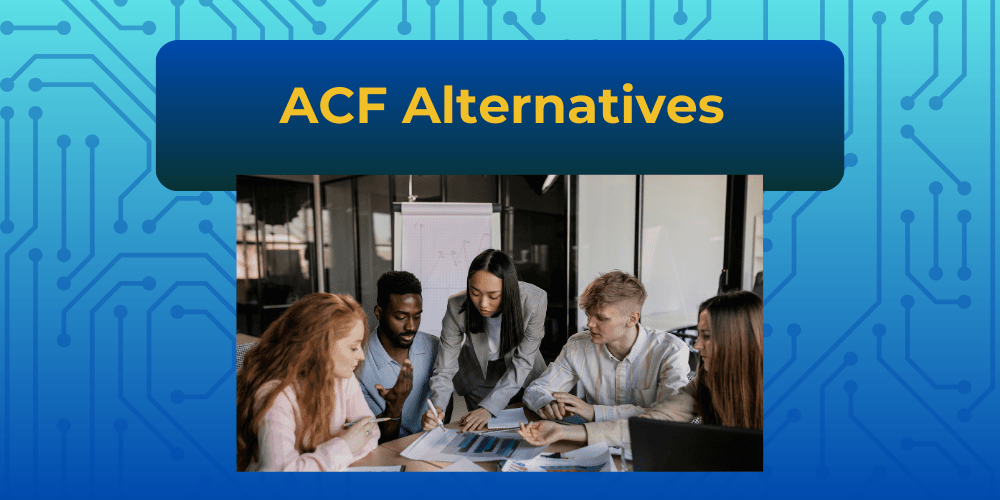Managing custom fields and custom post type in WordPress can be challenging, especially when working on complex websites or larger projects. For years, Advanced Custom Fields Pro (ACF Pro) has been the go-to tool for WordPress developers looking to add and manage custom fields efficiently. It offers immense flexibility and powerful features, it is no double the most mature Custom Fields plugin for WordPress.
While ACF is widely known for its flexibility, plugins like Custom Field Suite offer a simpler approach for users who only need core functionality. Some alternatives also support repeater fields, which let you create and manage multiple instances of the same field type. This is particularly helpful for structured content, such as service lists or testimonials.
There are several reasons why you might consider Advanced Custom Fields alternatives. Perhaps you’re looking for a tool that integrates more easily with specific page builders, offers more customization options, or simply comes with a different pricing structure.
Maybe you’re a beginner who finds ACF Pro version too complex or a developer looking for more control over the front-end experience. Whatever the case, the key is finding a solution that suits your project’s unique needs.
Custom fields are at the heart of WordPress development for many advanced websites. They enable you to extend WordPress beyond its basic blogging roots, allowing the creation of more dynamic, data-driven content.
Whether you’re working on an eCommerce store, a custom membership site, or an online directory, custom fields are the backbone of these functionalities. However, managing them can be overwhelming, especially without the right plugin.
That’s why choosing the right custom field tool is critical. While ACF Pro is an industry leader, many powerful alternatives offer their own set of unique advantages. Some are more user-friendly for beginners, others cater specifically to developers seeking deeper customization, and some provide features like no-code interfaces that help streamline managing custom post types and taxonomies.
In this post, we’ll explore the best Advanced Custom Fields (ACF) alternatives and break down their benefits. From powerful plugins like JetEngine for Elementor users to lighter, developer-friendly options like ACPT, a wide variety of choices suit different development needs. We’ll also highlight key features, discuss the pros and cons, and give you the insights you need to make an informed decision about which plugin best fits your workflow.
Top 8 Alternatives To Advanced Custom Fields Plugin for WordPress
1. ACPT (Advanced Custom Post Types)
Get the ACPT plugin for one website for $29/year.
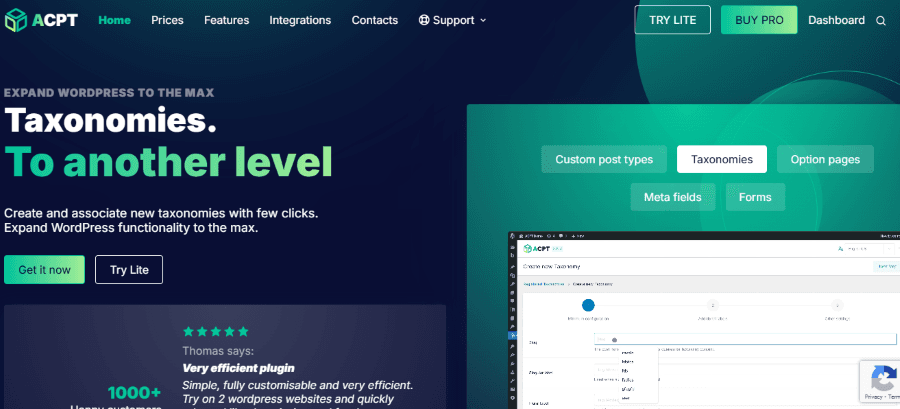
Get 25% OFF on ACPT
wpdiscounts_25
For users seeking a straightforward, no-code approach to managing custom post types, ACPT (Advanced Custom Post Types) is a rising star. It simplifies creating custom fields, taxonomies, and post types without requiring technical knowledge. ACPT is perfect for developers and non-developers alike who want to build and manage advanced content structures on WordPress quickly.
What sets ACPT apart is its focus on a no-code interface. This enables users to build complex content types and relationships without touching a single line of code. This is particularly helpful for users who want a solution that’s easy to understand but still offers the power needed for custom projects.
“ACPT offers a powerful and intuitive no-code interface, making it simple to build complex content types without needing any developer knowledge.”
Key Features:
- Easy-to-use no-code interface for creating and managing custom post types.
- Supports custom fields, taxonomies, and meta boxes for versatile content management.
- Allows you to create relationships between different custom post types.
- Integrates with popular plugins like WooCommerce and Yoast SEO.
- Offers dynamic blocks for Gutenberg, giving users more control over how content is displayed.
| Pros | Cons |
| User-friendly, no-code interface perfect for beginners. | While it’s beginner-friendly, advanced developers might find it limiting compared to more flexible options like Meta Box. |
| Advanced content relationship management between post types. | Lacks some of the deep customization options available in developer-focused plugins. |
| Seamless integration with other popular WordPress plugins. | |
| Cost-effective pricing compared to other alternatives. |
Why Recommended
ACPT is recommended for users who prefer a no-code solution and want to quickly build custom post types without diving into complex coding. It’s especially useful for eCommerce sites or blogs that require custom content types but do not need heavy-duty customization.
2. JetEngine (by Crocoblock)
Get the JetEngine plugin for one website for $43/year.
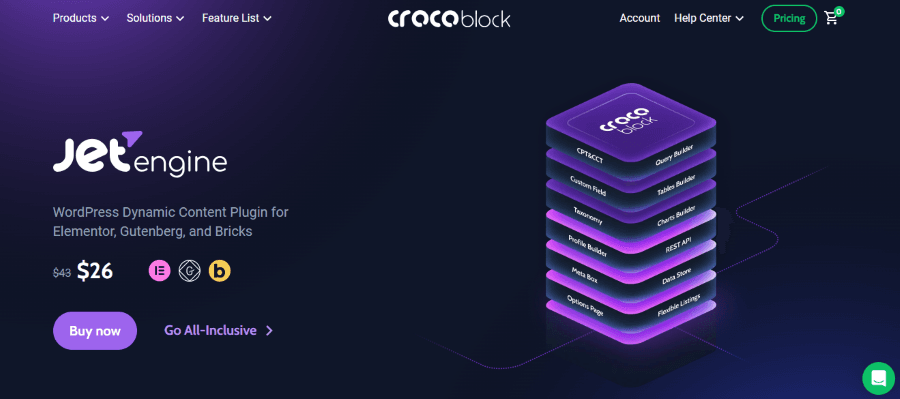
When building dynamic content websites, especially for users of the Elementor page builder, JetEngine by Crocoblock is an excellent alternative to ACF Pro. It’s not just a plugin for custom fields—it’s a complete content management toolkit. Whether you want to add custom post types and custom taxonomies or create complex relationships between different kinds of content, JetEngine has you covered. It even allows you to integrate dynamic listings and enable front-end content submission.
A standout feature of JetEngine is its integration with Elementor, making it perfect for developers who prefer a visual page builder workflow. While ACF Pro is flexible, JetEngine’s ability to display dynamic content directly through Elementor widgets simplifies the entire process for many users.
“JetEngine integrates efficiently with Elementor, giving developers and designers the power to create dynamic content-rich websites without needing advanced coding skills.”
Key Features:
- Full compatibility with Elementor, allowing you to create dynamic content visually.
- Custom post types and custom taxonomies management.
- Allows the creation of relationships between custom post types and taxonomies.
- Supports dynamic listing grids and content, making it ideal for complex websites.
- Comes with AJAX filters for a smooth user experience during content search and filtering.
| Pros | Cons |
| Excellent integration with Elementor, making it easy to manage custom fields and content visually. | The learning curve can be steep, especially if unfamiliar with dynamic content. |
| Supports dynamic content and relationship fields, which is a plus for larger projects. | While it offers many features, it may feel overkill for smaller, simpler projects. |
| AJAX technology ensures the page does not reload when filtering or updating content. | |
| Ideal for building complex websites, such as listings, directories, or membership sites. |
Why Recommended
JetEngine is highly recommended for developers working with Elementor who need to manage dynamic content. It provides a visual, no-code solution to creating and displaying custom fields, post types, and taxonomies while maintaining flexibility for advanced users.
3. Meta Box
Get the Meta Box plugin for one website for $49/year.
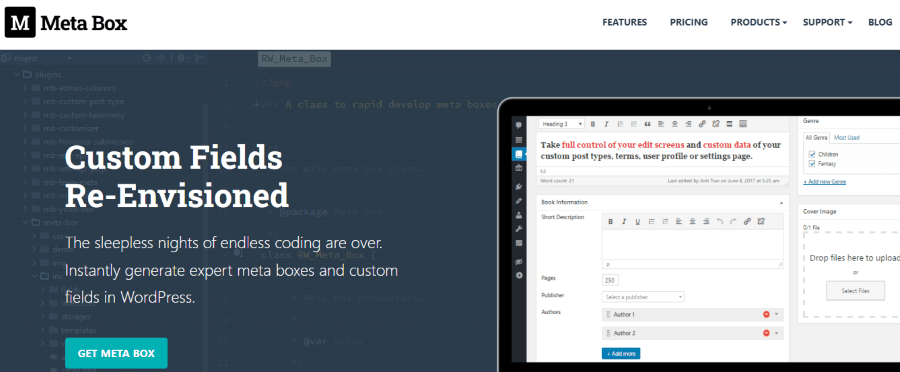
If you’re a developer looking for flexibility and extensive customization options, Meta Box is one of the top alternatives to ACF Pro. Meta Box is widely known for its developer-friendly approach, allowing users to create custom fields, custom post types, and taxonomies with full control over their website’s data. It’s ideal for those who want the freedom to build highly customized solutions.
What sets Meta Box apart is its ability to handle advanced projects. With support for complex field types and custom setups, Meta Box offers unparalleled control over custom fields while being lightweight and efficient in terms of performance. It provides multiple extensions, making it a highly modular solution for WordPress developers who must fine-tune each content aspect.
“Meta Box offers unparalleled flexibility for developers looking for highly customizable custom fields and a lightweight, performance-focused solution.”
Key Features:
- Full support for custom post types, taxonomies, and fields.
- Over 40 field types, including date pickers, file uploads, and complex relationships.
- Extensible through add-ons for features like front-end posting, custom tables, and more.
- Developer-centric approach, allowing customization through hooks and filters.
- Modular architecture, so you can activate only the features you need.
| Pros | Cons |
| Highly flexible and customizable, perfect for developers with specific needs. | It is not beginner-friendly due to its complexity. |
| Lightweight and fast, even with complex setups. | Integrates with page builders like Elementor and Beaver Builder. |
| A modular approach means only installing the extensions you need, reducing bloat. | |
| Integrates with page builders like Elementor and Beaver Builder. |
Why Recommended
Meta Box is highly recommended for developers who want complete control over their custom fields and data management. Its flexibility makes it perfect for complex projects where performance and customization are critical.
4. Pods
Get the Pods plugin for one website for $49/year.
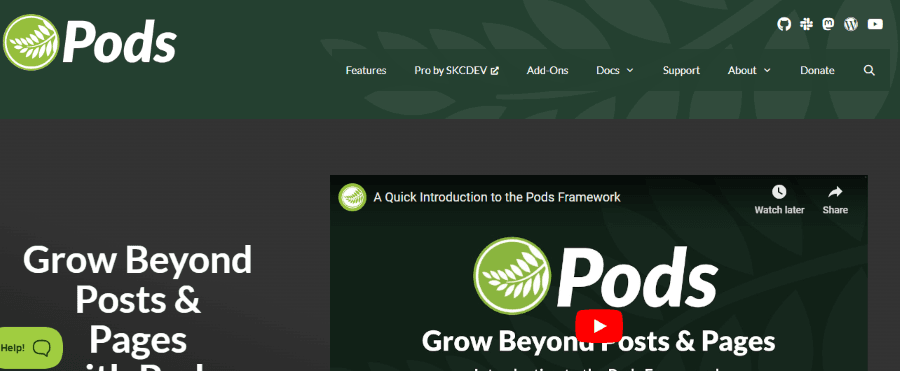
Pods is a well-known alternative to ACF Pro, offering a comprehensive solution for managing custom post types, taxonomies, and custom fields. Pods is particularly appealing to users who want to avoid writing code but still need powerful options to build and maintain their content. Whether you’re creating a simple custom post type or an advanced content relationship, Pods provides a smooth, no-code interface.
One of the great things about Pods is that it’s lightweight and doesn’t add unnecessary features. It’s also free, which makes it a fantastic option for smaller projects or users on a budget. While the free version is robust, Pods also offers paid add-ons for users who need more advanced functionality.
“Pods makes managing custom content types a breeze, even for WordPress beginners who want to avoid coding altogether.”
Key Features:
- Easy management of custom post types, taxonomies, and custom fields.
- No-code interface for creating and managing complex content structures.
- Free plugin with paid add-ons for advanced features.
- Supports relationships between content types, making it easy to link related content.
- Integrates with page builders and other popular plugins.
| Pros | Cons |
| Beginner-friendly and easy to set up without coding knowledge. | Limited flexibility compared to more advanced options like Meta Box or JetEngine. |
| Offers advanced functionality through paid add-ons. | Paid add-ons are required for some advanced features, which can add cost over time. |
| Lightweight and doesn’t slow down your website. | |
| Ideal for smaller projects or users who don’t need overly complex setups. |
Why Recommended
Pods is perfect for users who need a simple and lightweight solution for custom content types. It’s free for most basic needs and offers advanced features through its premium add-ons.
5. Toolset
Get the Toolset plugin for one website for €69/year.
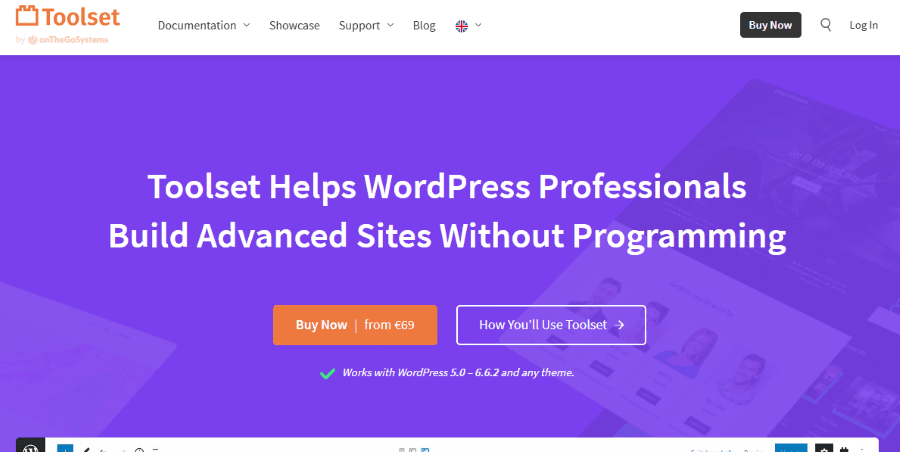
Toolset is one of the most powerful solutions for building dynamic WordPress websites without writing code. It’s designed to be an all-in-one tool for managing custom fields, post types, and layouts, making it a great choice for users who want to take control of every aspect of their site’s design and functionality. While ACF Pro focuses mainly on custom fields, Toolset goes beyond that by offering built-in options for creating custom content layouts, making it ideal for more complex websites.
Toolset integrates with popular page builders like Elementor and Beaver Builder, allowing you to design dynamic content visually. Whether you’re building a real estate site, an online directory, or any data-driven project, Toolset provides the tools to effectively structure and display custom content.
“Toolset goes beyond basic custom fields, providing dynamic content management with rich layout tools that turn any WordPress site into a powerhouse.”
Key Features:
- Custom post types, custom fields, and taxonomies management.
- Visual content design through integration with page builders.
- Powerful tools for creating dynamic archives, listings, and custom templates.
- Supports relationships between custom post types.
- Conditional display of fields based on user roles or custom criteria.
| Pros | Cons |
| All-in-one solution for custom fields and dynamic layouts. | Higher cost compared to simpler plugins. |
| Perfect for creating complex websites, like directories or membership platforms. | Can be overwhelming for users who only need basic custom fields. |
| Integrates with popular page builders for the visual design of custom content. | |
| Supports conditional display, making it flexible for different types of users. |
Why Recommended
The toolset is recommended for users who need to build dynamic, content-rich websites and want an all-in-one tool to manage both fields and layouts. It’s particularly valuable for developers who want to control how their content is displayed visually.
6. Carbon Fields
Get the Carbon Fields plugin for Free.
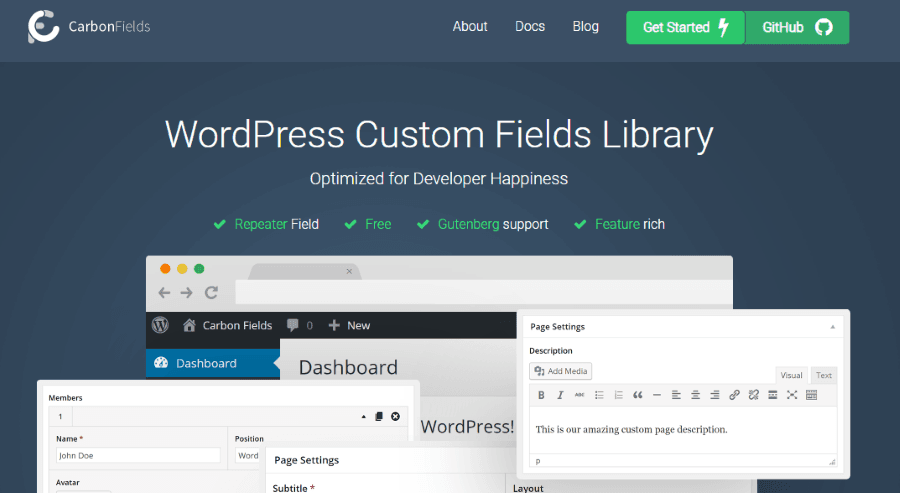
For developers looking for a lightweight, open-source solution, Carbon Fields is an excellent alternative to ACF Pro. It’s built with simplicity and performance, making it perfect for those who want to keep their websites lean without sacrificing functionality. Carbon Fields allows developers to add custom fields and meta boxes to WordPress with minimal setup.
Carbon Fields’s minimalistic approach is what makes it different from other plugins. Instead of offering an overwhelming number of features, it focuses on doing a few things really well. It’s designed for developers who don’t mind working with code and want a plugin that’s easy to customize and extend.
“Carbon Fields is a lightweight alternative, ideal for developers who want an open-source solution that doesn’t sacrifice performance.”
Key Features:
- Simple, developer-friendly API for creating custom fields and meta boxes.
- Lightweight and optimized for performance.
- Supports various field types, including complex fields like repeaters and associations.
- Fully open-source and free to use.
| Pros | Cons |
| Extremely lightweight and fast, perfect for performance-conscious developers. | It is not suitable for beginners or users who want a visual interface. |
| Free and open-source, with no paid upgrades required. | Limited in terms of add-ons and additional functionality compared to other plugins. |
| Great for developers who prefer to code their custom fields. | |
| Provides solid support for complex field types. |
Why Recommended
Carbon Fields is recommended for developers who want a lightweight, open-source alternative to ACF Pro that’s easy to extend and customize through code.
7. WPGraphQ
Get the Carbon Fields plugin for Free.
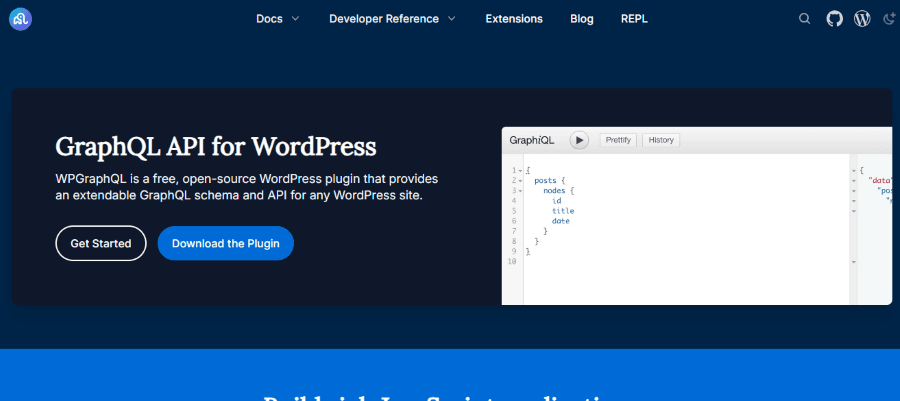
For developers building headless WordPress sites or working with external applications, WPGraphQL is a fantastic solution. Unlike other plugins focused on custom fields and post types within the traditional WordPress setup, WPGraphQL is designed to work with headless WordPress, allowing you to query and display custom fields via a GraphQL API. This makes it ideal for developers who need to integrate WordPress with React, Vue, or other JavaScript frameworks.
“WPGraphQL is a game-changer for developers building headless WordPress sites, providing custom fields and seamless API integration.”
Key Features:
- Fully integrates with GraphQL, allowing you to query WordPress data via an API.
- Supports custom post types, taxonomies, and custom fields.
- Ideal for headless WordPress projects and integrations with front-end frameworks like React and Vue.
- Optimized for performance, even with large datasets.
| Pros | Cons |
| Perfect for developers working on headless WordPress projects. | It is unsuitable for users unfamiliar with GraphQL or headless setups. |
| Integrates smoothly with external applications via the GraphQL API. | Requires development knowledge to implement and customize. |
| Supports a wide variety of field types, post types, and taxonomies. |
Why Recommended
WPGraphQL is ideal for developers working on headless WordPress projects who need a custom fields solution that integrates with an API for external applications.
8. CMB2
Get the Carbon Fields plugin for Free.
For developers who prefer a simple, no-frills solution, CMB2 is a reliable option. This lightweight plugin is perfect for adding custom fields and meta boxes without the complexity of larger solutions like ACF Pro or Meta Box. CMB2 is easy to set up and customize, making it a great option for quick projects or when you only need basic custom fields.
“CMB2 is perfect for developers who need a quick, minimalistic solution for custom fields without overcomplicating things.”
Key Features:
- Lightweight and straightforward to set up.
- Supports various field types, including text, images, and files.
- Simple API for developers who want to customize their fields.
- Free and open-source.
| Pros | Cons |
| Extremely simple and easy to use, especially for smaller projects. | Lacks the advanced features and flexibility of plugins like Meta Box or JetEngine. |
| Free and open-source, with no hidden costs or paid upgrades. | Not suitable for larger, more complex projects. |
| Lightweight and doesn’t bloat your WordPress site. |
Why Recommended
CMB2 is recommended for developers who need a basic, no-frills solution for custom fields without the extra features of more complex plugins.
Conclusion
While ACF Pro is a powerful tool, it’s not the only option for managing custom fields in WordPress. Several excellent alternatives can suit your project better depending on your needs—whether you’re a developer working on complex projects or a user looking for a no-code solution.
- If you’re an Elementor user or working on a content-heavy project, JetEngine offers advanced dynamic content features.
- For beginners or those seeking a no-code interface, ACPT is a great choice.
- Meta Box and Toolset are ideal for developers with high flexibility and advanced customization options.
- Carbon Fields and CMB2 are excellent choices if you prefer lightweight and performance-focused plugins.
- Finally, WPGraphQL provides powerful API integration for developers building headless WordPress sites.
The right tool depends on your specific project and technical comfort level. Exploring these alternatives to ACF Pro will help you find the best fit for your WordPress site.