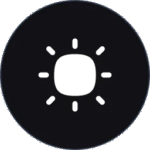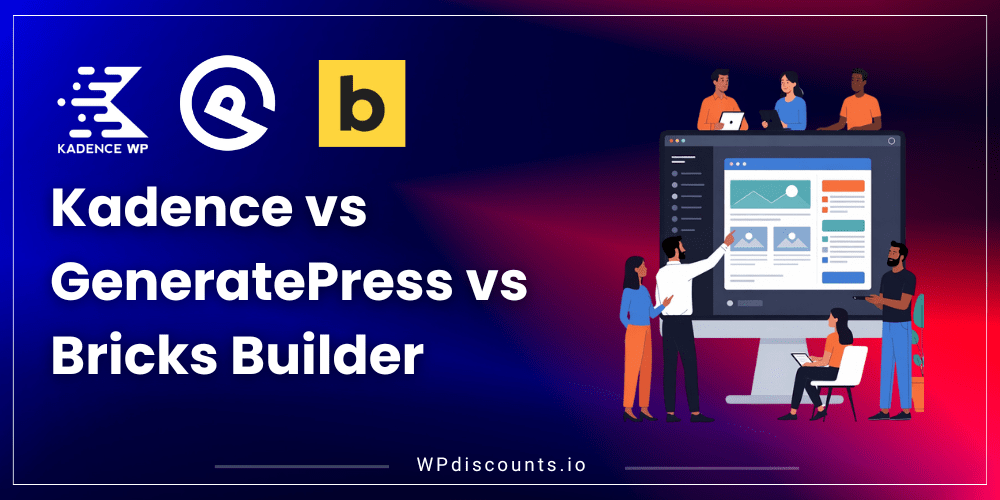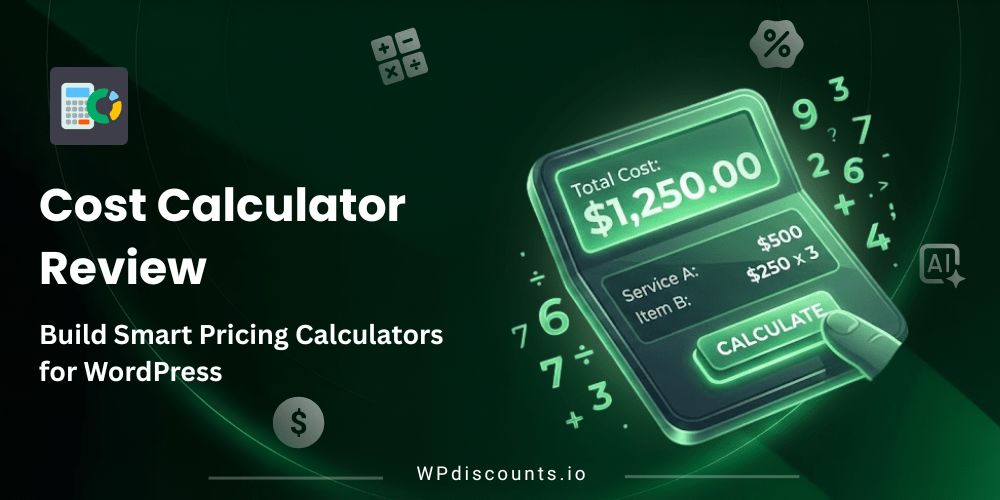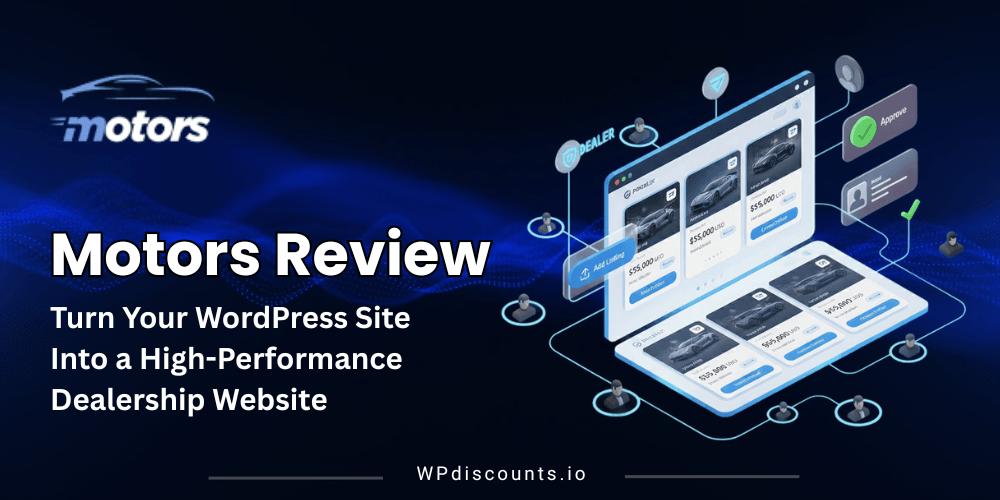Best WordPress Backup & Migration Plugin
UpdraftPlus Coupon – 2026
UpdraftPlus is a powerful WordPress plugin designed for site backups, restoration, and migration, widely recognized as one of the most reliable solutions for WordPress backup management.

Best WordPress Backup & Migration Plugin
UpdraftPlus Coupon – 2026
UpdraftPlus is a powerful WordPress plugin designed for site backups, restoration, and migration, widely recognized as one of the most reliable solutions for WordPress backup management.
Exclusive Discount
Only for WPdiscounts.io visitors.
Limited Time Offer
Claim this offer before it ends.
Offer Expired - Check back soon!
Table of Content
About
Founder: David Anderson
Website: updraftplus.com
Community: Community Group

What is UpdraftPlus?
View UpdraftPlus Coupons, Discounts, Promo Codes, and Pricing Plans below.
UpdraftPlus is a powerful WordPress plugin designed for site backups, restoration, and migration, widely recognized as one of the most reliable solutions for WordPress backup management. Used by millions, it provides essential backup features in both its free and premium versions, making it suitable for a range of users, from small website owners to large enterprises.
The free version of UpdraftPlus includes essential tools for creating, scheduling, and managing backups of WordPress databases, files, plugins, and themes. Users can set up automated backups and store them on local servers or send them to cloud storage options like Google Drive, Dropbox, and Amazon S3. Restoration from backups is straightforward, allowing users to revert their site to a previous state with minimal hassle.
UpdraftPlus Premium offers an array of enhanced features for those requiring advanced functionalities. The premium version supports incremental backups, which only back up recent changes, saving time and storage space. Additionally, it allows backups to multiple remote destinations and includes advanced security options like database encryption. Premium users can also backup non-WordPress files and databases, providing a more comprehensive solution that can serve as a full server backup. Migration features in the premium version enable easy site-to-site transfers, which is helpful in staging sites and multi-site setups.
UpdraftPlus Premium includes UpdraftClone, a feature that allows users to create temporary clones of their website for testing. The plugin integrates well with popular cloud storage services and supports multiple remote backup destinations, including Microsoft OneDrive and WebDAV, ensuring data resilience in case of a storage failure.
UpdraftPlus stands out for its user-friendly interface, robust support, and reliable backup processes, which are essential for safeguarding website data against crashes, updates gone wrong, or other unforeseen issues. For WordPress users seeking both a simple solution and extensive backup options, UpdraftPlus offers scalability and peace of mind.
Trusted By

UpdraftPlus Usage Statistics
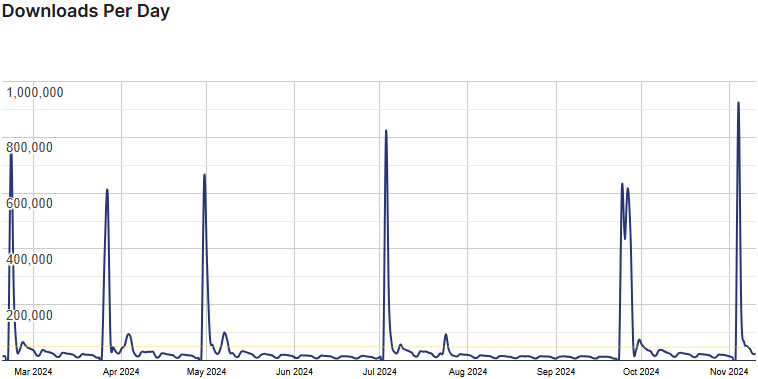
Key Features of UpdraftPlus
Here are some key features of the UpdraftPlusyou should know:
- Automated and Manual Backups: UpdraftPlus allows users to schedule regular automatic backups or initiate manual backups anytime. These backups can cover WordPress files, databases, plugins, and themes.
- Cloud Storage Compatibility: It supports a wide range of remote storage options for backups, including Dropbox, Google Drive, Amazon S3, Rackspace, and FTP. The premium version also adds Microsoft OneDrive, SFTP, WebDAV, and more for added flexibility.
- Incremental Backups: This feature reduces storage usage by only backing up changed files instead of the whole site each time. It’s beneficial for large websites or those updated frequently.
- Secure Backup Options: UpdraftPlus offers options to encrypt database backups, enhancing security for sensitive information. It also supports encrypted transport for cloud storage, adding a layer of data protection.
- Easy Restoration and Site Cloning: Users can restore entire sites or individual components (like plugins or themes) from a previous backup. The premium version includes a migration tool that simplifies transferring a site from one location to another.
- UpdraftClone: This feature allows users to create temporary clones of their websites, which is helpful for testing changes without impacting the live site.
- Multiple Backup Destinations: Unlike the free version, the premium version allows backups to various remote locations, ensuring better data redundancy and protection.
- Comprehensive Reporting and Logging: UpdraftPlus provides detailed logs of backup processes and sends email notifications, enabling users to monitor backup status effectively. Premium users can also send reports to services like Slack.
- Multisite Compatibility: It supports WordPress multisite networks, enabling backups and restores across multiple sites within a network setup.
UpdraftPlus Coupons, Discounts, and Pricing Plan
UpdraftPlus has a very straightforward pricing plan.
| Personal | Business | Agency | Enterprise | Gold |
| $70 | $95 | $145 | $195 | $399 |
| 2 licenses All premium features +1 UpdraftClone token +1GB UpdraftVault quota All add-ons 1 year of support 1 year of free updates |
10 licenses All premium features +2UpdraftClone tokens +1 GB UpdraftVault quota All add-ons 1 year of support 1 year of free updates |
35 licenses All premium features +5 UpdraftClone tokens +1GB UpdraftVault quota All add-ons 1 year of support 1 year of free updates |
Unlimited Licenses All premium features +10 UpdraftClone tokens +1GB UpdraftVault quota All add-ons 1 year of support 1 year of free updates |
Unlimited Licenses All premium features +10 UpdraftClone tokens +50GB UpdraftVault quota +Unlimited UpdraftCentral Cloud All add-ons 1 year of support 1 year of free updates6 |
UpdraftPlus Discounts
There is no discount on UpdraftPlus.
UpdraftPlus Lifetime Deals
There are no lifetime deals available for UpdraftPlus.
How To Avail the UpdraftPlus Coupon Code on WordPress?
Step 1: Go to the pricing page and select the plan you want to buy.
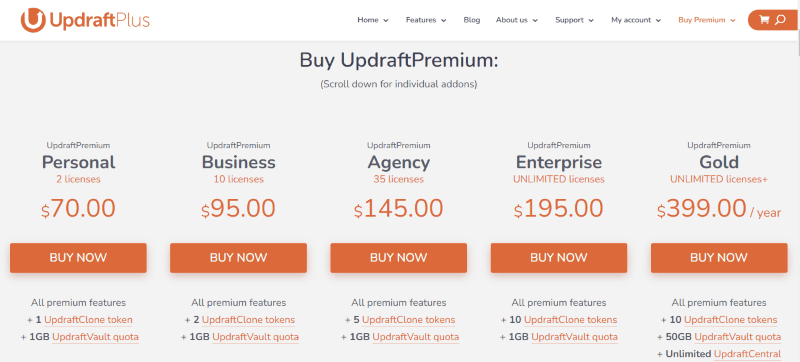
Step 2: On the UpdraftPlus checkout page, add the coupon code in the field and click “Apply Coupon” to get the discount.
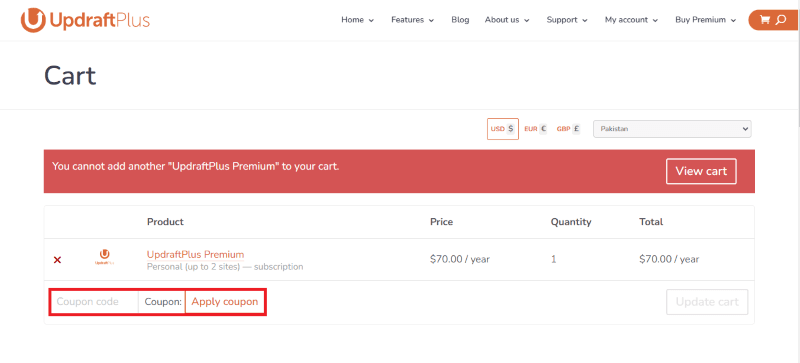
How To Install the UpdraftPlus Plugin on WordPress?
Step 1: Visit the UpdraftPlus website, choose the Pro and free version, and download the plugin. You may receive the plugin in a zip file on your email or elsewhere.
Step 2: Log in to your WordPress dashboard
Step 3: Navigate to Plugins > Add New
Step 4: Click on Upload Plugin and select the UpdraftPlus ZIP file you downloaded.
Step 5: Click Install Now.
Step 6: After installation, go to Plugins > Installed Plugins and activate UpdraftPlus.
Step 7: Follow the prompts to configure UpdraftPlus’s initial settings after activation. The plugin is now configured to be utilized.
For Whom This Product Is Built For?
This product is built for:
- Developers
- Agencies
- Small Businesses
- Developers
- Hosting Providers
UpdraftPlus Alternatives
Here are some alternatives to the UpdraftPlus plugin.
- WPVivid
- WP Time Capsule
- Backup Guard
- WP Database Backup
- Solid Backups
- BoldGrid Backup
- Backupforwp
| Product Name | WPVivid | WP Time Capsule | WP Database Backup |
| Number of Websites | 600,000+ | 20,000+ | 40,000+ |
What UpdraftPlus Customers Say
“The free version just lack full/incremental feature and does not allow to schedule backup job precisely. All the rest is working fine with no hiccup ! An excellent backup plugin for WordPress Eric Collart“
“Surely its from the best plugin in wordpress , that must use . It saved me from losting My website database”
We’d love to hear your thoughts and opinions on UpdraftPlus. Share your experiences and insights in the comments below.

UpdraftPlus
You Might Also Like

Domain For Sale Coupon – 2026

ChatHelp Coupon – 2026