When you need to migrate your website from one hosting to another or want to backup your website’s important data, you need the migration and backup plugins. These top WordPress backup plugins should offer a smooth migration and backup process and should provide robust and efficient customer support in case you encounter any technical issues.
In this regard, the following is a compilation of 20 top WordPress backup plugins and migration addons. You can review them in detail and make an informed decision which one suits your business.
Let’s dive in.
1- Solid Backups (Formerly BackupBuddy)
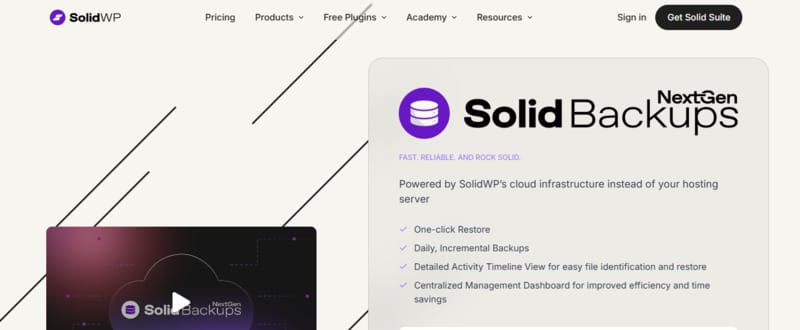
Pricing
| Number of sites | Price/year |
| 1 | $8.25 |
| 25 | $33.25 |
| 26+ | Contact sales team |
Our first in the list of top WordPress backup plugins and migration plugin is Solid Suite. It offers a comprehensive solution for WordPress site management with the help of security, backup, and centralized management functionalities. Designed to protect WordPress websites against cyber threats, it includes Solid Security, Solid Backups, and Solid Central, which efficiently manages multiple sites from a single dashboard.
The plugin has a keen focus on user education and proactive support, which empowers website owners to maintain a secure online presence.
Key features
- It installs and activates instantly and offers a guided quick setup page for configuration.
- Schedule automatic backups at your preferred frequency to ensure the protection of your website data.
- Securely store backups offsite using Google Drive, Amazon S3, Dropbox, or FTP/SFTP.
- It offers a controlled number of backups in the cloud and automatically replaces older backups with new ones.
- Transfers data over SSL and archive with AES-256 encryption.
- With customizable email alerts, it notifies users about successful backups or any errors or missed backups.
- Restore your website and its settings quickly with the ImportBuddy tool.
- Restore specific files or revert to earlier database states without restoring the complete site.
- Captures snapshots of individual files and mirrors changes in realtime on 1GB of offsite storage with Stash Live.
- Its interactive diagnostics dashboard identifies potential issues and monitors server configuration.
- It is a cloned site for testing new themes or plugins without changing the live site.
- Migrates website to a new host without additional plugins.
- Export subsites into standalone WordPress sites.
Pros
- Beginner users can also use it due to its intuitive interface.
- Ensures regular data protection without manual intervention with automated backup schedules.
- Backups can be stored in various cloud services like Google Drive and Amazon S3.
- Easily restores websites with a few clicks.
- Users can restore specific files or databases rather than the entire site.
Cons
- Users complained about unauthorized admin account creation and malware being introduced, which impacted the website’s performance.
- There are no frequent updates.
Testimonial
“I started using the Solid Backups and Solid Security plugins and loved how they worked. This sparked my interest in other SolidWP products. I learned a lot and it was my ‘wow’ moment on what I was going to do in my business.”
2- UpdraftPlus
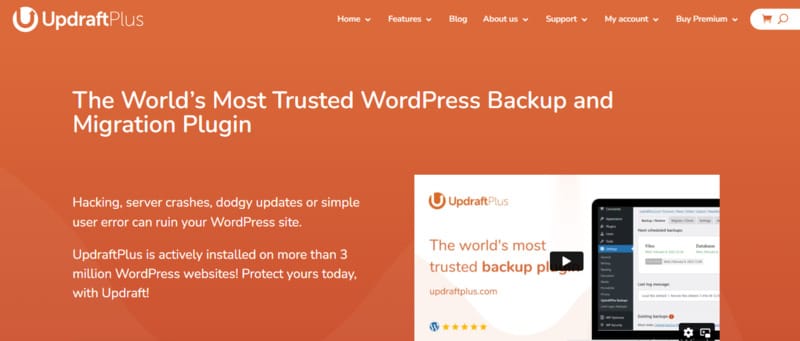
Pricing
| Number of sites | Price/year |
| 2 | $70 |
| Unlimited sites | $399 |
| 35 sites | $145 (Agency) |
UpdraftPlus, one of the top WordPress backup plugins, actively safeguards over 3 million websites and combats threats such as hacking, server crashes, and user errors. It stands out for its prominent remote storage options and the ability to schedule backups according to individual needs.
It tests websites across various servers and ensures reliability and security, which are essential to protecting WordPress sites effectively.
Key features
- It operates on any platform where WordPress is hosted.
- Fully compatible with multisite (WPMU/WordPress Network) installations.
- Backs up sites up to 100GB, with file size limitations only imposed by the web host.
- Backs up non-WordPress files and external databases without restrictions.
- Supports incremental and schedule backups.
- Offers file scheduling and database backups independently.
Pros
- Automatically backs up before updating plugins, themes, or the WordPress core.
- Provides detailed backup reports and alerts for errors.
- Restricts access to backup settings with a password for enhanced security.
Cons
- Difficulty in navigating and operating, affecting backup and restoration processes.
- Upon subscription cancellation, some users experienced an immediate loss of access to backup services.
- Backups stored on Google Drive can be deleted when removed from WordPress.
- Plugin crashes multiple times during backup restoration, resulting in time loss.
Testimonial
“We’ve used Updraft for years as our go-to choice for manual backups before updating, incremental updates throughout the day, and spinning up clones of staging sites quickly. Great tool with a fantastic support team.”
3- BlogVault

Pricing
| Number of sites | Price/year |
| 1 | $149 to max $499 |
| 10 | $799 to max $2999 |
| 10+ | Contact sales team (Agency) |
Designed to protect business-critical websites from potential disasters, BlogVault is our next 3rd pick in this topic. Serving for over 10 years to more than 4 million sites, this WordPress backup plugin hosts excellent perks like incremental backups, secure cloud storage, and one-click restoration. In case of data loss, users can instantly recover their websites from data loss by malware, accidental deletions, or server crashes.
BlogVault ensures business operations are uninterrupted, which makes it a trusted choice for website owners. Its staging and migration tools and other comprehensive features set it apart from its competitors.
Key Features
- Proven to back up over 1 million websites successfully across more than 5,000 web hosts.
- Stores encrypted backups across multiple data centres at no additional cost.
- 100% success rate in restoring websites.
- Creates staging sites quickly for safe testing of updates and changes.
- Easy migration of entire websites.
- Realtime capturing of every order and essential event, which ensures e-commerce data protection.
- Handle WordPress multisite installations for easy backup and restoration of subsites.
- Intelligent monitoring system detects potential issues before they escalate.
- Tracks all changes on the website, providing transparency and accountability in site management
- Regular malware scanning and instant malware removal to maintain security.
- Users can choose the duration of backup retention.
- Executes backup processes on its servers so that your website’s performance remains unaffected.
Pros
- Reliable performance.
- The Migrate Guru plugin simplifies the migration process with just one key without needing complex FTP credentials.
- It provides a straightforward restoration process to the last known good version.
- Easy to install and integrate.
- Realtime backups minimize the risk of data loss.
- Alerts users with security vulnerabilities for timely updates and proactive protection.
- Allows updates scheduling and on-demand backups.
- Easily configured.
- Maintains a log of all changes between backups, assisting users to troubleshoot issues and identify patterns over time when needed.
Cons
- Migration operations may sometimes fail, which can result in data loss.
- Managing multiple domains with similar control panels is a bit confusing.
- The malware scanner may generate false positives, creating unnecessary concerns about site management.
- Files and databases remain until their expiration when staging sites are removed from the panel.
Testimonial
“BlogVault is the most reliable backup and restore tool we’ve ever used at SiteCare.”
4- InstaWP Migration
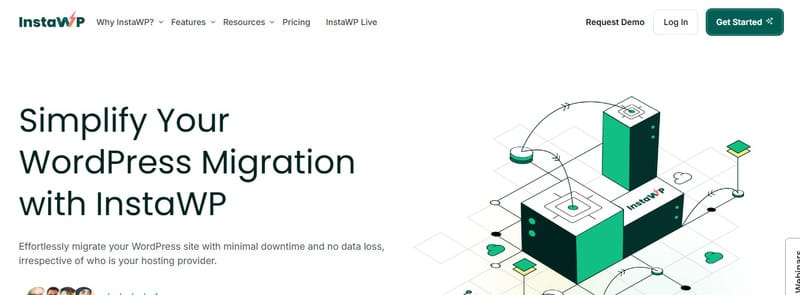
Pricing
| Number of sites | Price/year |
| 9 staging sites | $90 |
| 19 staging sites | $190 |
| 49 | $490 (Agency) |
InstaWP Migration, our next pick in the 20 best WordPress backup plugins simplifies moving WordPress sites, whether internally within its hosting infrastructure or to external providers. With a user-friendly interface, there’s no complexity in migrating sites, file transfers, databases, themes, and configurations. Its prominent perk is the one-click migration capability, which minimizes downtime and the risk of errors.
InstaWP’s secure data transfers and customizable staging and migration options make it an ideal solution to streamline processes.
AFF20
Key Features
- The intuitive dashboard simplifies navigation for all skill-level users.
- Live updates during migration inform about the current stage and required actions.
- Create staging sites quickly to test changes safely.
- Synchronizes between local and live sites for streamlined workflows.
- Proper redirects and internal linking to maintain search engine visibility.
- Secure transfer protocols.
- Pre-scans for theme conflicts that help in resolving issues in a staging environment.
- Optimizes server resources during migration.
- Create WordPress site backups before migration for added security.
Pros
- Automates the migration process.
- Maintains essential redirects and internal linking structures.
- Two-way syncing shows changes in a local development environment instantly on the live site in realtime.
- Secure protocols during migration protect sensitive data, ensuring a reliable transfer process.
Cons
- Customers find promotional offers misleading.
- The free plan does not reserve sites and offers limited features that prevent the plugin from being used on large websites.
- Users experienced compatibility problems with specific themes and plugins during migration.
Testimonial
“Have been using InstaWP for 18 months now and for us it’s been a fantastic staging environment that speeds up the development process considerably. We have a range of ‘boilerplate’ sites that allow us to instantly clone and start working. It’s great being able to set custom memlimits and php workers also.”
Other plugins
5. WPvivid
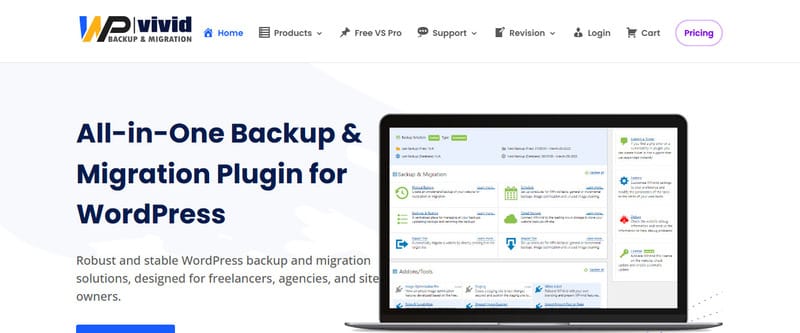
Pricing
| Annual Plan | |
| Number of sites | Price/year |
| 2 | $49 |
| Unlimited sites | $149 |
| Lifetime Plan | |
| Number of sites | Price/one-time |
| 2 | $99 |
| Unlimited sites | $299 |
WPvivid is explicitly designed for freelancers, agencies, and WordPress site owners. It offers robust solutions for backing up, restoring, and migrating websites with ease. Featuring an advanced backup engine, it automates the process of scheduling backups without technical expertise. With powerful customization options, users can selectively include or exclude files and databases during backups.
Being one of the top WordPress backup plugins, it migrates to new hosts or domains with minimal downtime and compatibility issues with various themes and page builders.
Pros
- Combines multiple functionalities, like backup, migration, and staging, within a single plugin.
- Intuitive design allows backups and migrations to be set up.
- Users can customize backup scheduling from every 12 hours to monthly.
- It integrates with Dropbox, Google Drive, and similar cloud services, providing secure offsite storage.
Cons
- Users found restoring backups from cloud storage problematic on shared hosting.
- Backup and migration processes can be resource-intensive.
7. Duplicator
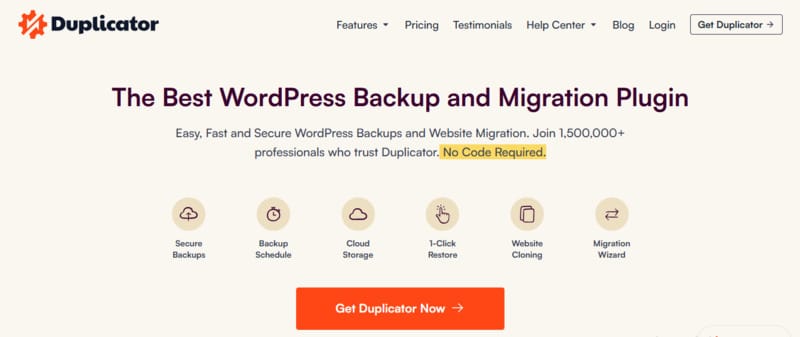
Pricing
| Number of sites | Price/year |
| Up to 2 sites | $99 |
| Up to 100 sites | $599 |
Successfully backing up and migrating data for over 1,500,000 users, this WordPress backup and migration plugin offers the best tools for business owners, marketers, and web developers to back up their valuable data. With an easy-to-use interface, Duplicator creates secure backups and migrates websites without any coding skills required.
The plugin offers features such as automated backups, cloud storage integration, and a powerful migration wizard, ensuring zero downtime during transfers.
Pros
- Streamlines the complex process of migrating websites.
- Users can restore databases, individual files or specific components of their site.
- Handles backups and migrations for prominent websites and multisite networks without lowering performance.
Cons
- Customers complained about recharging twice for purchasing the plugin one time.
8. MigrateGuru

Pricing
The plugin is totally free.
Often referred to as the “Swiss Army Knife” one of the most popular WordPress backup plugins , MigrateGuru seamlessly transfers websites to new hosts and efficiently replicates sites for development purposes, all within a single interface.
With a straightforward installation process, users can quickly set up MigrateGuru on their source site, select their destination host, and initiate migration with just a click.
Pros
- Supports migration to and from virtually all WordPress hosting companies.
- Conducts migration tasks on an external back server, preventing any strain on the source website.
Cons
- It does not support migrating sites from localhost to live environments.
- Offers restricted functionality when it comes to migrating multisite networks.
9. WP Staging

Pricing
| Number of sites | Price/year |
| 1 | $97 |
| Up to 25 sites | $259 |
| Up to 99 sites | $541 (Agency) |
WP STAGING offers site cloning, backup, and migration processes, making it an essential tool for both beginners and professionals. Renowned for its speed and reliability, this enterprise-level solution allows users to create exact copies of their websites for staging or development purposes without risking the live site.
With over 70,000 active installations, larger businesses and agencies favour WP STAGING due to its advanced features, including customizable user access permissions and efficient handling of large multisite networks.
Pros
- Creates a staging site in just a few clicks and streamlines the testing process.
- Assigns different user roles to access the staging site for added security and control.
Cons
- Customers found unable to contact support before being eligible for a refund.
- No refunds are provided for renewal payments.
10. All-in-One Migration
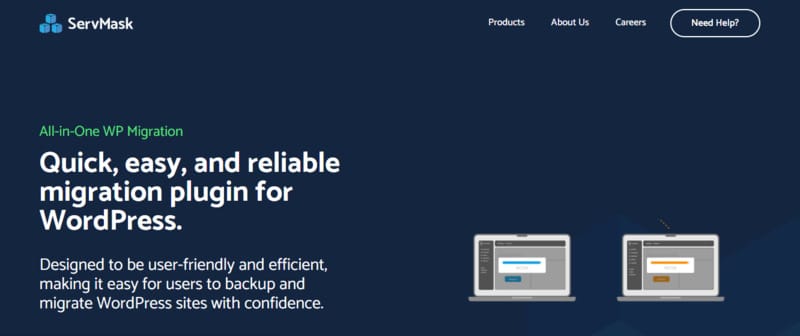
Pricing
The plugin is free to use but its separate extensions are also available to purchase.
With its quick and reliable functionality, All-in-One WP Migration allows users to export their entire site into a single package. It eliminates the complexities associated with site migrations so that users can focus on creating engaging content rather than be trapped in technical issues.
Pros
- Simplifies the migration process with an intuitive drag-and-drop feature.
- Exports all site components, including databases, media files, plugins, and themes, into a single file.
Cons
- Users are charged European VAT despite the company not being registered in Europe.
- The free version has restrictions on file sizes and features, which is problematic for more extensive migrations.
11. BackWPup

Pricing
| Number of sites | Price/year |
| 1 | $69 (renews at $39) |
| 25 sites | $279 (renews at $149) |
| 100 sites | $349 (renews at $199) (Agency) |
BackWPup has over 700,000 active users and more than 12 million downloads, which is why it stands out as a popular solution in the market. It offers a comprehensive backup solution to create complete backups of users having WordPress sites.
This WordPress backup plugin offers databases and file transfers, with additional perks such as automatic scheduling to Dropbox, Google Drive and various storage destinations.
Pros
- Offers entire site and database-only backup options.
- Supports storage of backups in the cloud.
- Compatible with multiple WordPress sites.
Cons
- Users found the interface difficult to navigate, leading to potential confusion.
- Users were unable to restore their site when they utilized the free version.
12. Snapshot Pro
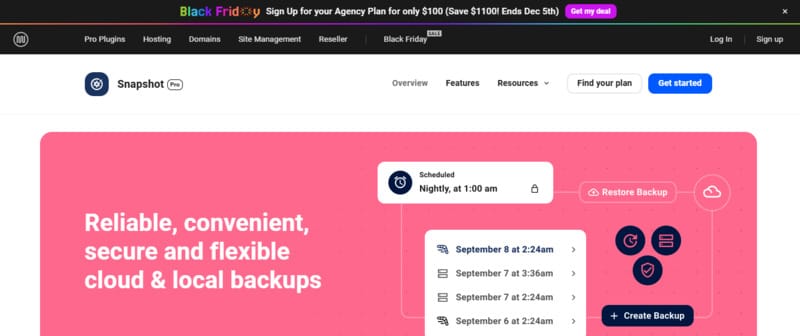
Pricing
| Number of sites | Price/year |
| 1 | $180 |
| 10 sites | $600 |
| Unlimited sites | $1200 (Agency) |
Introducing a powerful and versatile backup solution, Snapshot Pro offers reliable, convenient, and secure options for both cloud and local backups. With up to 50GB of storage, it can store up to 50 days of backup and integrates with popular services like S3 and Google Drive.
Snapshot Pro supports unlimited third-party backups for safety and website management with robust backup features.
Pros
- Budget-friendly pricing.
- Most WordPress users recommend migrating websites.
Cons
- Users report difficulties with cancellations.
- The company provides inadequate customer support.
13. Backup Migration
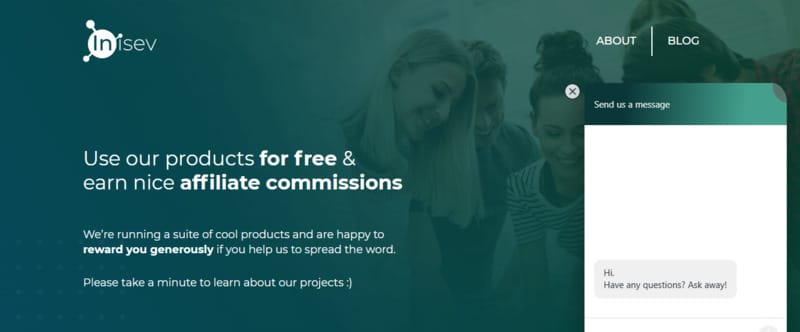
Pricing
The plugin is free to use
With Backup Migration’s user-friendly plugin, users can initiate a backup with just a click on “Create backup now.” In one the worlds most top WordPress backup plugins, users can access various configuration options, including specifying which files and databases to include in the backup, choosing the storage location, and customizing backup names.
Pros
- Offers smooth migration from shared hosting to a self-hosted server.
- Operates without extra PHP extensions.
Cons
- Users experienced significant issues with site functionality, including broken links that led to 404 errors.
14. Jetpack VaultPress Backup
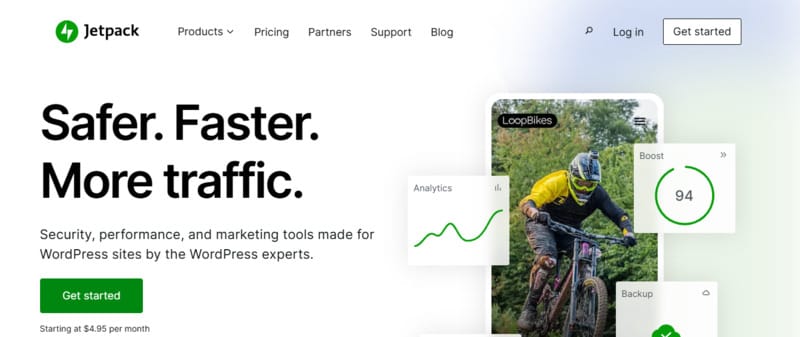
Pricing
| Duration | Price |
| 1 month | $14.95 |
| 1 year | $119.40 |
| 2 years | $191.04 |
The comes Jetpack, the next popular WordPress backup plugin. Its backup feature simplifies the process of safeguarding users’ WordPress sites, allowing them to create automatic backups and restoration with just one click. JetPack VaultPress utilizes the robust infrastructure of WordPress.com’s servers, providing reliable storage options such as including WooCommerce products and orders.
Pros
- Users can select the features they need from the various Jetpack modules for a customized experience.
- Its AI assistant enhances content quality by providing suggestions and improvements.
Cons
- Users reported issues with the newsletter creator subscription never working despite upgrading to a commercial license.
- Poor customer support.
15. BackupBliss
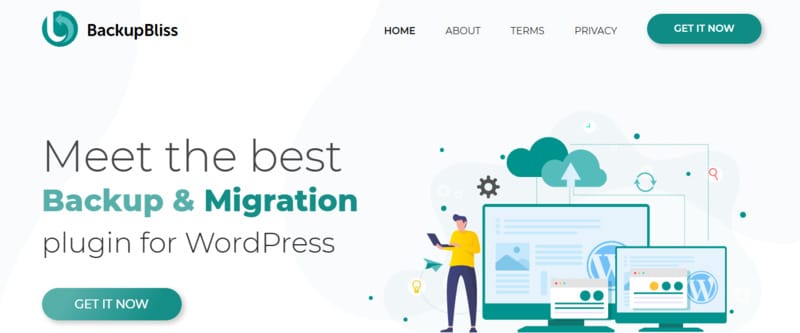
Pricing
| Type of sites | Price/year |
| Non-commercial sites | $39.96 ($19.98 x 2 = $39.96) |
| Commercial sites | $59.96 |
| 10 x license bundle – commercial sites | $150 |
| 25 x license bundle – commercial sites | $300 |
| 50 x license bundle – commercial sites | $450 |
BackupBliss offers a plethora of features, including super-fast migration capabilities that transfer the site to a new host without any technical issues. With its user-friendly interface, users with limited technical expertise can navigate the plugin without hassle.
Pros
- Utilizes minimal server resources during backups and migrations.
- Supports automatic backup scheduling.
Cons
- Many features are still “in development,” leading to a primary user experience without the advanced functionalities.
- The development roadmap lacks clarity and does not provide a timeline for when features will be released.
16. WPBackItUp

Pricing
| Number of sites | Price/year |
| 1 site | $79 |
| 20 sites | $199 |
WPBackItUp is a user-friendly backup plugin that simplifies the safeguarding of WordPress sites. With a few clicks, users can back up their entire website, including posts, pages, settings, and media files.
Since its launch in 2012, WPBackItUp has gained popularity with over 450,000 downloads and a strong reputation for reliability. In addition to backups, it restores, clones, and migrates sites, effortlessly making it a comprehensive solution for WordPress users.
Pros
- Unencrypted backups for added flexibility.
- Cost-effective migration plugin.
Cons
- Some users label it as a scam.
- Some users found a lack of a live migration, which is considered essential for effective site management.
17. Backup Guard
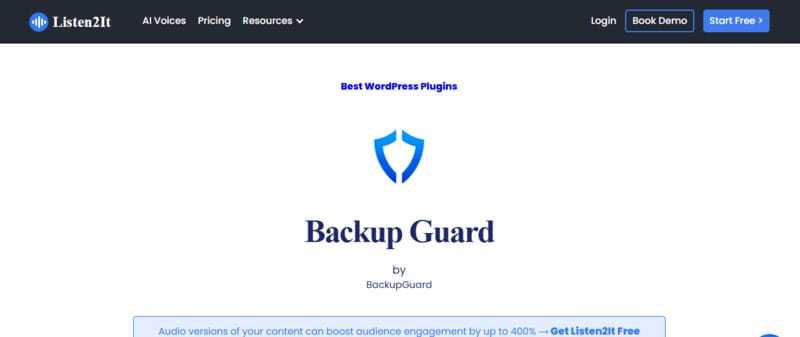
Pricing
| Number of sites | Price/year |
| 1 site | $19.95 |
| 30 sites | $99.95 |
Backup Guard, an all-in-one plugin among the top WordPress backup plugins, offers advanced scheduling options for hourly, daily, weekly, or monthly backups. Users can choose from multiple cloud destinations, such as Google Drive and Amazon S3, for secure storage.
Backup Guard provides customized backup capabilities where users can select specific files and databases for backup. With innovative migration tools and reliable restore options, Backup Guard ensures users efficiently manage their website data while minimizing downtime and maximizing security.
Pros
- Fast and easy backups without hassle.
- Intuitive dashboard for a seamless user experience.
Cons
- Lacks realtime backup capabilities.
- Requires manual restores.
18. BoldGrid Backup
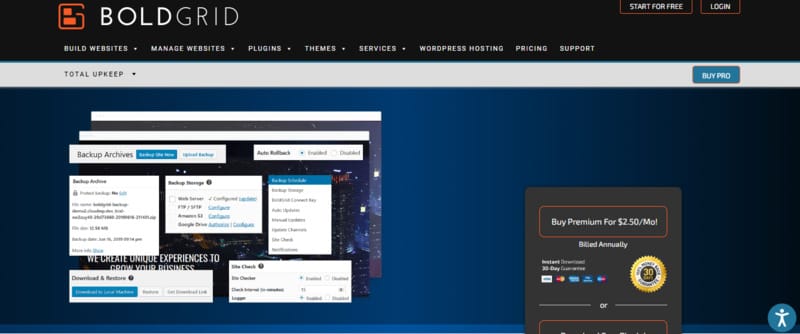
Pricing
| Number of sites | Price/year |
| 1 site | $30 |
| 99 sites | $2970 |
BoldGrid Backup is a robust WordPress migration plugins safeguards your website against data loss and operational disruptions. With automated remote backups and similar great perks, users can schedule automated or manual backups at their convenience with just one click.
The plugin supports Amazon S3 and Google Drive, which ensures that backups are securely stored offsite. It also includes site monitoring and automatic rollback of failed updates so that any human error made by the user can be restored.
Pros
- Intuitive and easy-to-use drag-and-drop feature.
- Numerous templates for quick, professional page creation under tight deadlines.
Cons
- Subscription fees for premium features may be costly.
- Basic design features may not suffice more significant customization requirements.
19. WP Time Capsule
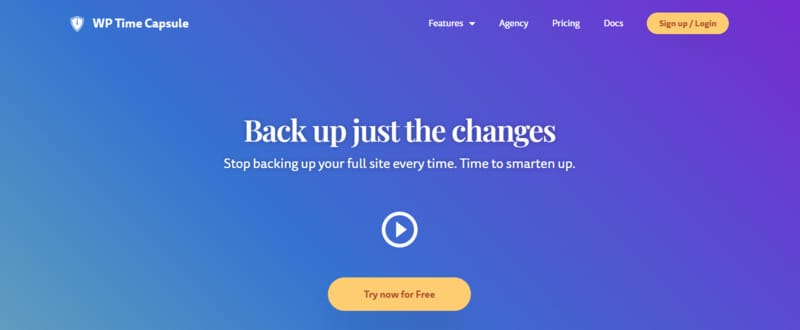
Pricing
| Annual Plans | |
| Number of sites | Price/year |
| 2 sites | $49 |
| 10 sites | $99 |
| Unlimited sites | $199 |
| Lifetime Plans | |
| Number of sites | Price/year |
| 2 sites | $149 |
| 10 sites | $299 |
| Unlimited sites | $699 |
WP Time Capsule is one of the innovative WordPress migration plugins solution that allows users to back up only the changes made to their site rather than the entire website. This approach ensures the latest backups.
The plugin protects against hacks by reverting to a previous version of their site. Furthermore, its staging feature lets users test changes before going live.
Pros
- Great user interface.
- Reliable customer support.
Cons
- Users may experience a slowdown in site performance due to the plugin’s large database size.
- Rapid consumption of storage space.
20. BackupforWP
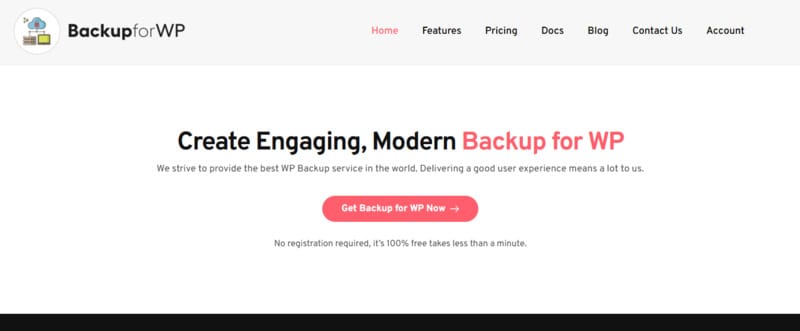
Pricing
| Number of sites | Price/year |
| 1 site | Starts from $12 and increases as more storage required |
The BackupforWP plugin is a user-friendly tool that offers a hassle-free process of creating and restoring database backups for WordPress sites. With just a single click in one of the top WordPress backup plugins, users can generate backups and secure them in Dropbox, Google Drive, Amazon S3, and other store locations.
The plugin supports manual and automated backups on customizable schedules, offering consistent data protection. It also provides email notifications, table exclusions, and search capabilities within backup files, which is the perfect solution for database management.
Pros
- Robust customer support.
- The timely resolution of the issue.
Cons
- The installation process stalled at 98% without any error message.
Conclusion
WordPress backup and migration plugins store your website’s data timely and ensure recovering it anytime you want whether migrating your website or encountering any loss of website data. These 20 plugins are well known for their perks and will cater to your migration requirements regardless what type of business and website you operate.
