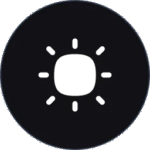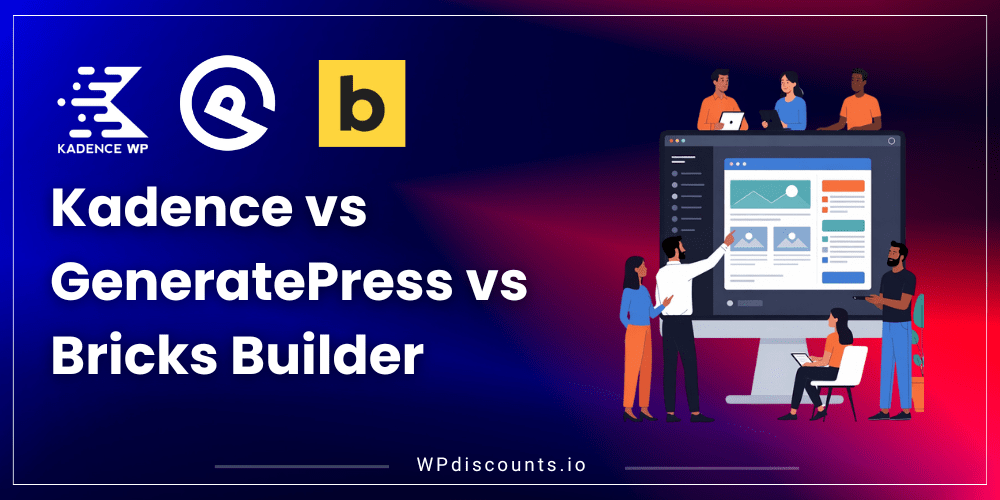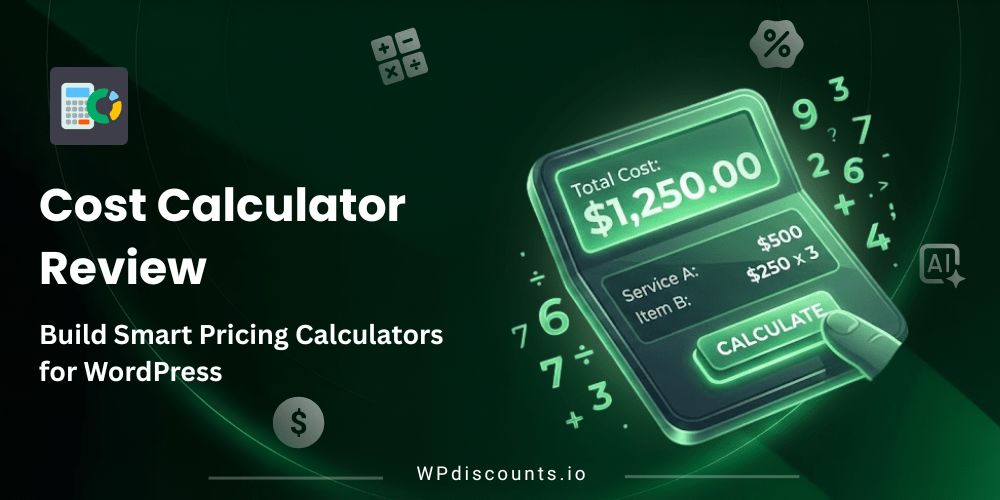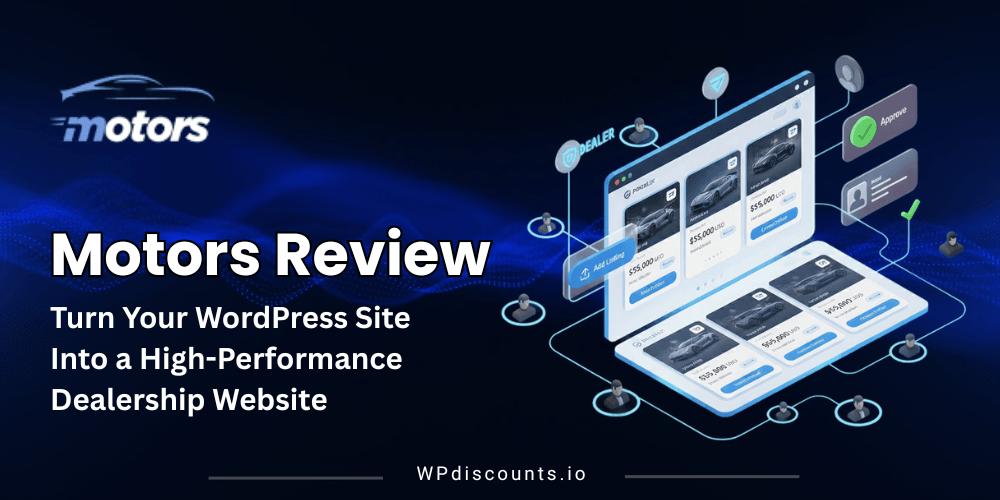Secure Your WordPress Website With CAPTCHA 4WP
CAPTCHA 4WP Coupon – 2026
CAPTCHA 4WP is a user-friendly, free WordPress plugin that is designed to safeguard your website against spam and automated attacks by incorporating CAPTCHA

Secure Your WordPress Website With CAPTCHA 4WP
CAPTCHA 4WP Coupon – 2026
CAPTCHA 4WP is a user-friendly, free WordPress plugin that is designed to safeguard your website against spam and automated attacks by incorporating CAPTCHA
Exclusive Discount
Only for WPdiscounts.io visitors.
Limited Time Offer
Claim this offer before it ends.
Offer Expired - Check back soon!
Table of Content
About
Founder: Robert Abela
Website: wordpress captcha.com
Community: Community Group

What is CAPTCHA 4WP?
View CAPTCHA 4WP Coupons, Discounts, Promo Codes, and Pricing Plans below.
CAPTCHA 4WP is a user-friendly, free WordPress plugin that is designed to safeguard your website against spam and automated attacks by incorporating CAPTCHA checks into key areas such as login pages, user registration, and comment forms. The plugin ensures an optimal balance between security and user experience with various Google reCAPTCHA versions like V2, invisible, and V3 noCAPTCHA.
This plugin strengthens website protection by allowing only legitimate users to access important website functions, lowering the chances of spam and brute-force intrusions. It’s intuitive, flexible, and a vital tool for any WordPress site focusing on security.
Captcha 4WP is developed by Melapress and provides robust anti-spam defense for websites. It works with several CAPTCHA providers, including Google reCAPTCHA, hCaptcha, and Cloudflare Turnstile.
Key Features of CAPTCHA 4WP
Here are some key features of the CAPTCHA 4WP you should know:
- Support for multiple CAPTCHA providers: You can choose from different CAPTCHA services like Google reCAPTCHA, hCaptcha, and Cloudflare Turnstile, with an easy integration process through the setup wizard.
- One-click WooCommerce support: Adding CAPTCHA to WooCommerce pages like login and checkout is effortless. You can control its placement and other display settings for better user experience.
- Geo-blocking: The plugin allows blocking or permitting form submissions from specific countries, reducing spam by restricting activity based on geographic location.
- Superior CAPTCHA user experience: Easy, quick installation and setup: No coding required—simply follow a guided wizard to install and configure CAPTCHA on the desired forms in just a few clicks.
- Protection for WordPress login & password forms: CAPTCHA 4WP defends login and password forms against brute-force attacks and bots trying to reset passwords.
- Fully configurable CAPTCHA solution: The CAPTCHA is customizable in terms of language, size, colors, error messages, and other settings to meet your site’s needs.
- Spam comments protection: Adding CAPTCHA to the comments form helps prevent bots from flooding your website with spam comments.
- Support for any type of form: The plugin works not only with WordPress forms but can also integrate with custom PHP-built forms.
- Whitelist IP addresses, users & URLs: Trusted users or IP addresses can be exempted from CAPTCHA tests, improving the balance between security and user convenience.
CAPTCHA 4WP Coupons, Discounts, and Pricing Plan
CAPTCHA 4WP has a very straightforward pricing plan.
| Free | Premium | Enterprise |
| Free | $29/Year | $39/Year |
|
Add CAPTCHA to WordPress login page, comments, registration & password formsGoogle reCAPTCHA (any version) |
For 2 Website Everything in Free ➡ AND: 1-click WooCommerce support Add CAPTCHA to WPForms, Gravity Forms & other third-party pluginshCaptcha (GDPR & CCPA compliant) Cloudflare Turnstile (GDPR & CCPA compliant) |
For 3 Website Everything in Premium ➡ AND: Add CAPTCHA on failed login attempts Disable CAPTCHA on specific IP addresses, logged in users & URLsPriority support |
–
CAPTCHA 4WP Discounts
Currently, there is no discount available for CAPTCHA 4WP.
CAPTCHA 4WP Lifetime Deals
There are no lifetime deals available for CAPTCHA 4WP.
How To Avail The CAPTCHA 4WP Coupon?
Step 1: Go to the pricing page and select the plan you want to buy.
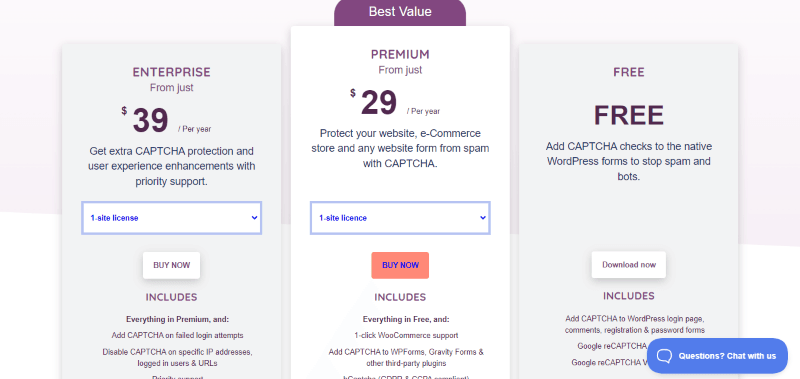
Step 2: On the CAPTCHA 4WP checkout page, click on “Have a promotional code”
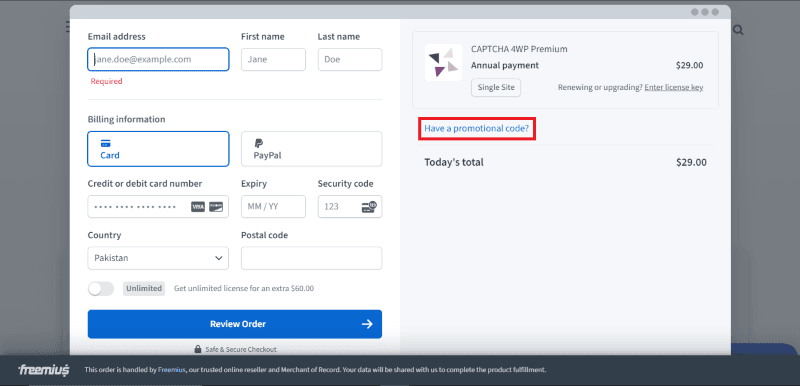
Step 3: Add the coupon code in the field and click “Apply” to get the discount.
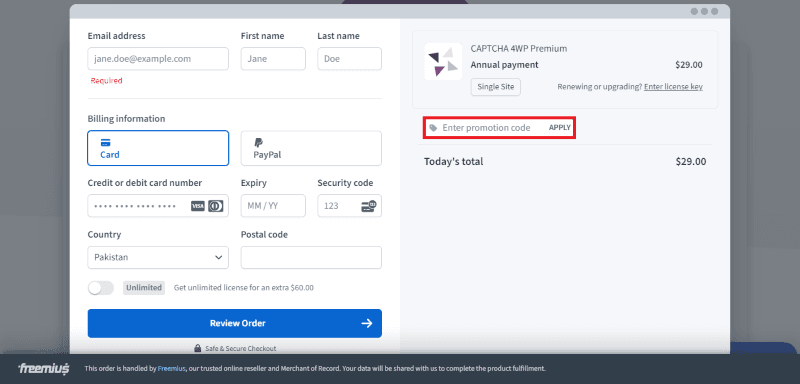
How To Install the CAPTCHA 4WP Plugin on WordPress?
- Step 1: Visit the CAPTCHA 4WP website, choose the Pro and free version and download the plugin. You may receive the plugin in a zip file on your email or elsewhere.
- Step 2: Log in to your WordPress dashboard
- Step 3: Navigate to Plugins > Add New
- Step 4: Click on Upload Plugin and select the CAPTCHA 4WP ZIP file you downloaded.
- Step 5: Click Install Now.
- Step 6: After installation, go to Plugins > Installed Plugins and activate CAPTCHA 4WP.
- Step 7: After activation, follow the prompts to configure CAPTCHA 4WP’s initial settings. The plugin is now configured to be utilized.
For Whom This Product Is Built For?
This product is built for:
- Website Administrators
- E-commerce Site Owners
- User Management Professionals
- General WordPress Users
CAPTCHA 4WP Alternatives
Here are some alternatives to the CAPTCHA 4WP plugin.
- WP Security Ninja
- WP Activity Log
- SolidWP
- JetPack
- WordFence
| Product Name | WP Security Ninja | WP Activity Log | JetPack |
| Number of Website | 10,000+ | 200,000+ | 4+ million |
We’d love to hear your thoughts and opinions on CAPTCHA 4WP. Share your experiences and insights in the comments below.

CAPTCHA 4WP
You Might Also Like

Domain For Sale Coupon – 2026

ChatHelp Coupon – 2026