What are Cache Plugins
Performance and speed optimization should be your top priority for the success of your website. When you open any website for the very first time, if it loads fast, then you will have a good experience navigating it, but if it loads slow, then you might probably exit the website even before the page loads. There are some Best WordPress Cache Plugins that help you resolve these problems.
In this regard, caching plays a big role in speeding up the initial and repeated load times of your website. Cache is stored in temporary memory or the RAM of your server, which increases the response time of the website, by quickly serving the website through the cache and improves the performance of recently or frequently accessed data.
Cache plugins are the plugins that are used to optimize and increase the performance of your website. These plugins increase the response time of the website and help reduce the load on server resources making your web hosting more efficient.
There are countless benefits of using various types of caching mechanisms to speed up your website. Some of the benefits include:
- Better user experience.
- Reduce load on server allowing you to host larger websites on smaller servers.
- Increase SEO rankings, website speed is a ranking factor to improve chances of ranking higher on Google.
- Reduce the number of requests from visitor’s browser to web hosting server.
Features of Cache Plugins
In this article, we are going to talk about the best WordPress cache plugins, but before we proceed, here are some significant features of WordPress Cache Plugins.
- Page Caching:
Generates static HTML versions of your dynamic WordPress pages to reduce server processing time.
- Browser Caching:
Instructs the visitor’s browser to store static files (like images, CSS, and JavaScript) locally, reducing load times for subsequent visits.
- Minification:
Compresses and combines CSS, JavaScript, and HTML files to reduce file sizes and improve load times.
- Gzip Compression:
Compresses web pages and style sheets before sending them over to the browser, reducing the amount of data transferred and improving load times.
- Database Caching:
Caches database queries to reduce the load on the server when retrieving dynamic content.
- CDN Integration:
Allows integration with Content Delivery Networks (CDNs) to distribute static files across multiple servers worldwide, reducing latency and improving download times.
- Lazy Loading:
Delays the loading of certain elements (usually images) until they come into the visitor’s viewport, improving initial page load times.
- Debugging and Logging:
Provides tools for debugging and logging to help diagnose issues and monitor the plugin’s performance.
5 Best WordPress Cache Plugin
These are 5 best WordPress cache plugins that we recommend. Please note that you should only use one cache plugin on one website.
Using multiple cache plugins will cause compatibility issues and conflicts.
- LiteSpeed Cache (aka LSCache)
- WP Rocket
- W3 Total Cache
- WP Super Cache
- WP-Optimize
1. LiteSpeed Cache
Pricing: Free
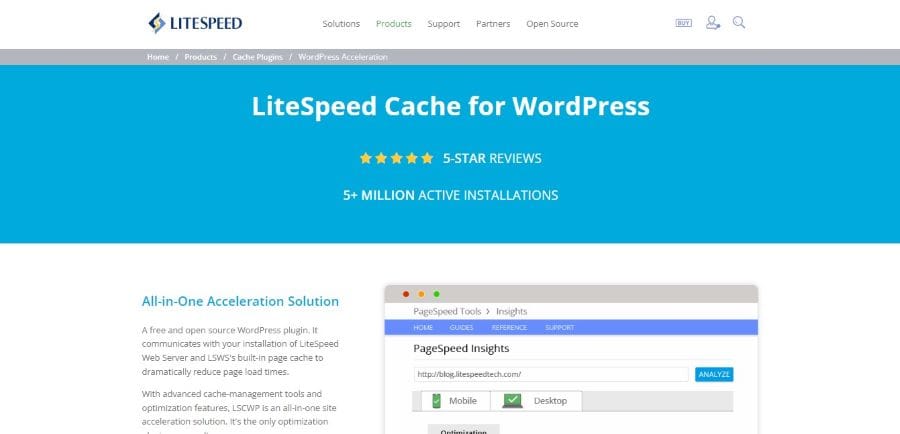
LiteSpeed Cache plugin for WordPress is one of the most widely and best WordPress cache plugins, with over 5 million+ users, and enjoys a 5-star rating on WordPress.org.
This plugin works best on hosting servers that use LiteSpeed Enterprise and OpenLiteSpeed on their stack. This plugin is more than a cache plugin and offers more options to optimize your website elements, CSS, and JavaScript files for faster loading through minification and combination.
It also implements lazy loading for images, and image compression automatically optimizing them for a smoother experience.
Hosting WordPress on LiteSpeed servers is getting very popular, and there are many hosting providers, like HostWP.io, that offer LiteSpeed Enterprise hosting.
Features:
Here are some key features of the LiteSpeed Cache plugin you would like to know.
- Accurate caching: Store frequently accessed data in temporary storage for faster retrieval.
- CSS/JavaScript/HTML Minification: Remove unnecessary characters from code to reduce file size and improve loading times.
- Lazy Load Images: Load images only when visible in the viewport, reducing initial page load time.
- Browser Cache Support: Leverage browser caching to store static content locally for faster repeat visits.
- Database Optimization: Optimize database queries and structures to improve data retrieval speed.
- Content Delivery Network Support: Distribute content across multiple servers worldwide for faster global delivery.
2. WP Rocket
Pricing: Single $59, Plus $119, Infinite $299.

WP Rocket is one of the best WordPress cache plugins, and it is trusted by 3.6M+ websites. It’s the most powerful solution to boost your loading time, improve your PageSpeed performance score, and optimize your Core Web Vitals.
WP Rocket delivers results out of the box, with 80% of web performance best practices applied upon activation. It performs page caching, cache preloading, and GZIP compression.
It also allows users to minify CSS and JS files, lazy load images and videos, eliminate render-blocking JavaScript resources, remove unused CSS, and schedule automatic database cleanups.
WP Rocket is one the most mature and widely used performance plugins to add various caching types to a website. It works best on any hosting provider that uses Apache, Nginx, Nginx FastCGI, and LiteSpeed servers.
Features:
- Page Caching: Caching makes your site load ultra-fast: the real key to boosting your SEO and increasing conversions.
- GZIP Compression: Compress web pages on the server and decompress them in the browser.
- Cache Preloading: Automatically preloads the cache whenever you make changes on your web pages.
- eCommerce Optimization: Excludes sensitive pages from the cache. No interference in the purchasing process.
- Browser Caching: Store the frequently accessed resources of your site—images, JS, CSS—in the local memory of the navigation device.
- Excellent Compatibility: It is compatible with the most popular themes and plugins and works with the top-managed WordPress hostings.
3. W3 Total Cache
Pricing: Free,1 Site $99 / year, 5 Site $350 / year, 10 Site $500 / year.
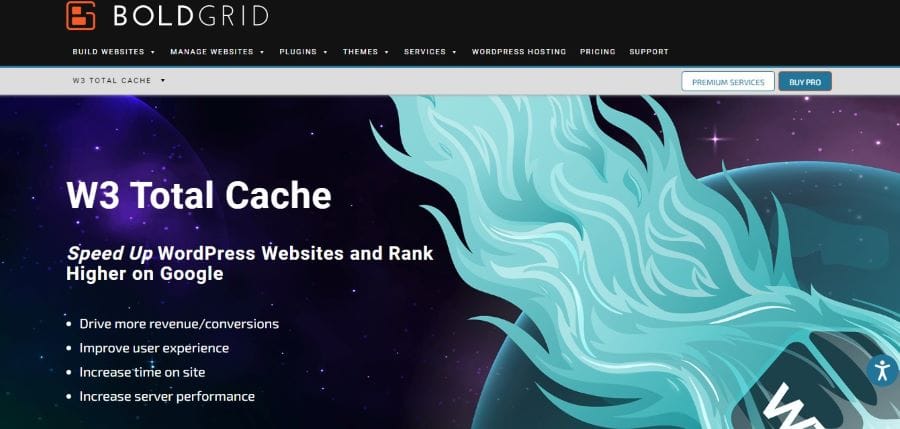
W3 Total Cache is a very popular and also one of the best WordPress cache plugins, free, open-source caching and performance optimization plugin, it also has a premium version that has better features and options. It works best on Apache and Nginx-based servers, and we have seen this plugin recommended by many web hosting providers.
W3 Total Cache empowers your website with various caching options, like browser cache, database cache, full page cache, and more, to accelerate page load times, reduce server load, and deliver an exceptional user experience.
W3 Total Cache helps optimize your website by reducing theresponse time of a website, improving search engine rankings, and improving user experience, which can increase engagement and conversion rates.
Features:
- Page caching: Caches static HTML pages for faster retrieval.
- Database caching: Caches database queries to reduce database load.
- Object caching: Caches frequently accessed objects, such as images and JavaScript files.
- CDN support: Integrates with popular content delivery networks (CDNs) to distribute content globally.
- Minification: Reduces the size of CSS, JavaScript, and HTML files by removing unnecessary characters.
- Gzip compression: Compresses files to reduce size before sending them to the user’s browser.
4. WP Super Cache
Pricing: Free
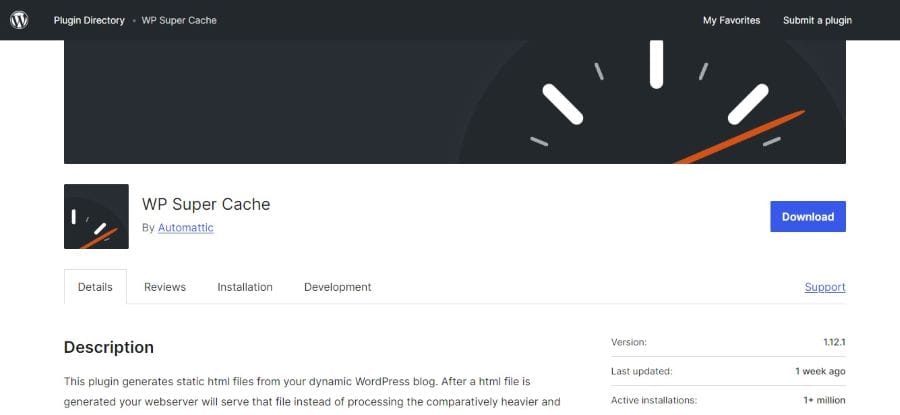
WP Super cache is a free beginner-friendly WordPress Cache Plugin maintained by Automattic; this plugin works on all Apache and Nginx-based servers and significantly helps improve the page load times of WordPress websites. .
WP Super Cache is a reliable plugin that supports over 2 million active users. It’s the most used cache plugin available and has a 4.5/5 rating, which makes it one of the most famous and best WordPress cache plugins.
WP Super Cache is an excellent option for all WordPress websites, regardless of size or traffic. It is especially beneficial for websites with pages that are slow to load or that experience high traffic.
Features:
- Page caching: Caches static HTML pages for faster retrieval.
- Mobile caching: Caches static HTML pages for mobile devices.
- CDN support: Integrates with popular content delivery networks (CDNs) to distribute content globally.
- Preloading: Preloads pages likely to be visited next to improve page loading times further.
- Gzip compression: Compresses files to reduce size before sending them to the user’s browser.
- Cache Rebuild: When a new comment is published by a user, the cache of that page will be deleted and a new cached version is generated again.
5. WP-Optimize
Pricing: Free, Paid- Starter $49.00/year, Business $99.00/year, Unlimited $199.00/year

WP-Optimize, chosen by over 1 million users, is a sustainable WordPress Cache Plugin that offers a complete set of features to help you optimize your website to load faster and perform better.
WP-Optimize is a 5-star all-in-one tool that enables you to cache web pages, minify CSS and Javascript files, compress photos, and clean up databases.
WP-Optimize can help you reduce page loading times by up to 80%, and faster page loading times can improve search engine rankings, as search engines favor websites that load quickly.
Features:
- Caching: Caches static HTML pages, database queries, and objects to reduce the need to generate content dynamically on each request.
- Minification: Reduces the size of CSS, JavaScript, and HTML files by removing unnecessary characters and whitespace.
- Image optimization: Compresses images to reduce their file size without sacrificing quality. Supports WebP, deletes unused image sizes, and identifies and deletes orphaned images.
- Database optimization: Cleans up and optimizes database queries and structures to improve data retrieval speed.
- Schedule automatic optimization: Schedule regular optimization tasks to keep your website running smoothly.
Final Words About WordPress Caching
Caching is a powerful technique for optimizing WordPress websites. It ensures your web hosting server runs efficiently by storing frequently accessed data for quicker retrieval. This translates to faster loading times for your visitors, leading to a better user experience. You can try any one of the best WordPress cache plugins discussed above.
While caching plugins is a great starting point, consider using performance plugins like Perfmatters for further optimization.
Click the button below to claim your coupon and enjoy a 25% discount on Perfmatters.
WPdiscounts
