Divi is one of the popular WordPress themes that is often mentioned as one of the best premium themes for WordPress. In this review, we will take a deeper look at its capabilities, features, integrations, and support and see why Divi has earned its trust to be used by over a million websites.
We will discuss a detailed Divi WordPress theme review in this article.
What is Divi by Elegant Themes?
Introduced by ElegantThemes in 2013, Divi is more than just a WordPress theme; it’s a sophisticated page builder designed for modern websites. With its user-friendly interface, Divi empowers users to easily create and customize their WordPress sites, providing full control over every element.
Unlike conventional themes, Divi offers a comprehensive suite of tools and features that streamline the WordPress website creation process. Its extensive range of layouts and options allows you to build just about anything that you can imagine. Curious about its capabilities? Take Divi’s page builder for a test drive through this demo link.
When you invest in Divi, you gain access to a treasure trove of resources: over 300+ ready-made full website layouts and 2000+ premade designs. These libraries are continuously updated and expanded, offering a diverse array of options for your website-building journey.
How much does Divi cost?
Divi’s pricing structure is clear and concise, offering two options for access to the Divi Theme and other Elegant Themes products.
1. Divi – $89/year:
The standard Divi package includes the theme itself and comes at a cost of $89 per year.
2. Divi Pro – $287/year:
Opting for Divi Pro at $287/year provides a bundled package featuring Divi AI, Divi Cloud, Divi VIP, and an additional 10% discount in the marketplace.
Note: The prices mentioned in this article are as seen on the Elegant Themes website while writing this review.
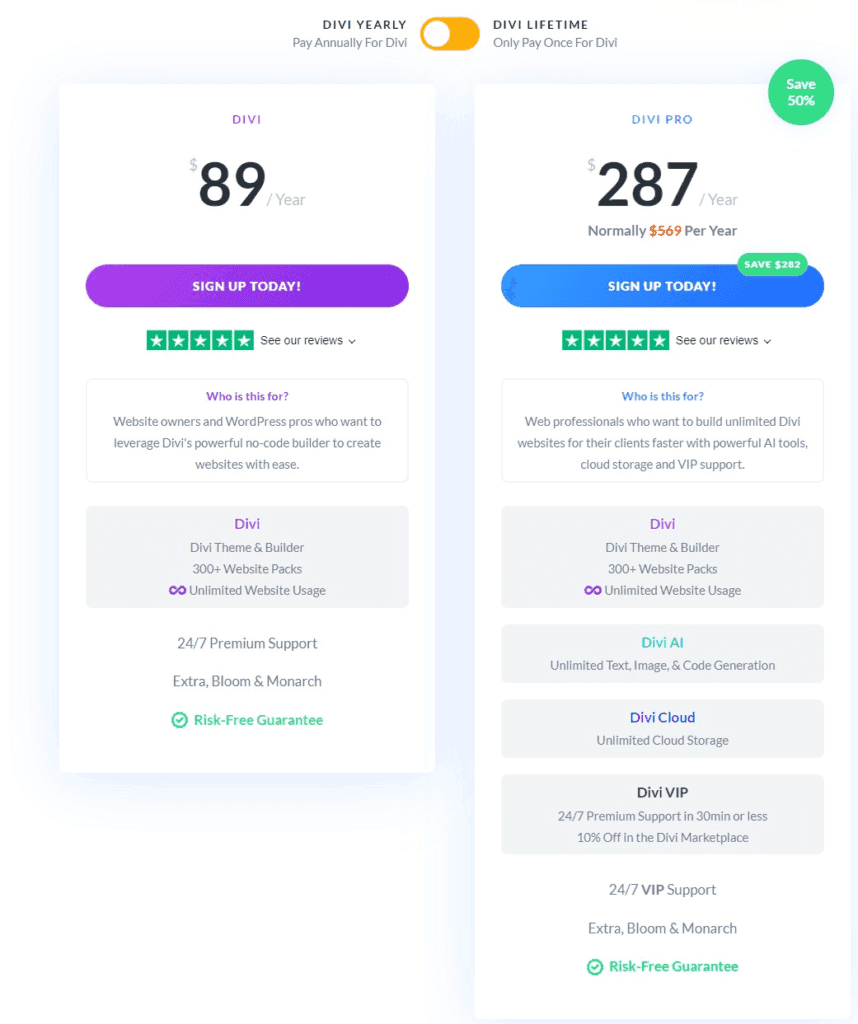
Why is Divi So Popular
Since its debut in 2013, the Divi theme has evolved significantly, establishing itself as the benchmark for full visual site editing. By replacing the default WordPress page builder with its feature-rich visual editor, Divi revolutionizes the process of building WordPress websites.
Notably, Divi’s popularity extends worldwide, with over 2.2 million live websites currently leveraging its capabilities, according to BuiltWith. This widespread adoption reflects its global acclaim. Moreover, Divi maintains a stellar reputation, evident in the impressive count of over 23,000 5-star reviews on Trustpilot. These accolades are just the highlight of Divi’s status as a trusted and highly regarded choice among website creators.
Key Features of Divi Theme
Divi has numerous features, but for this review, we are going to mention some of the key features that make it the best and most robust WordPress theme on the market.
1. Use on Unlimited Websites
The best thing we found about the Divi theme is that you can buy one license and use it on an unlimited number of websites; it is up to you to use it on your own websites or client sites.
By choosing Divi, you simplify your workflow, ensuring a consistent theme across all your ventures. This not only enhances ease of use but also streamlines setup processes for both your team and your clients.
2. No-code Visual Page Builder
Moving forward, a standout feature of the Divi theme is its integrated full-visual page builder. This tool puts you in the driver’s seat, allowing complete control over the creation of pages and posts while providing a real-time preview of how they will appear on the front end.
The visual page builder redefines the way you will make WordPress websites; it needs zero understanding of code and is very beginner-friendly once you get used to it.
3. 300+ Premade Website layouts
Divi has a vast collection of over 300 ready-made website layouts. Upon purchasing Divi, you gain access to fully pre-built websites that simplify and expedite the website creation process. Importing any layout of your choice brings with it all the pre-designed pages, reducing the time and effort needed to set up your site.
New layouts are also added into various categories constantly, and these layouts are often a good starting point to start building a WordPress website.
4. Over 200+ Modules
Modules are the building blocks that you use within the Visual page builder. With these modules, you can design your webpage by adding text, images, galleries, CTAs, bullet lists, sections like testimonials, contact forms, blogs, and even custom code.
All the modules are responsive out of the box, and they look amazing on all screen sizes and devices. You can also customize the look and feel of the modules by using the design options given to you through the builder, or you can add your own CSS.
5. Support for WooCommerce
E-commerce sites are much more dynamic; Divi integrates with WooCommerce, providing extensive customization options for all WooCommerce products, carts, and checkout pages. Through Divi’s user-friendly visual editor, you get access to WooCommerce modules that will let you take full control over the design of vital e-commerce pages such as product listings, checkout, cart, and user accounts.
You will also get access to premade layouts for WooCommerce that you can easily import to create your online store quickly.
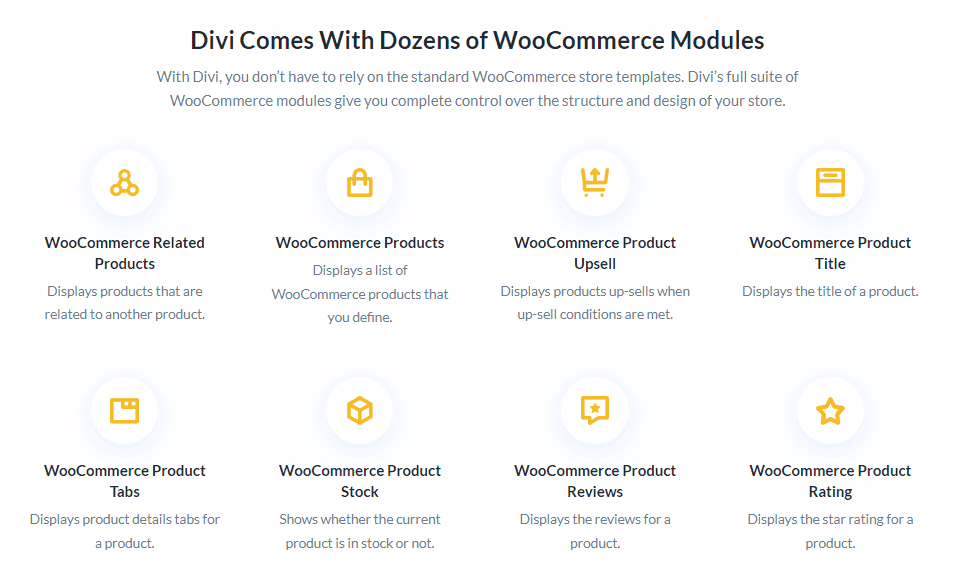
6. Integrations with popular Email Marketing and Lead Gen Tools
With Divi, you can build your customized email opt-ins to turn visitors on your site into leads. The forms are easily integrated with all the famous CRMs and email marketing tools like Hubspot, ActiveCampaign, GetResponse, FluentCRM, and many more to collect the data.
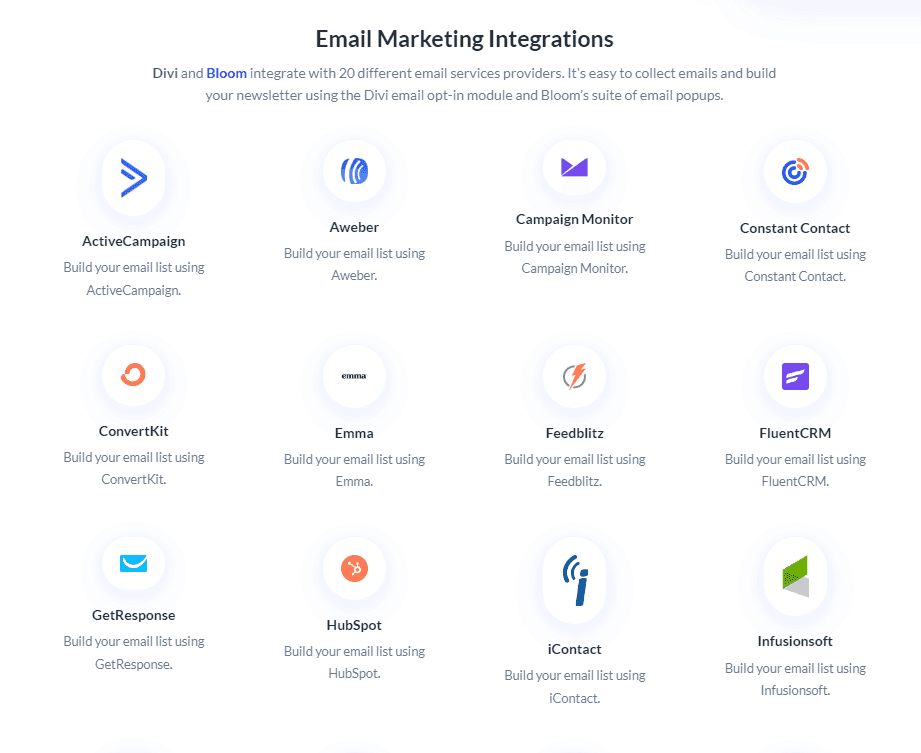
7. Access to expert support
With a robust 15-year presence in the WordPress industry, Divi is backed by a team of WordPress experts, ensuring reliable assistance for any challenges you may encounter. The support team, available 24/7 through chat and email, provides swift response times.
For those opting for the Divi Pro bundle, VIP support becomes an added perk. This includes a Service Level Agreement (SLA) promising responses to your queries within an impressive 30-minute window, providing an elevated support experience for your peace of mind.
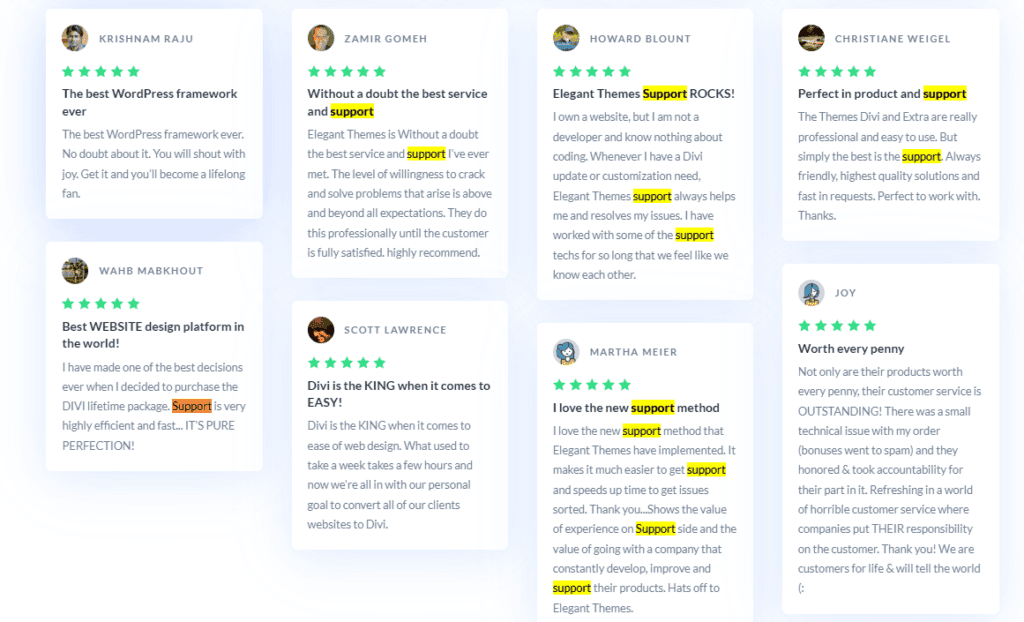
8. User/Client permission control
Giving access to the backend of your WordPress website to clients is very risky, and in complex projects, the default WordPress roles don’t do much justice when controlling the level of access the clients will get to the site.
Divi addresses this challenge by offering nuanced permission controls. With the Divi theme, you gain the ability to enable or disable specific permissions individually. This level of control empowers you to manage the extent of editing access your clients have, safeguarding your work against unintended disruptions caused by clients experimenting with site edits.
9. Cloud-Based Collaboration using Divi Cloud
The team at Elegant Themes really knows how to take collaboration even further; they introduced the Divi Cloud feature for Divi Pro users, with which they get access to cloud storage for storing and sharing their custom Divi layouts with others in the team and their clients. This is a standout feature of Divi as it makes it so much easier to work in larger teams and share files.
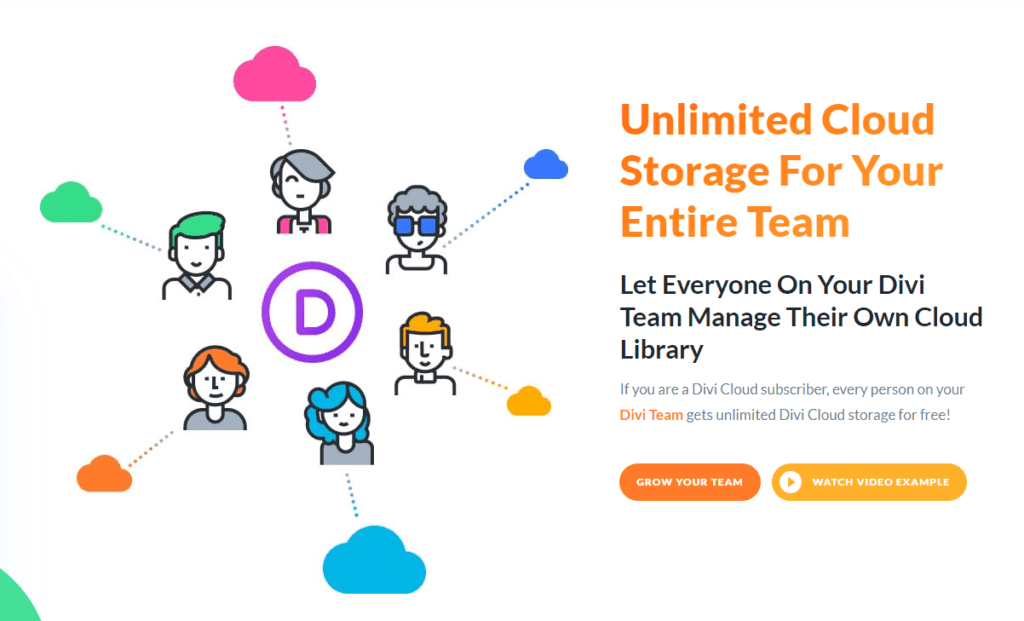
10. AI Tools to help improve content, create images, and write code
With AI being all the hype these days, the Divi team was fast at work and implemented AI features into the theme itself. The AI within Divi helps you create images and add them to your websites with just a click. These images are copyright-free and are original pieces of art created by Divi AI for you.
AI also helps you write content and improve the existing content. This will greatly speed up your workflow by generating content quickly. There is a whole set of quick AI actions that you can easily choose from to expand the topic, rewrite it, shorten it, add keywords, and more.
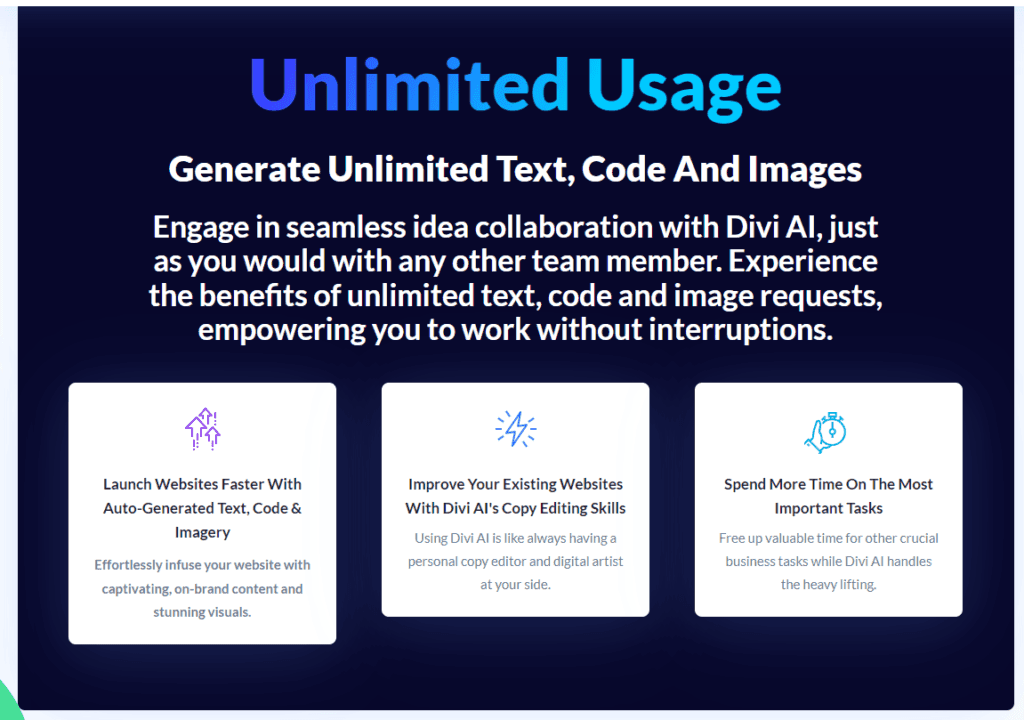
11. Get access to Extra, Bloom, and Monarch.
Purchasing Divi not only grants you access to a powerful WordPress theme but also unlocks three additional products from the talented team at Elegant Themes.
Extra: A dedicated WordPress theme tailored for bloggers and publications, offering a focused and feature-rich platform.
Bloom: A versatile Email opt-in and lead-generation WordPress plugin seamlessly integrated with popular CRMs and email marketing tools.
Monarch: An advanced and visually appealing social sharing plugin supporting various platforms, delivering both aesthetics and functionality in a lightweight package.
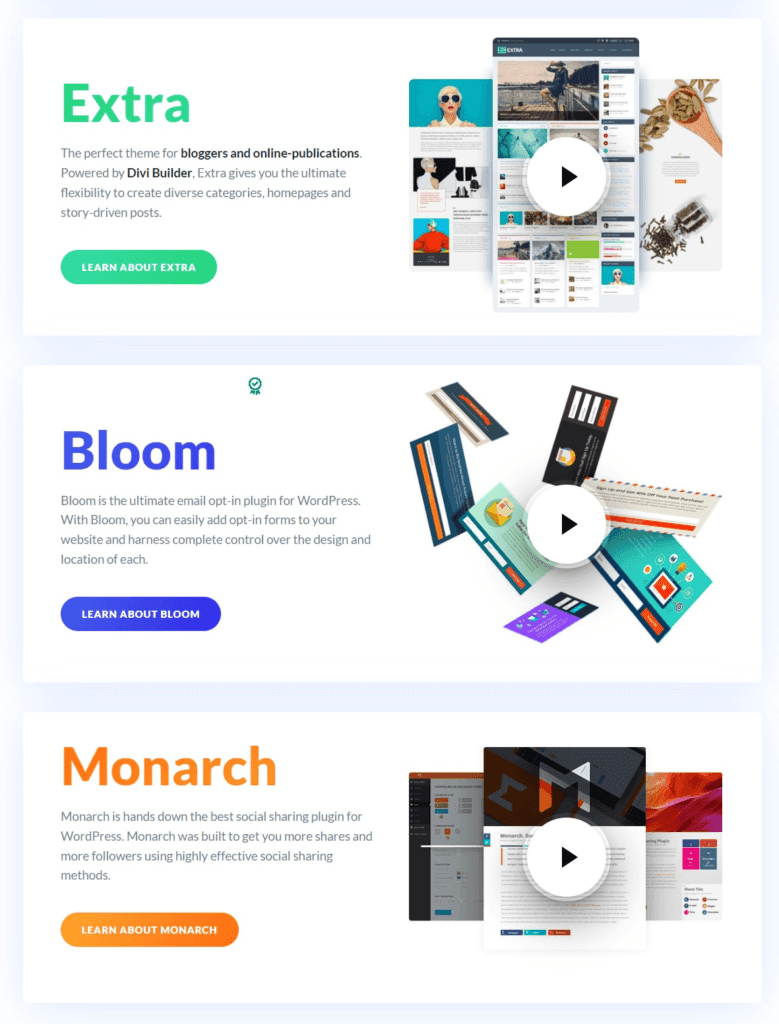
How’s Divi Speed, Security, and Support
Now that we have a good understanding of Divi’s features, let’s turn our attention to its performance, security, and support it offers. Divi’s website showcases impressive speed claims, and we conducted our tests to verify its performance.
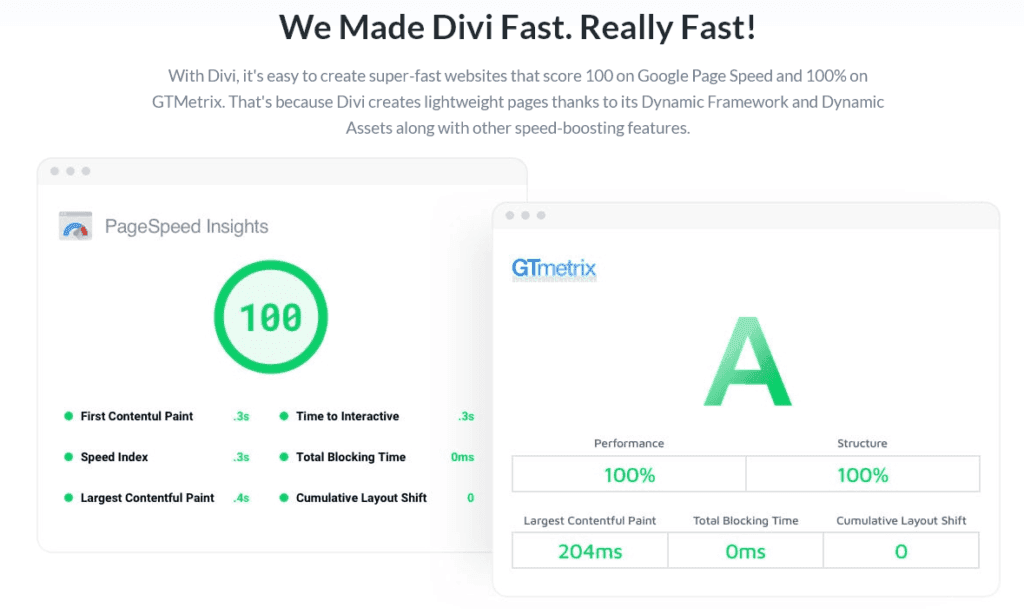
Divi’s Security
ElegantThemes, founded and led by WordPress professionals, places a strong emphasis on security. Regular updates not only enhance existing features but also bolster security measures. This commitment provides users with the assurance of a secure theme, contributing to peace of mind.
The update process is effortless, and the support provided by the Divi team is excellent, as evidenced by customer reviews. This reflects Divi’s well-coded structure and the reliability of updates. This positive outlook underscores the company’s dedication to delivering a theme with rock-solid quality and consistent improvements.
What can you build using the Divi Theme?
Divi has a versatile set of modules with which you can design and build just about any kind of website, as far as your imagination can take you. Check out what others have achieved with Divi in this showcase.
Creating blogging sites, business sites, and even e-commerce and LMS sites is easy. With premade templates and designs, the workflow for building sites becomes even faster.
All the layouts that are available for use can be viewed here. Some of the layouts include complete prebuilt websites for the following categories.
- Art & Design
- Business
- Community & Non-Profit
- Education
- Events
- Fashion & Beauty
- Food & Drink
- Health & Fitness
- Lifestyle
- Online Store
- Services
- Simple
- Technology
This vast selection helps freelancers and agencies save time, eliminating the need to start from scratch for each project. With Divi, creating impressive websites for your clients is easier than making them from scratch using any other theme or page builder.
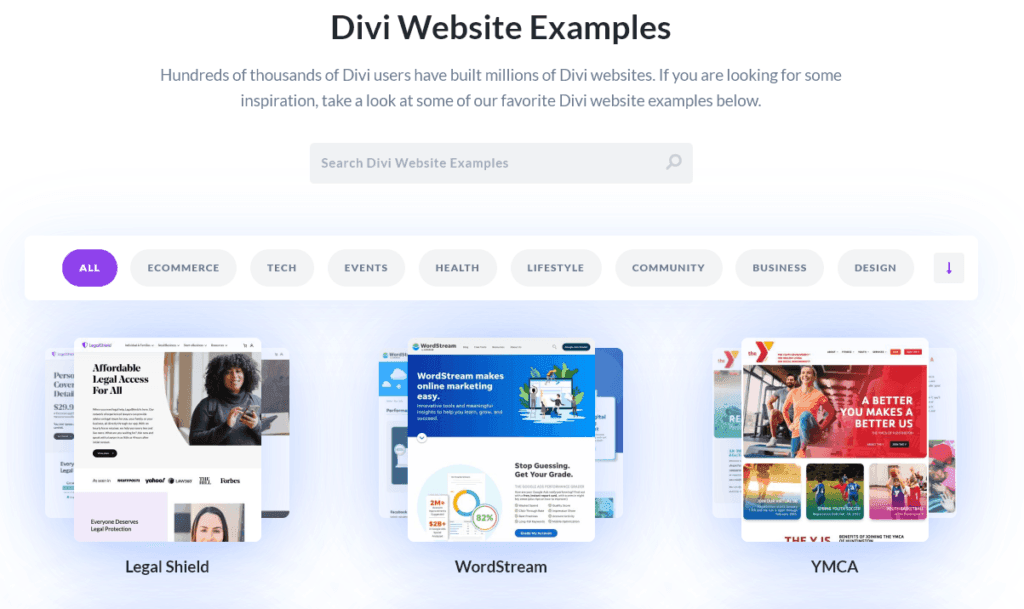
How To Install and Use Divi WordPress Theme
We will now talk about how easy it is to get started with the Divi theme.
Step 1: First, you will need to buy the theme through the official ElegantThemes website. https://www.elegantthemes.com/join/
Step 2: Download the Divi theme from your ElegantThemes members area.
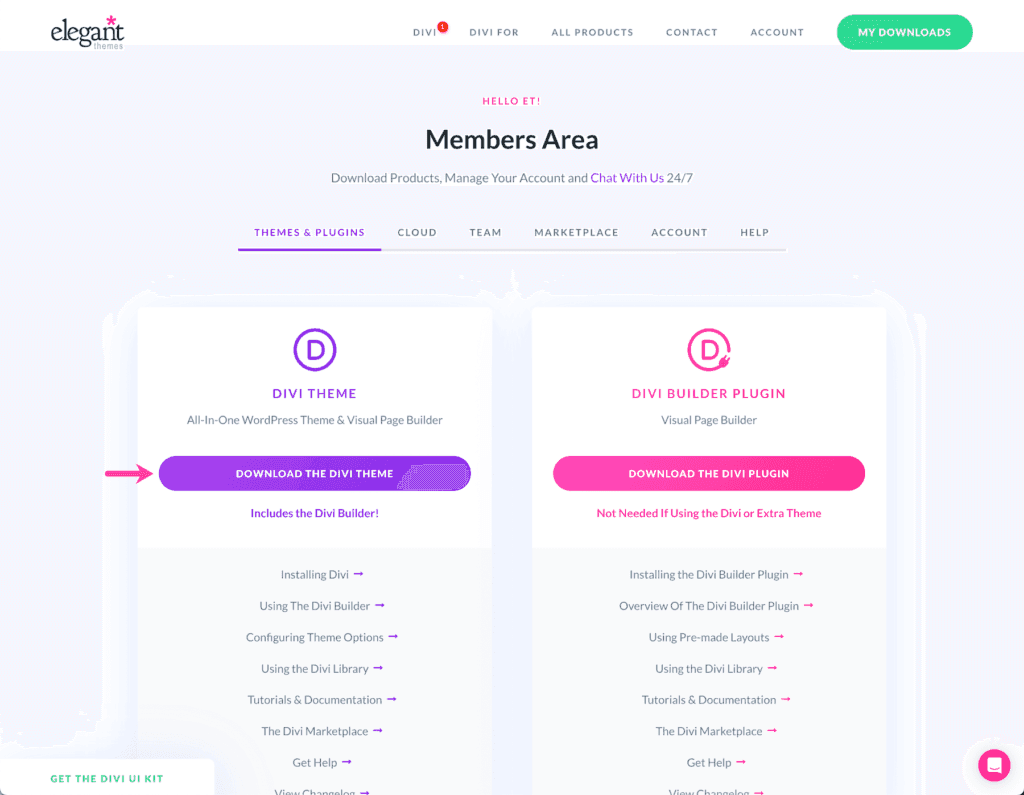
Step 3: Log in to the WordPress website where you want to install the Divi theme and upload the zip files by going to Appearance > Themes > Add New Theme
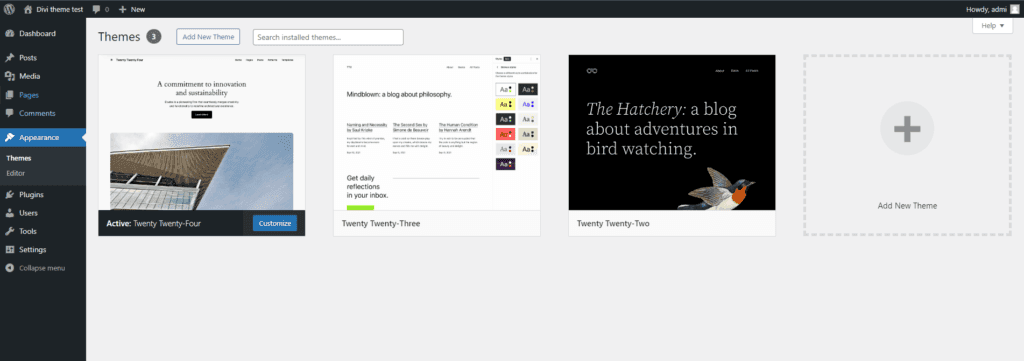
Next, select the zip file you downloaded from the Elegant Themes members area into your WordPress website.
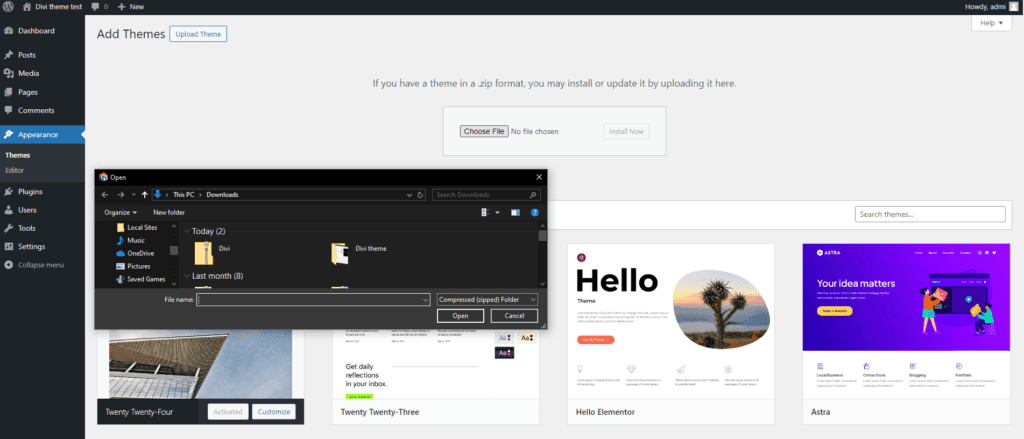
Once the upload is complete, you will see the options to activate the theme or view the live preview. Click on Activate to change your current theme to Divi.
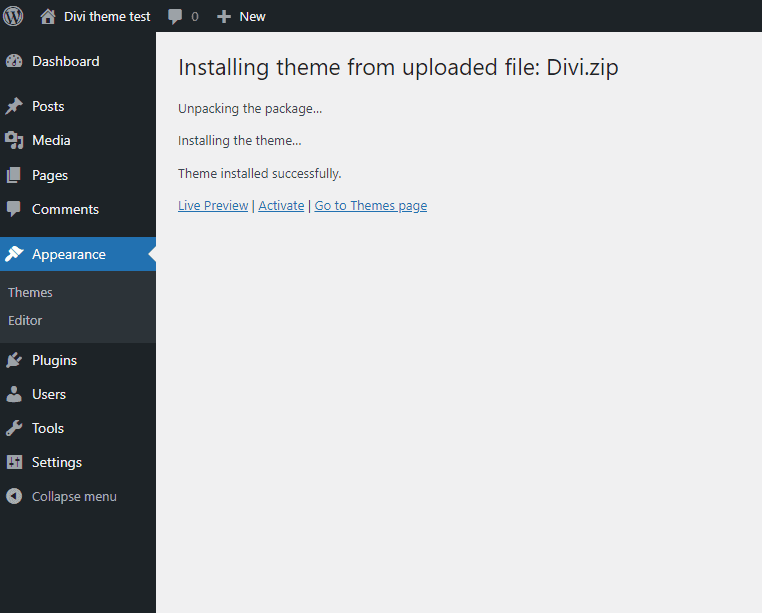
Step 4: Authenticate your Divi License to access updates, support, and layouts. Navigate to the member’s area in the ElegantThemes.com dashboard and find your API key.
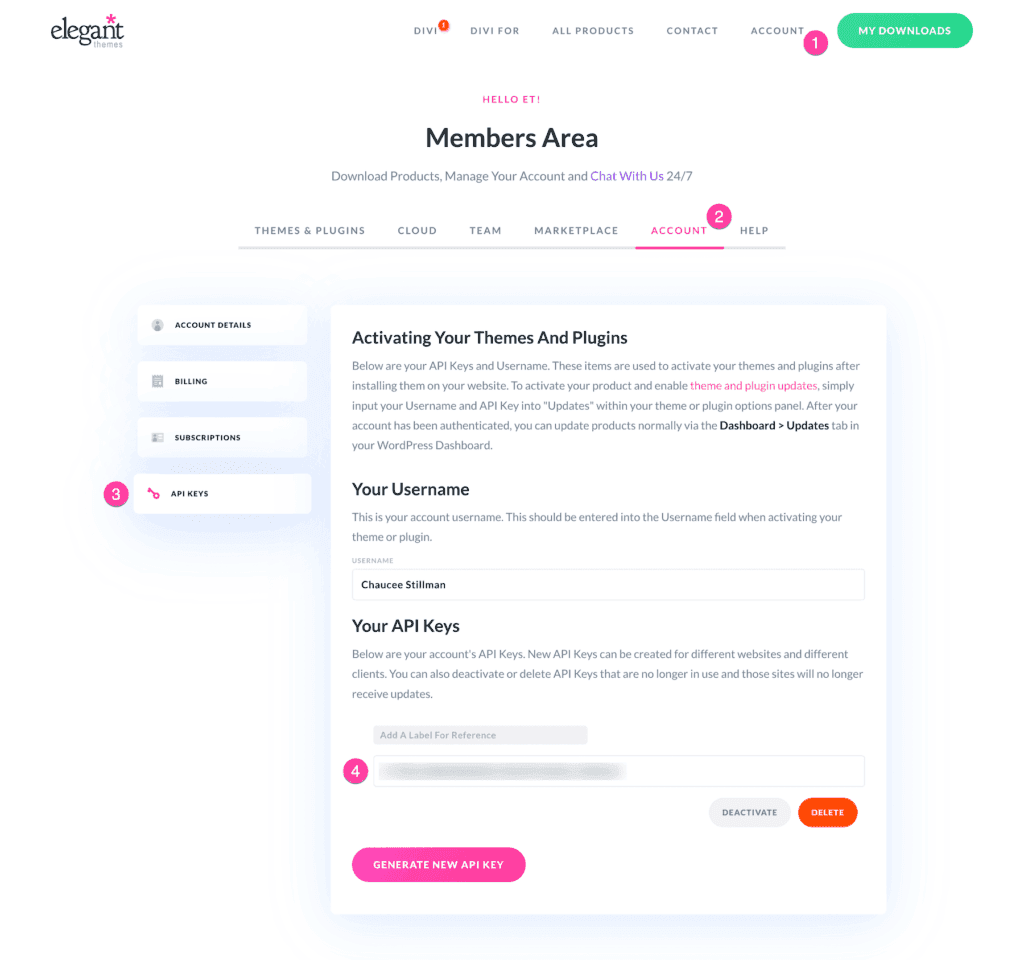
Add this API key to your WordPress website by going to Divi > Theme Options > Updates, and add your API key here.
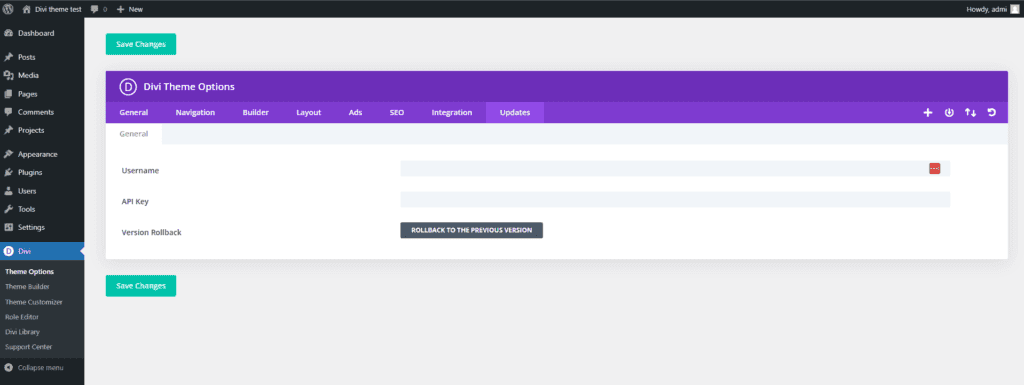
Step 5: To create your first page using the visual page builder, go to Pages > Add New Page and click “Use Divi Builder” to load the page builder.
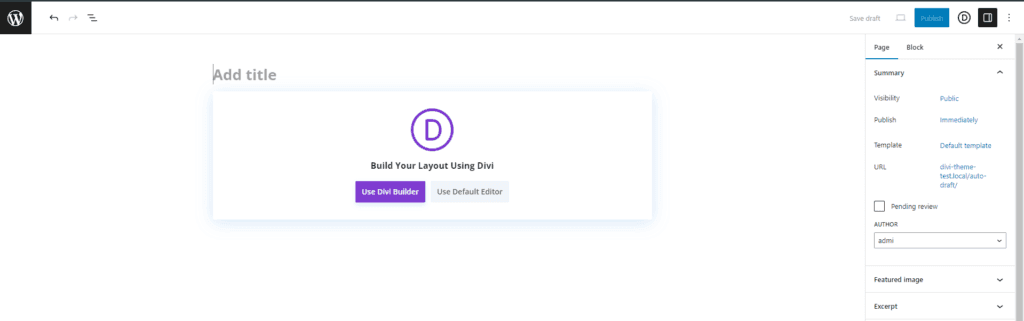
You will be presented with three options: to create the page from scratch, use a pre-made layout, or clone an existing page. No matter which option you select, you will get the option to customize your page using the visual editor.
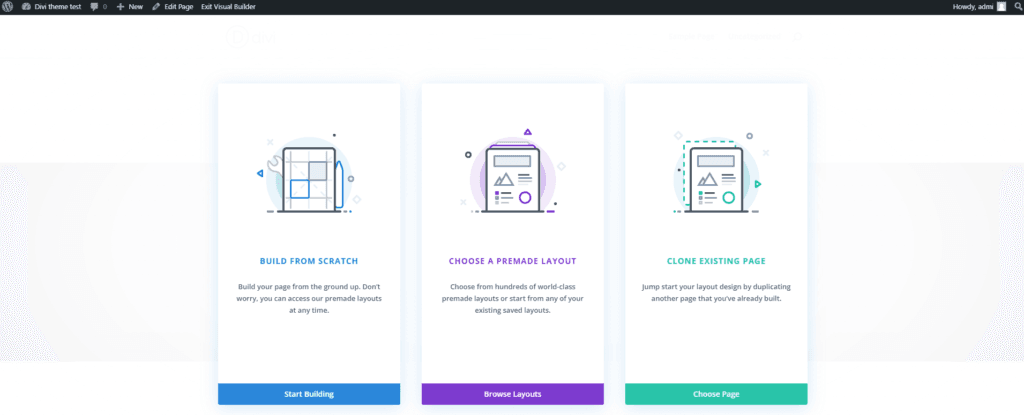
If you are new to Divi, then we recommend reading the documentation and also viewing some video tutorials that are freely available on YouTube. Many famous WordPress content creators have made detailed Divi tutorials that are beginner-friendly. One such is by
Ferdy Korpershoek you can view here.
How much will it cost to build a WordPress site with Divi
There are various costs associated with building a WordPress website. You have to consider buying the following.
- Domain name
- Web Hosting
- WordPress Theme
- Any other Premium WordPress plugins
The above four mentioned are just the essentials. Notably, the Divi theme proves to be remarkably budget-friendly, offering significant value with its array of modules, premium support, and bundled products.
In comparison to other premium WordPress themes, Divi stands out for its affordability. Priced at only $89/year, it grants unlimited usage across WordPress websites. This cost-effectiveness is noteworthy, especially considering Divi’s standing as one of the top-rated WordPress theme companies. Divi’s commitment to keeping prices low makes it an accessible and generous choice for website builders.
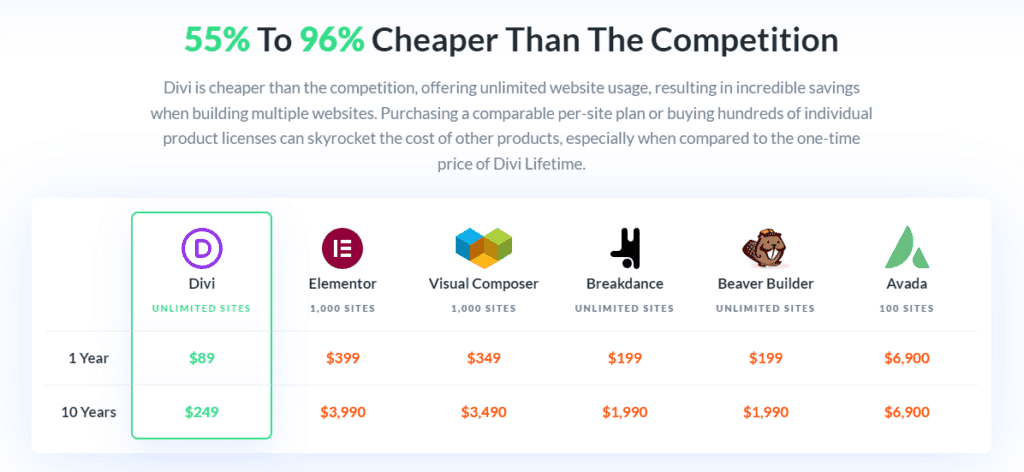
Join the Elegant Themes Community.
It is refreshing to see that the Elegant Themes team interacts with their customers publicly; it is evident in how much they have invested in creating a thriving community around their company and products.
There are nearly 76k members in Divi’s Facebook Community, where people can ask questions and help each other out. It is a great place for newbies and experts to join and interact with people.
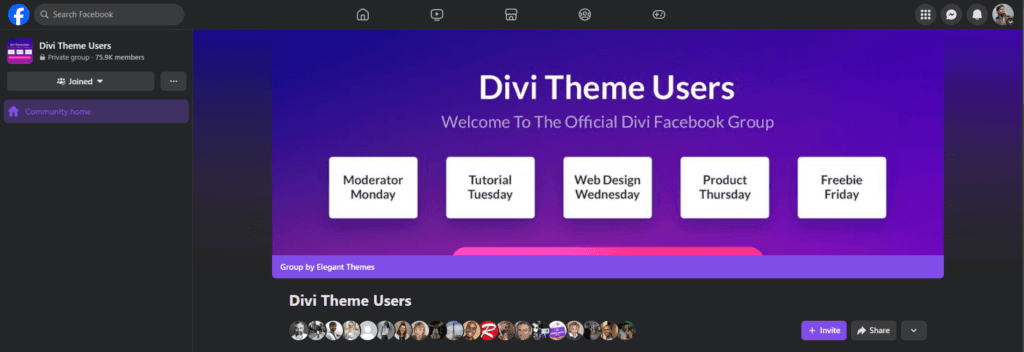
Apart from the Facebook community, they have their own Forum that can be accessed if you are a paid user. On the forum, you can directly talk to other users and the Divi team to ask questions and even make suggestions for improving Divi.
That’s not it; Elegant Themes also has a thriving global community that conducts Meetups and events, writes reviews, prepares training materials, and has a very high-paying affiliate program.
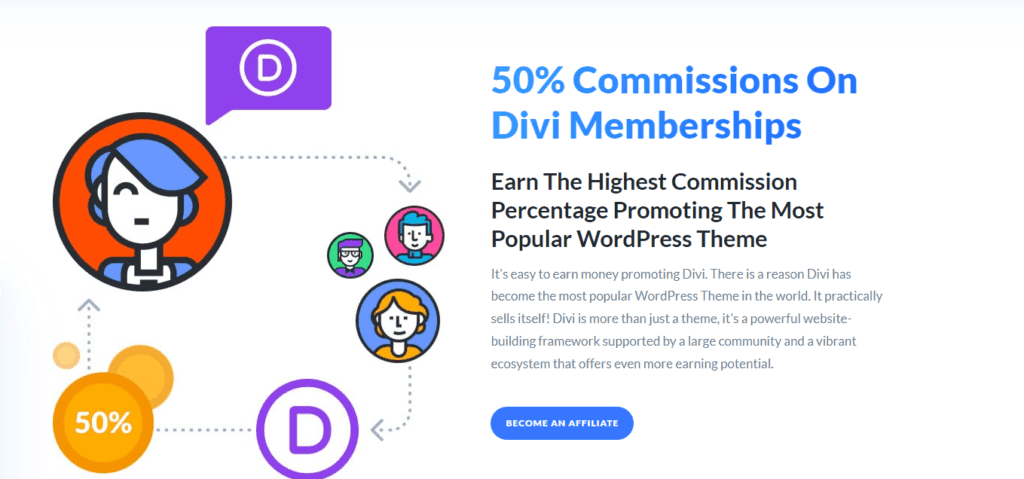
Wait, there is more. Elegant Themes also has a marketplace where people can contribute by submitting their products that work with the Divi theme to extend its functionality even further. This theme has an entire ecosystem of its own.
With almost 1 million websites built using Divi, an engaged community, and an impressive 23k+ 5-star reviews on Trustpilot, investing in Divi isn’t just a choice—it’s a gateway to creating exceptional, performant and secure WordPress websites with the support of a thriving community.
