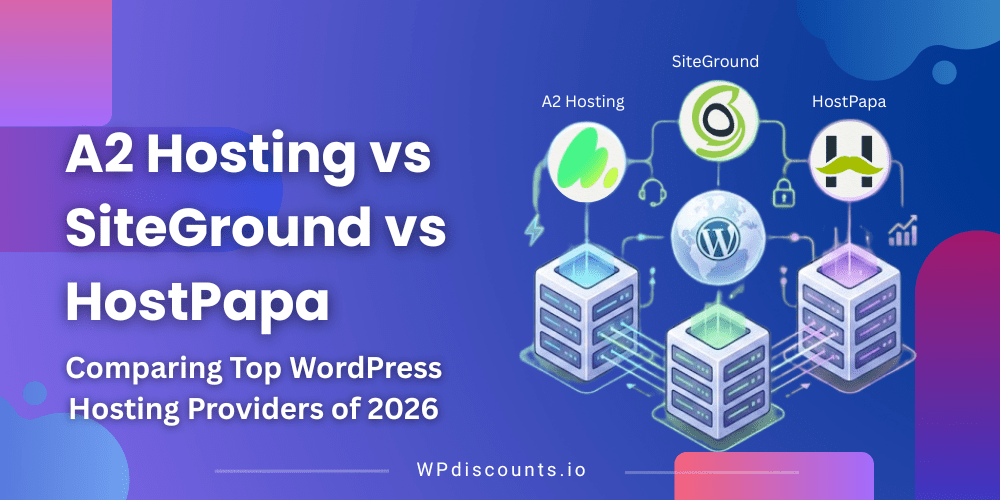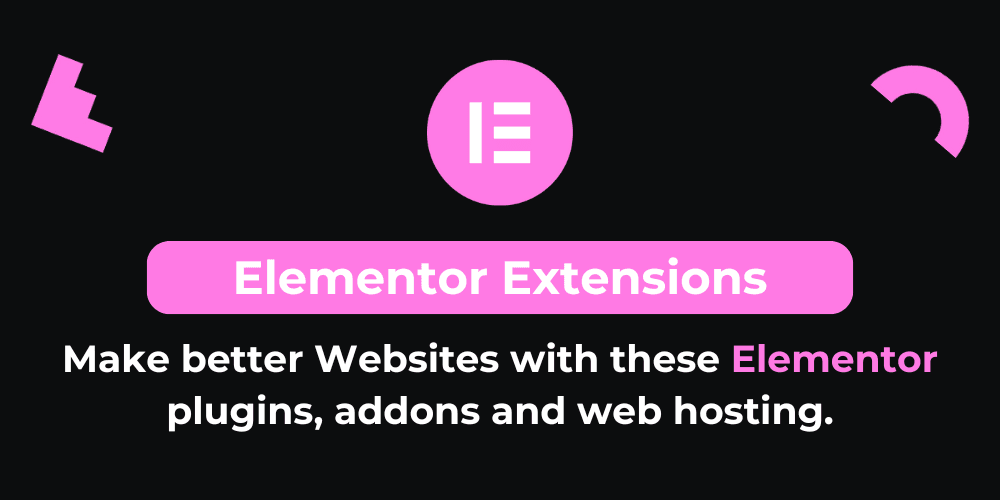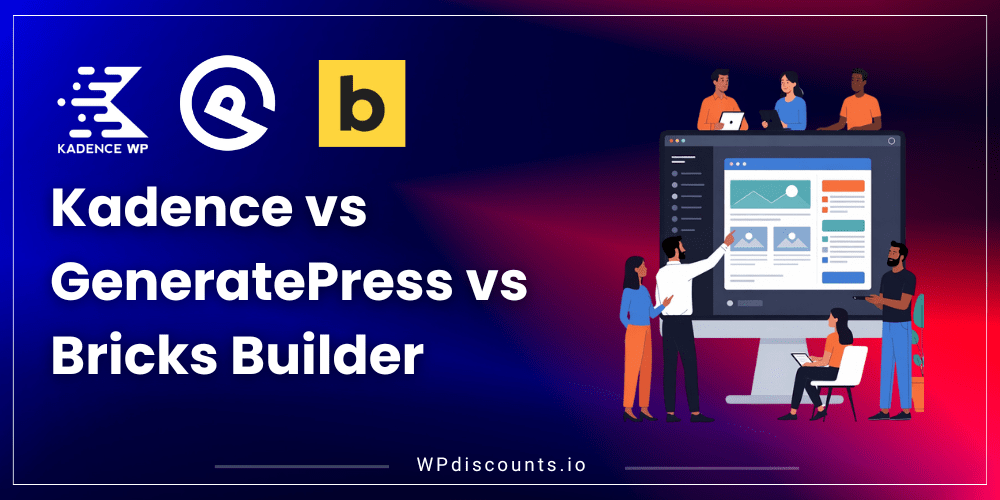Advanced Coupons for WooCommerce plugin.
Advanced Coupons for WooCommerce – 2026
Enhance WooCommerce Coupon with powerful features for customization, setting complex discount rules, and real-time performance tracking by Advanced Coupons.

Advanced Coupons for WooCommerce plugin.
Advanced Coupons for WooCommerce – 2026
Enhance WooCommerce Coupon with powerful features for customization, setting complex discount rules, and real-time performance tracking by Advanced Coupons.
Exclusive Discount
Only for WPdiscounts.io visitors.
Limited Time Offer
Claim this offer before it ends.
50% OFF on Advanced Coupons for WooCommerce (Expired)
Table of Content
About
Founder: Rymera Web Co Pty Ltd
Website: advancedcouponsplugin.com
Community: Facebook Page

What is Advanced Coupons for WooCommerce?
View Advanced Coupons for WooCommerce Coupons, Discounts, and Pricing Plan below.
As an online store owner, you must develop effective strategies to attract customers and maximize your sales. One such strategy is offering promotions through coupons. However, the default coupon system in WooCommerce may not be sufficient for your needs. This is where Advanced Coupons for WooCommerce comes in.
The Advanced Coupons plugin provides powerful features for customization, setting complex discount rules, and real-time performance tracking, empowering you to optimize your promotional strategies for maximum impact.
With Advanced Coupons, you can craft unique offers like buy-one-get-one deals, gifts with purchase, and more, all tailored to specific customer segments and purchase behaviors.
Trusted By

Key Features of Advanced Coupons for WooCommerce
- Advanced Coupon Types: Go beyond basic percentage discounts and offer Buy One Get One deals, free products with purchases, fixed amount discounts, and more.
- Cart Conditions (Coupon Rules): Set specific criteria for when coupons can be applied, such as minimum purchase amount, product categories, user roles, and more.
- Store Credit & Loyalty Program: Reward customers with store credit for returns or purchases and create a loyalty program to encourage repeat business (available in premium plans).
- Gift Cards: You can design and sell gift cards as an additional revenue stream and gifting option for your customers.
- Advanced Scheduling & Automation: Schedule coupon activation and expiration dates and automatically apply coupons based on cart conditions.
- Increased User-friendliness: Share coupons via unique URLs, send them directly to customers and offer one-click coupon application notices.
- Enhanced Organization & Control: Categorize coupons for better management, restrict usage by user roles, and prioritize coupon application orders.
- Add Products: Give coupons automatically, adding products to the cart for free or
- URL Coupons: Let customers apply coupons by visiting a URL. Great for use in email campaigns, social media, and support.
- Scheduling: Schedule coupons so they’re only used when they’re meant to, plus show a nice message to customers.
- Shipping Discounts: Create better shipping deals than just free shipping. Give a special discount on any shipping method.
Advanced Coupons discounts, deals, and Pricing Plans
| Growth | Pus | Business | Plugin Bundles | |
| Pricing | $119.00 /year | $199.00 /year | $299.00 /year | $238 – $997 /year |
| Website | Single Site | 3 Sites | Unlimited Sites | Single, 3 Site or Unlimited Sites |
| Plugins | ✔️ Advanced Coupons Premium ❌ Loyalty Program ❌ Advanced Gift Cards |
✔️ Advanced Coupons Premium ❌ Loyalty Program ❌ Advanced Gift Cards |
✔️ Advanced Coupons Premium ❌ Loyalty Program ❌ Advanced Gift Cards |
✔️ Advanced Coupons Premium ✔️ Loyalty Program ✔️ Advanced Gift Cards |
| Features | 1. Buy X Get X (BOGO) coupons 2. Add products via coupons 3. Coupon Cart Conditions (Rules) 4. Give store credit on your store 5. Advanced coupon scheduling 6. Automatically apply coupons 7. Share coupons via URL (social, emails) 8. Apply coupons via one-click notices 9. Cashback Coupons 10. Bulk coupon codes with Virtual Coupons 11. Restrict user roles 12. Advanced shipping discounts 13. Restrict payment gateways 14. Coupon sorting by priority 15. Organize coupon categories 16. Subscription coupons support 17. Coupons shown on admin emails 18. Custom coupon labels 19. Coupons on order quick view 20. Multi-lingual support 21. Multi-currency support 22. Premium support & coupon assistance 23. Automatic updates & security fixes |
Everything in Growth, and: 1. Use on up to 3 websites 2. Great for multiple storefronts 3. 20+ officially supported integrations 4. Multi-lingual support 5. Multi-currency support 6. Premium support & coupon assistance 7. Automatic updates & security fixes |
Everything in Plus, and: 1. Unlimited (∞) websites 2. Use on WordPress Multi-Site installs 3. 20+ officially supported integrations 4. Multi-lingual support 5. Multi-currency support 6. Developer friendly license 7. Use on client websites 8. Priority support & coupon assistance 9. Automatic updates & security fixes |
All plugins, including: 1. Get all plugins with a big upfront saving 2. Unlock advanced coupon features 3. Reward customers with loyalty points 4. Sell gift cards to customers 5. Increase your revenue 6. Choose a flexible license 7. WPML multi-lingual & multi-currency 8. 20+ officially supported integration 9. Priority support & coupon assistance 10. Automatic updates & security fixes 11. Can support multi-site installations |
Advanced Coupons for WooCommerce Discount Codes
There is no valid discount code available.
How To Avail The Promo Code Advanced Coupons for WooCommerce
Step 1: Go to the pricing page and select the plan you want to buy.
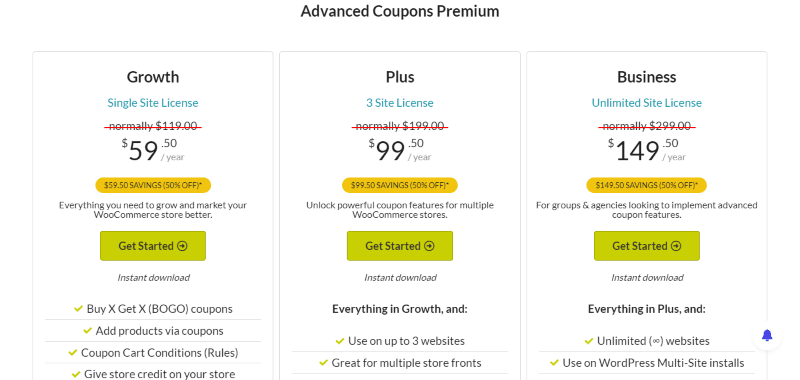
Step 2: On the Advanced Coupons checkout page, click on “Have Coupon”
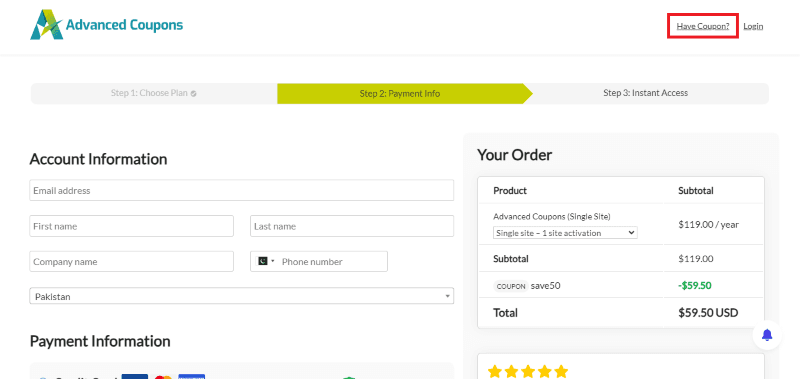
Step 3: Add the coupon code in the field and click “Apply Coupon” to get the discount.
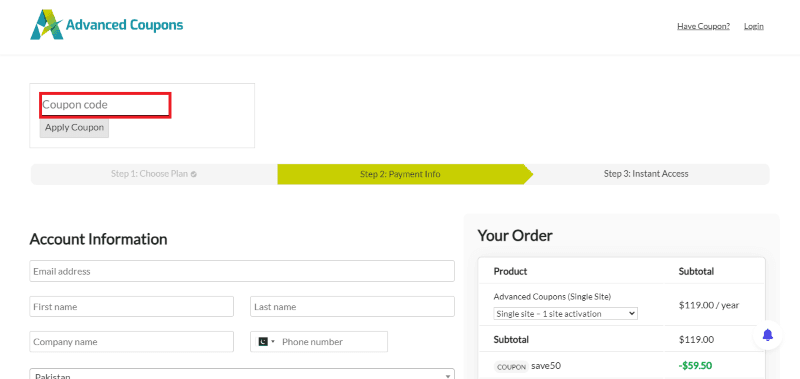
How To Install The Advanced Coupons for WooCommerce Plugin
- Login to your WordPress admin dashboard.
- Navigate to Plugins > Add New in the left sidebar menu.
- After you purchase Advanced Coupons, you are going to get a download link in the email.
- Click the “Upload Plugin” button at the top of the page.
- Choose File: Click “Choose File” and select the Advanced Coupons ZIP file you downloaded after purchasing the license.
- Install Now: Click the “Install Now” button to upload and install the plugin.
- Activate: Once the plugin is installed, click the “Activate” link to activate Advanced Coupons on your WordPress site.
- Enter License: After activation, you’ll be prompted to enter your Advanced Coupons license key. You can find this key in your Advanced Coupons account dashboard under “My Account”.
- Click the “Activate License” button to complete the activation process.
Advanced Coupons for WooCommerce Alternatives
- WooCommerce Smart Coupons
- Discount Rules for WooCommerce
- YITH WooCommerce Advanced Coupons
We’d love to hear your thoughts and opinions on Advanced Coupons. Share your experiences and insights in the comments below.

Advanced Coupons for WooCommerce
You Might Also Like

MultilingualPress Coupon – 2026

BricksSync Coupon – 2026